
Panels
Identify, navigate, and manipulate elements such as the Composition panel, Preview panel, Effects & Presets panel.
This summary is AI generated
Learning Outcomes:
- Understand the comp panel functionalities
- Navigate the effects and presets panel
- Utilize preview settings effectively
Level: Intermediate
Skills you'll gain:
After Effects, Composition, Effects, Preview
Key Insights
- Zoom in and out using mouse or keyboard shortcuts.
- Set composition resolution to optimize rendering.
- Use the region of interest to focus previews.
- Toggle visibility of masks and paths for clarity.
- Apply effects by dragging them onto layers.
- Utilize the effects controls panel for adjustments.
- Change preview settings for efficient workflow.
- Take snapshots for before-and-after comparisons.
- Reset exposure values for better visibility.
- Customize grid and guide settings for composition.
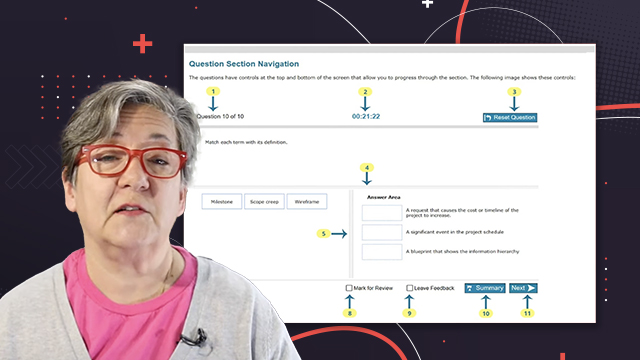




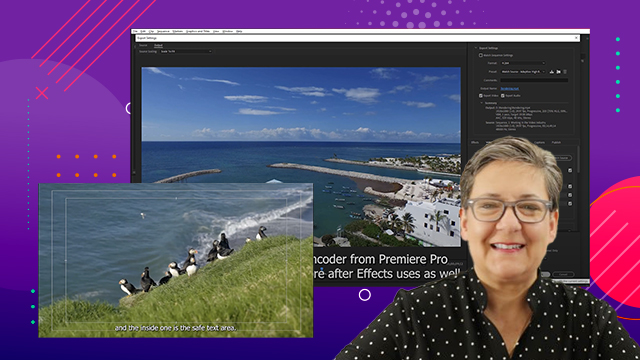




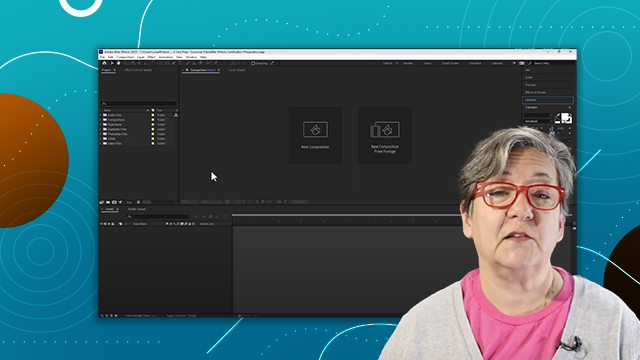
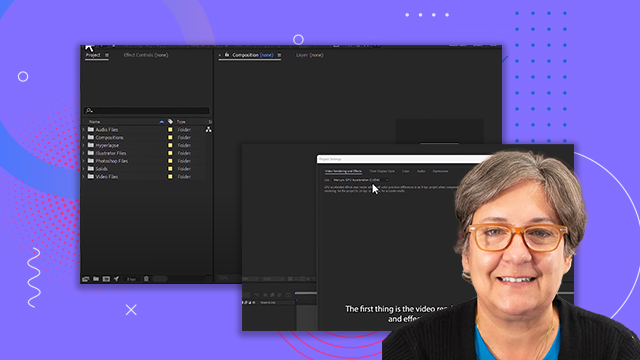
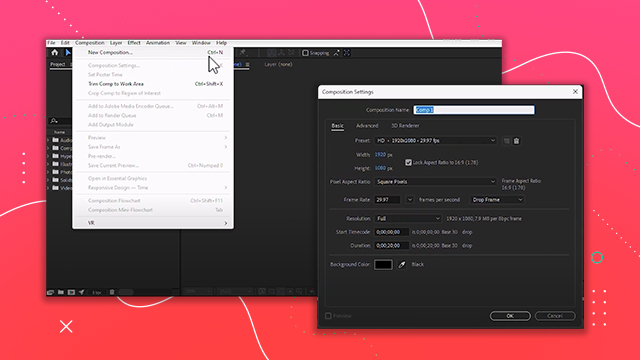
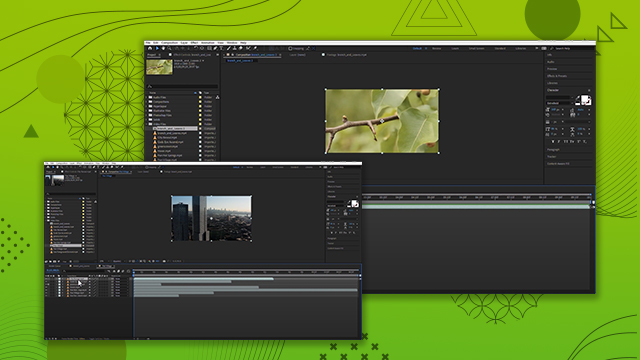

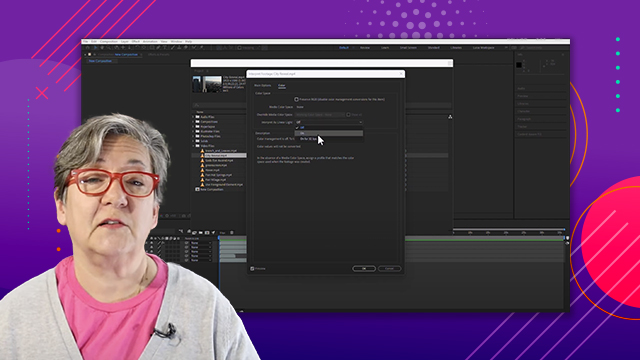
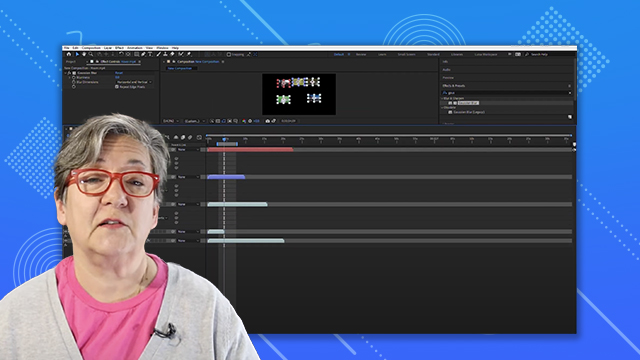

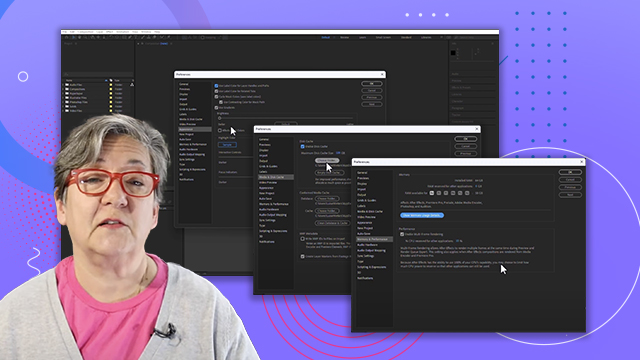

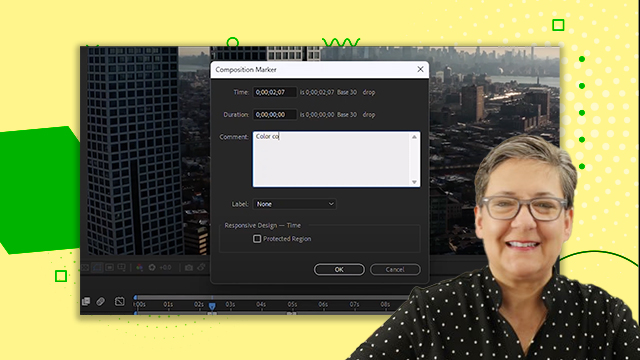

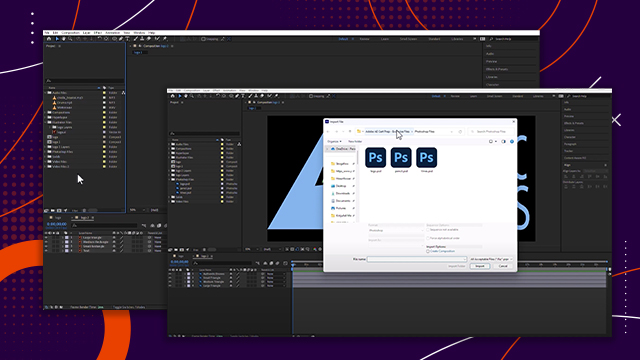

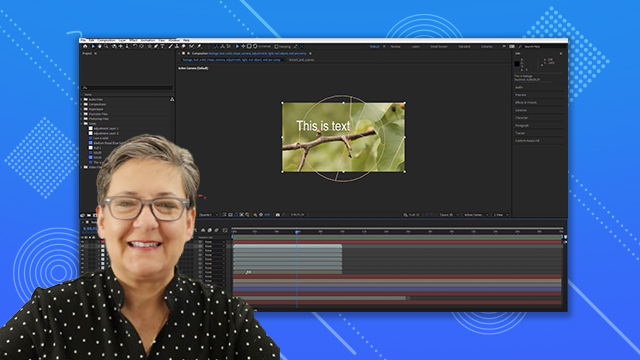
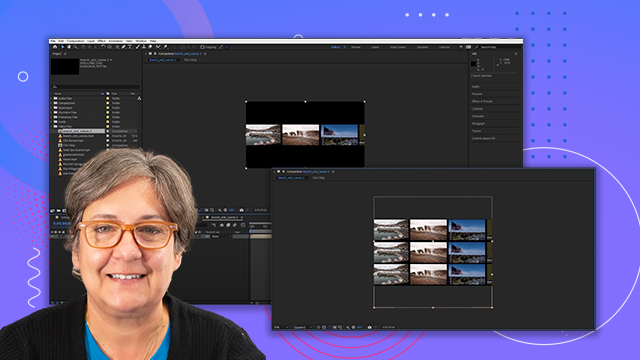



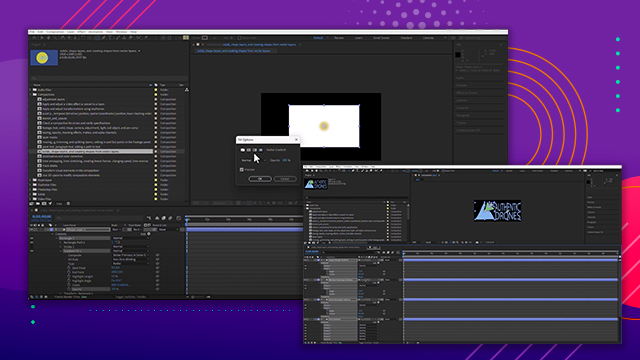
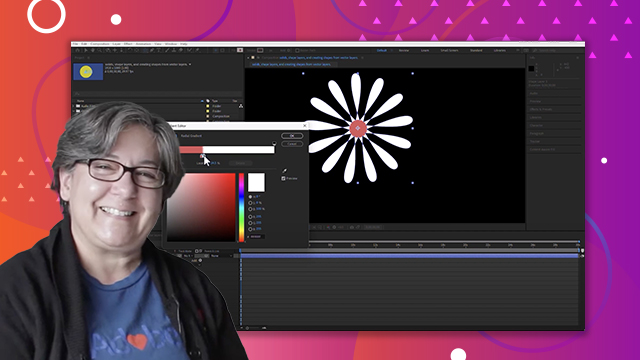
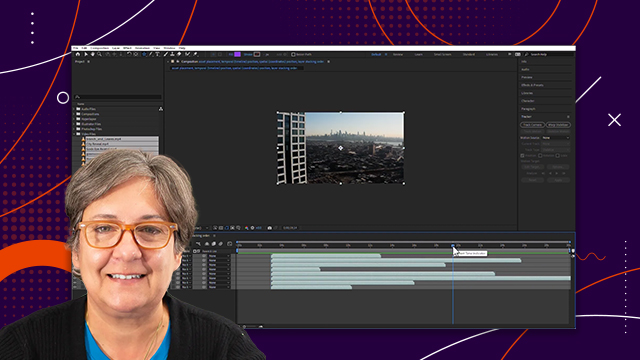
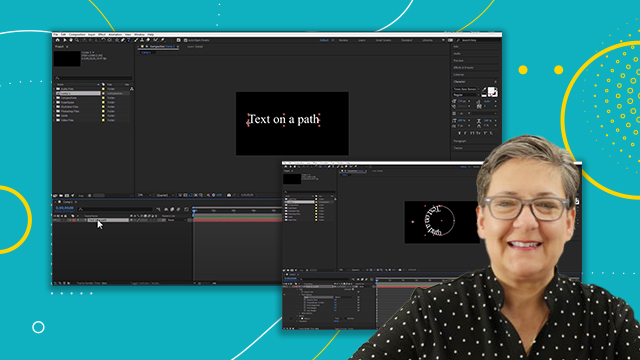
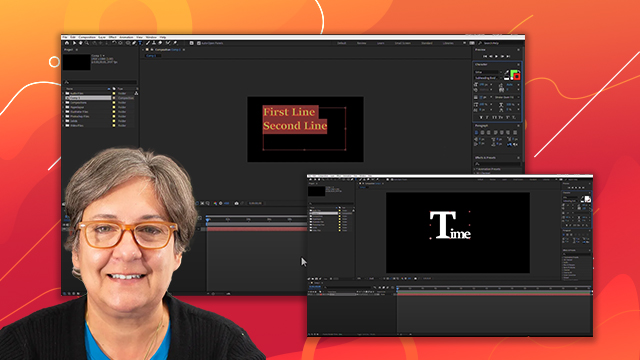
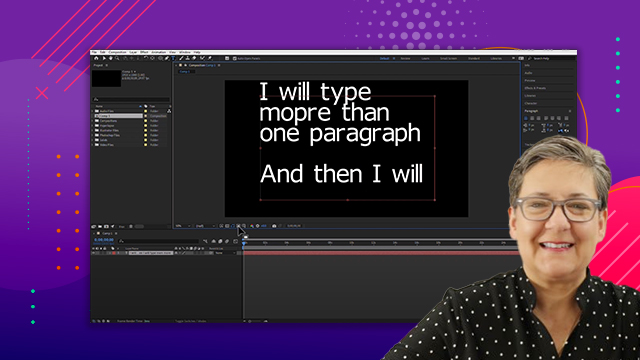
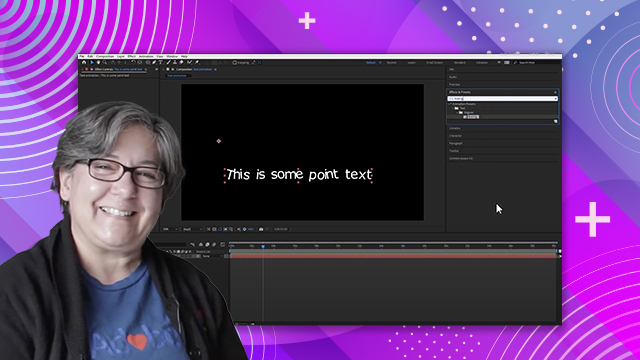

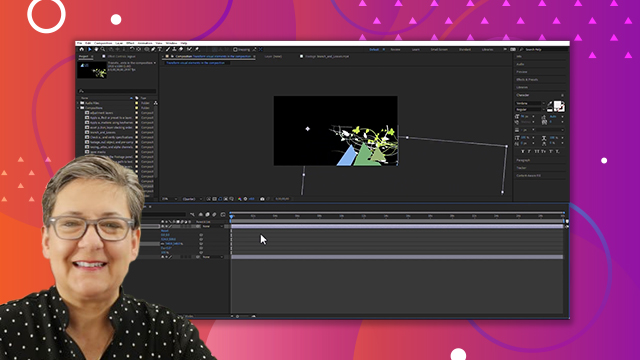
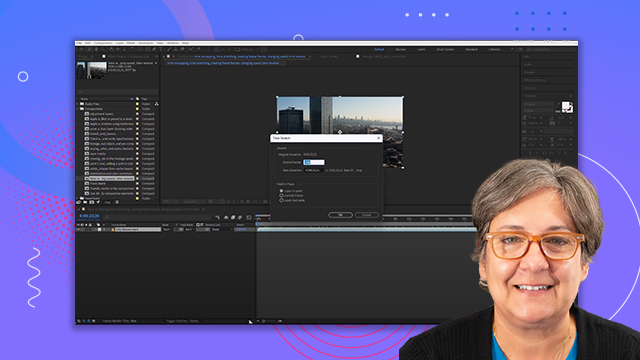
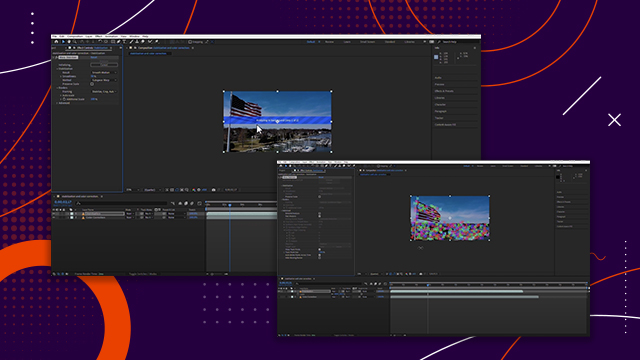
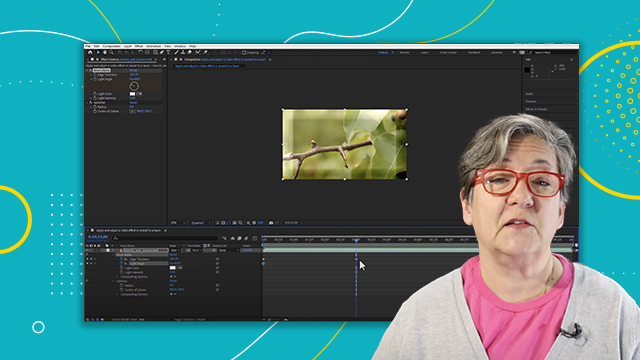
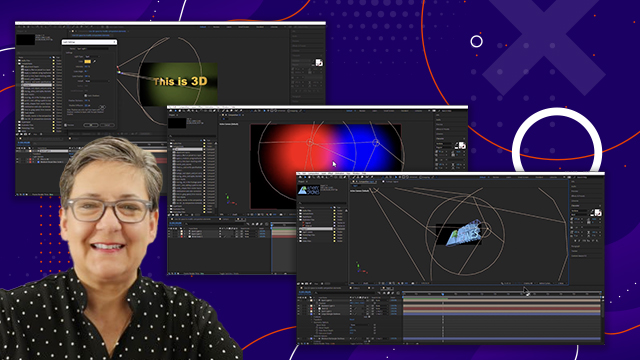

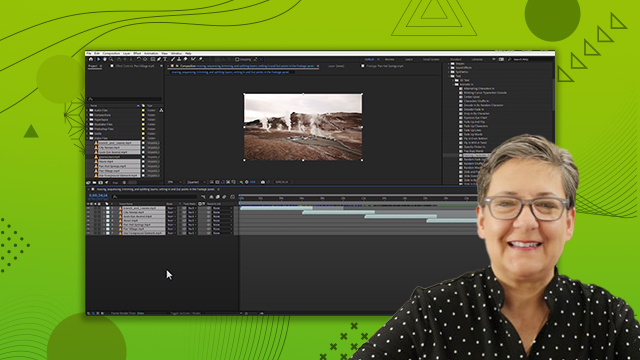
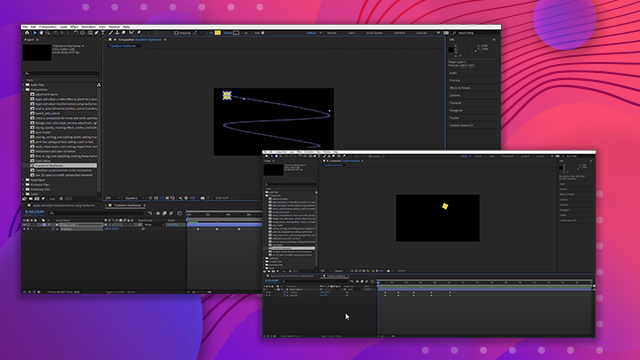

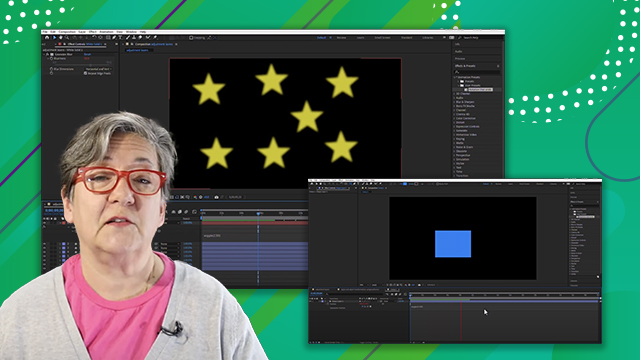
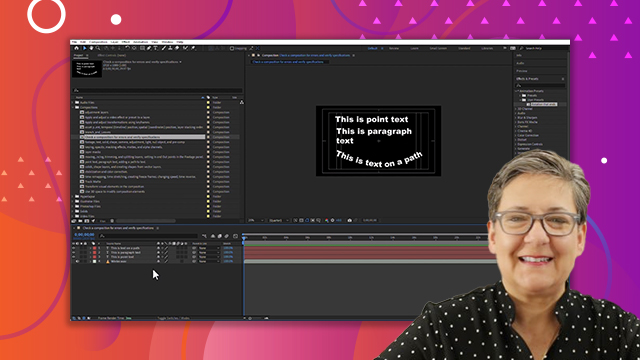
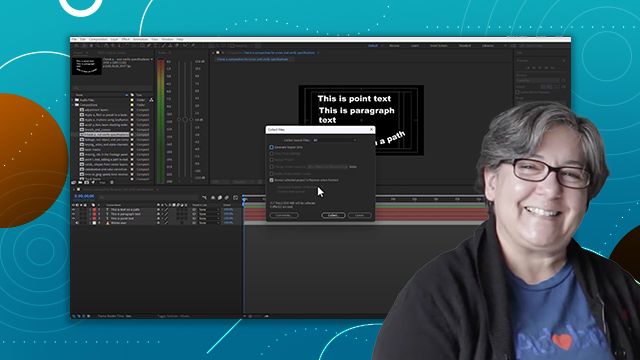
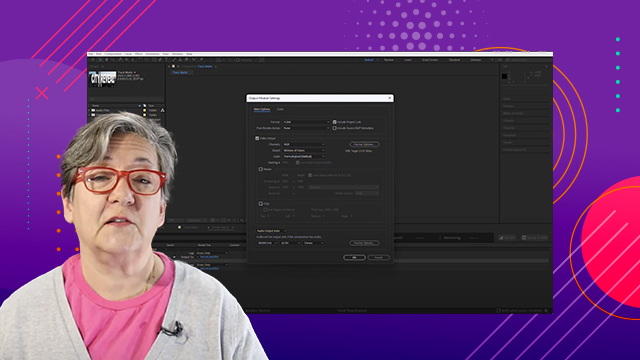
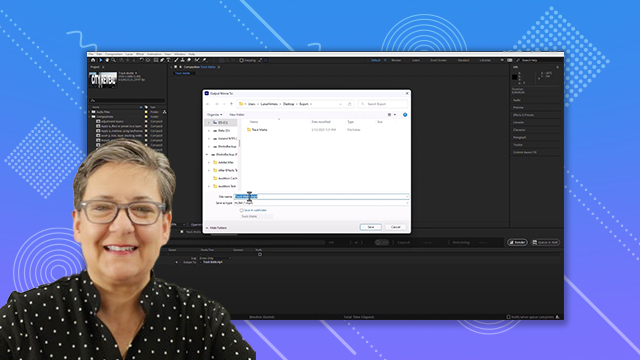
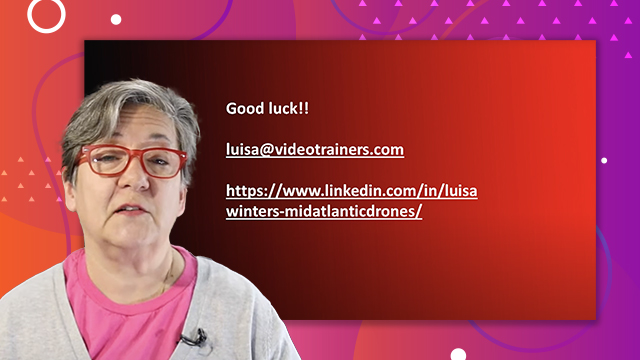
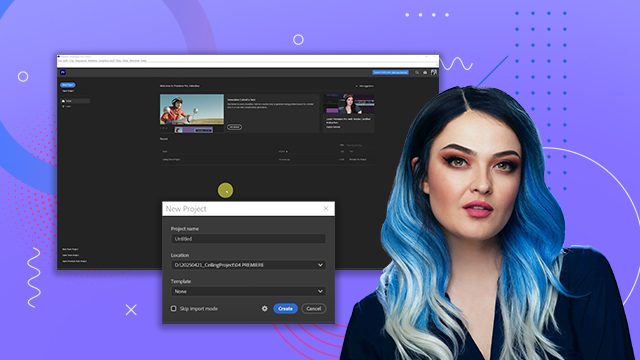
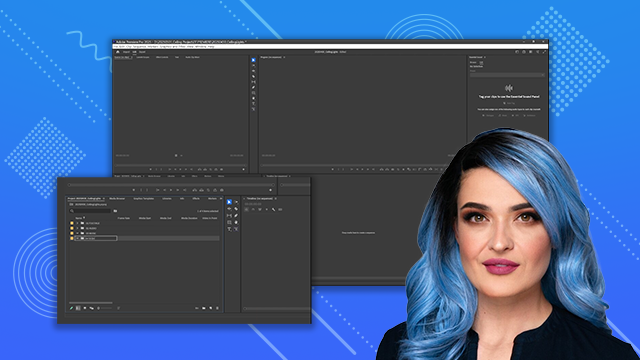


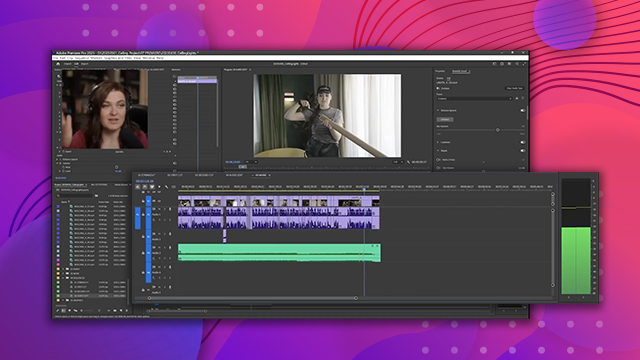
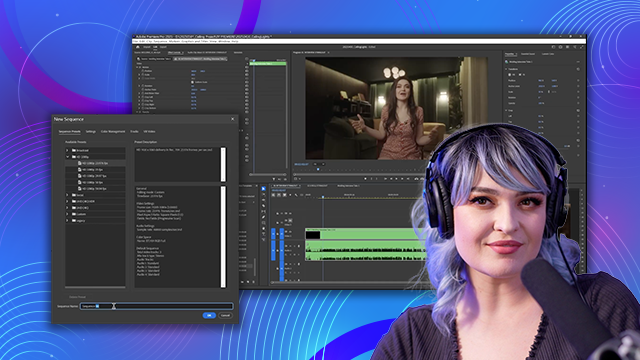
 AdChoice
AdChoice