
Advanced Texturing Techniques
Learn the techniques for placing and arranging 3D models in space, parenting and animating with keyframes. You’ll also learn how to apply effects to 3D layers and working with animated models.
This summary is AI generated
Learning Outcomes:
- Position 3D objects accurately in After Effects
- Animate object rotation using keyframes
- Establish parent-child relationships between layers
Level: Advanced
Skills you'll gain:
After Effects, 3D Animation, Keyframing, Layer Management
Key Insights
- Use the model settings to adjust object scale.
- Manipulate 3D objects using the transform gizmo.
- Utilize top view for precise positioning.
- Access position properties through the properties panel.
- Employ keyboard shortcuts for quick access to layer properties.
- Create parent relationships to link object movements.
- Keyframe specific axes for targeted animations.
- Adjust keyframe timing for smoother animations.
- Apply easy ease for refined keyframe transitions.

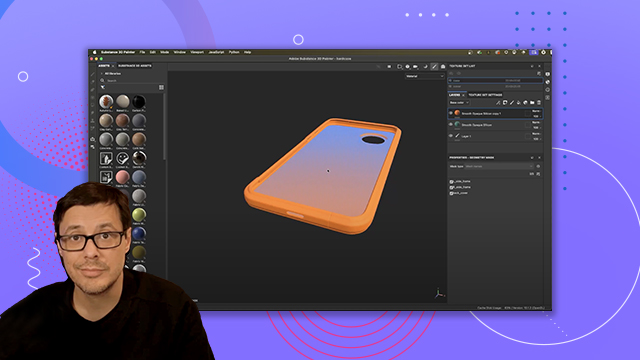
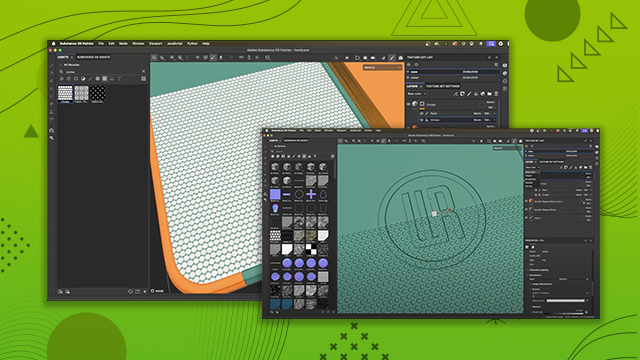
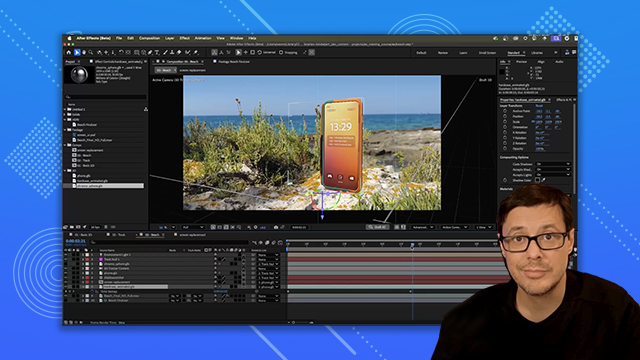
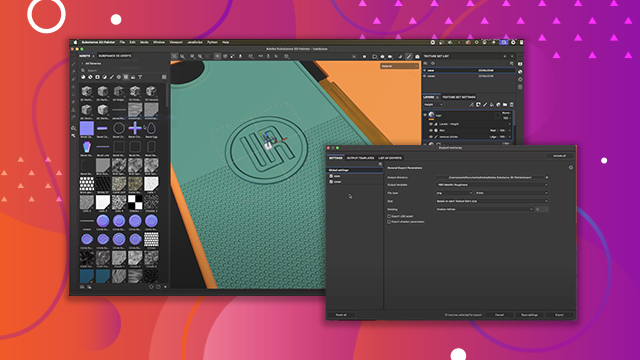

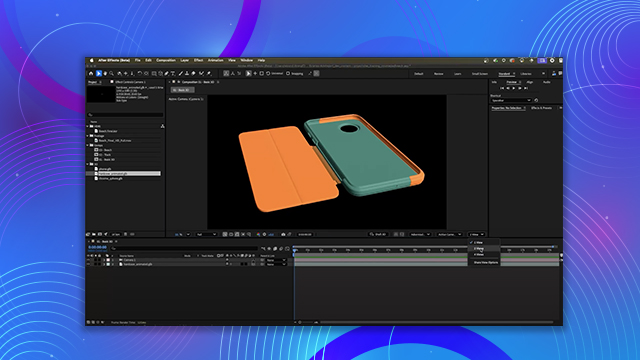
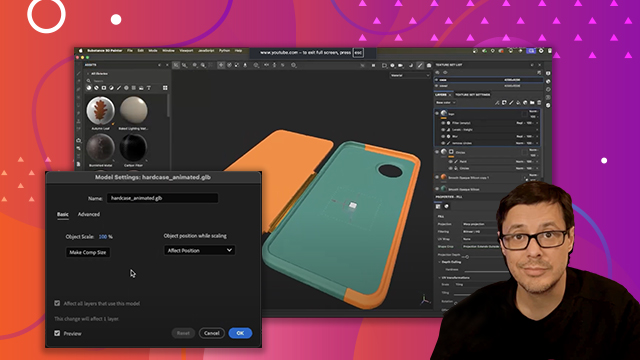
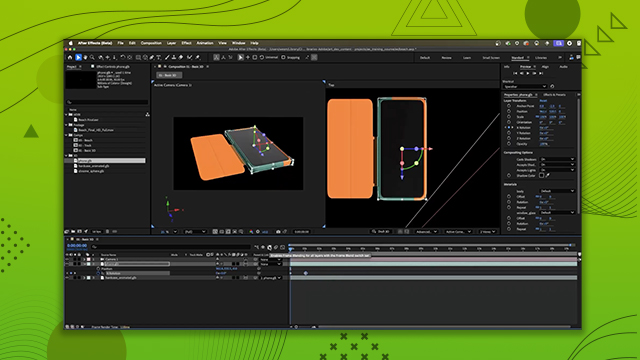
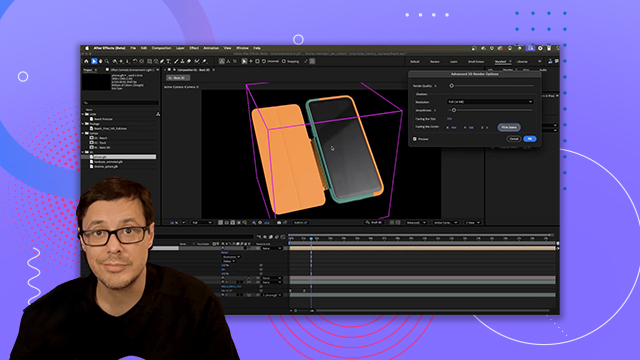


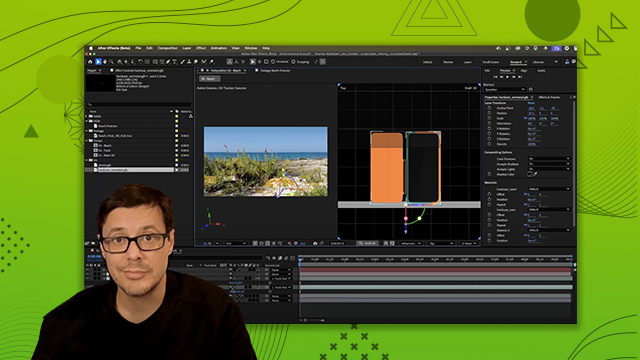
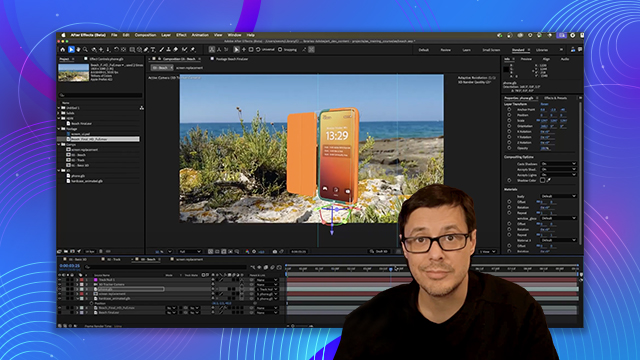
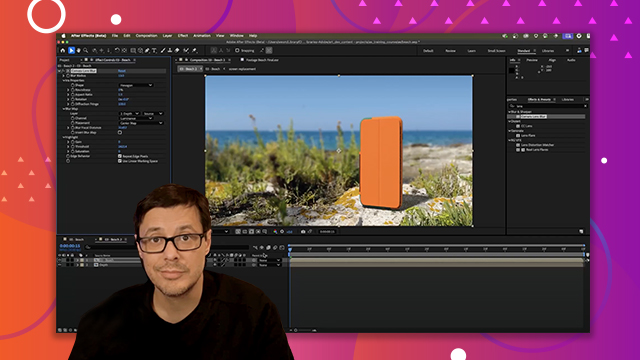



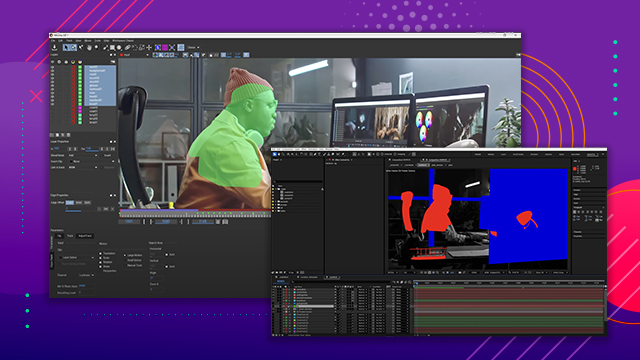
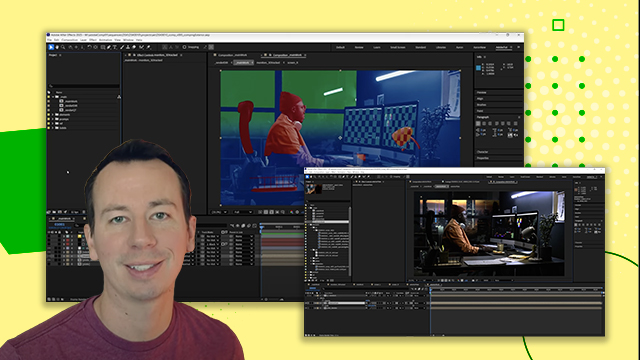
 AdChoice
AdChoice