
Understanding selections & track targeting
Learn how to effectively select assets and how to track target in Premiere Pro.
This summary is AI generated
Learning Outcomes:
- Understand track targeting in Premiere Pro
- Mark In and Out points accurately
- Manage selections within the timeline effectively
Level: Advanced
Skills you'll gain:
Premiere Pro, Track Targeting, In and Out Points, Timeline Management
Key Insights
- Selection in the timeline overrides In and Out marks.
- Use Command key to deselect tracks for precise actions.
- Shift key snaps the playhead to clip edges.
- Keyboard shortcut 'Deselect All' can prevent confusion.
- Accidental selections can lead to unexpected results.
- Clear selections before using commands like subsequence.
- Track targeting is essential for precise editing.
- Familiarize with keyboard shortcuts for efficiency.
- Deselecting helps maintain focus on intended clips.
- Understanding selection behavior is crucial for effective editing.



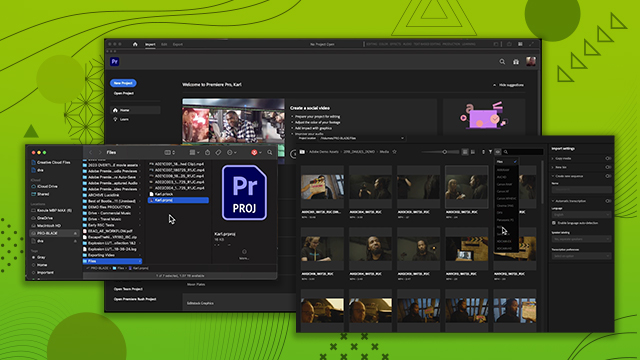



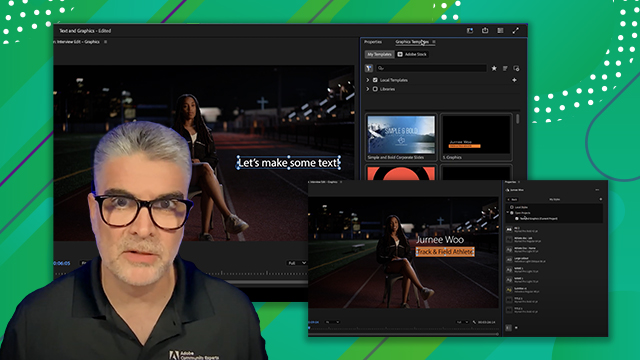
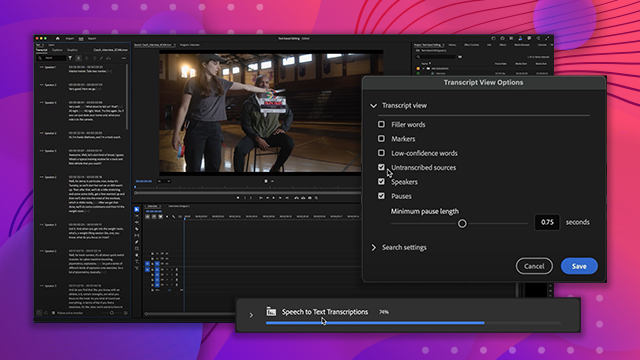

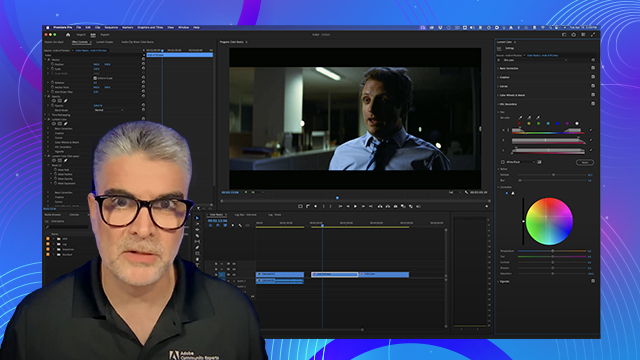
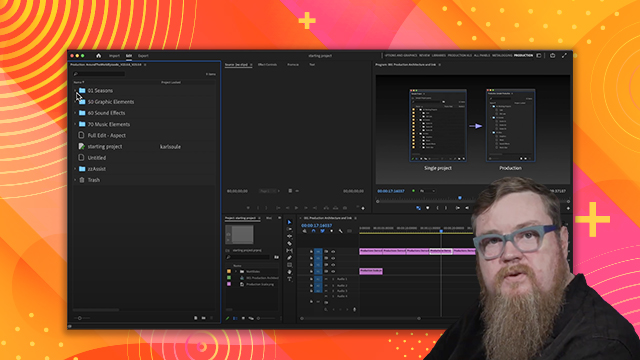
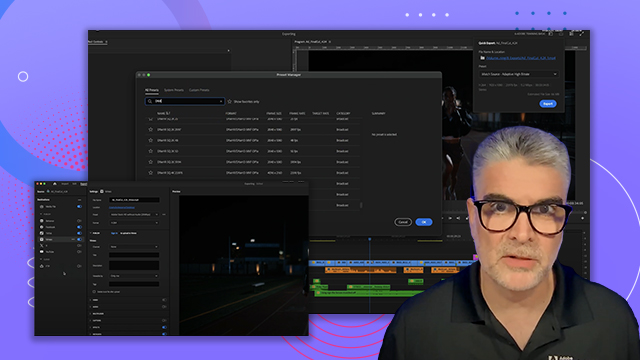

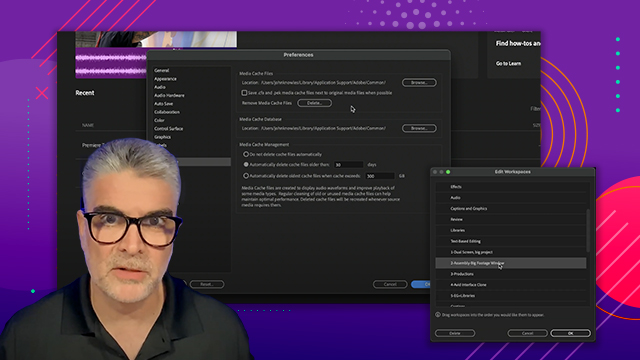
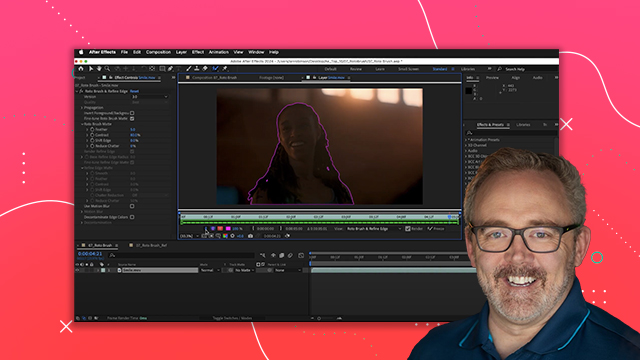
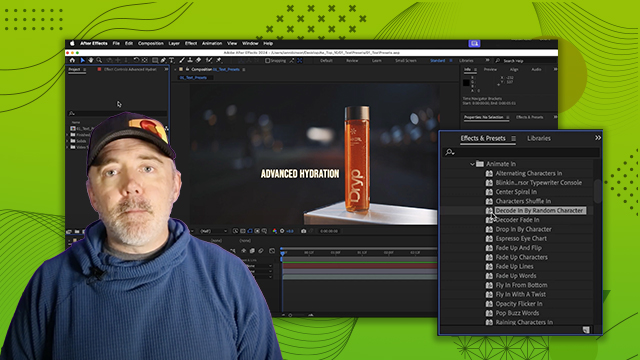
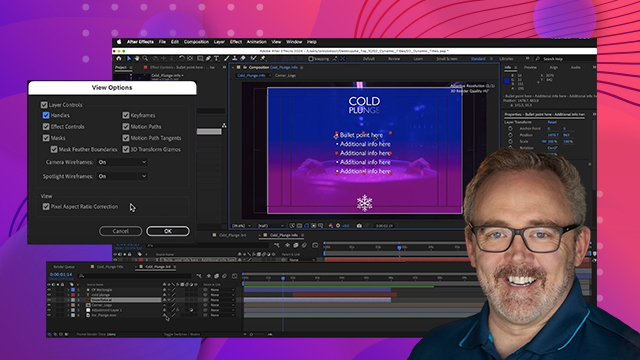

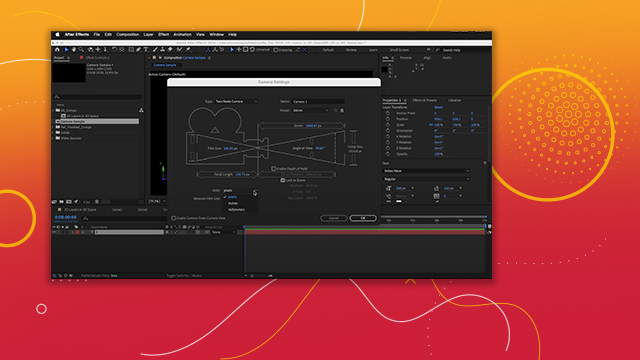
 AdChoice
AdChoice