
Editing
Learn the basic differences between Avid Media Composer and Premiere Pro. You'll also learn how to customize your keyboard and UI to fit your needs.
This summary is AI generated
Learning Outcomes:
- Understand Premiere Pro terminology differences from Avid
- Customize the Premiere Pro interface for efficient editing
- Utilize keyboard shortcuts for faster editing workflows
Level: Advanced
Skills you'll gain:
Editing, Premiere Pro, Customization, Keyboard Shortcuts
Key Insights
- A Premiere Pro project is equivalent to an Avid bin.
- Bins in Premiere Pro are folders within a project file.
- Multiple sequences with different settings can exist in one project.
- Panels in Premiere Pro can be docked or floated for customization.
- Keyboard shortcuts can be assigned for various editing commands.
- Targeting affects clips already on the timeline in Premiere Pro.
- Use the source monitor for setting in and out points.
- The ripple edit tool allows for non-destructive editing.
- Markers can be added to clips for precise editing.
- The trim window provides advanced editing options without switching modes.



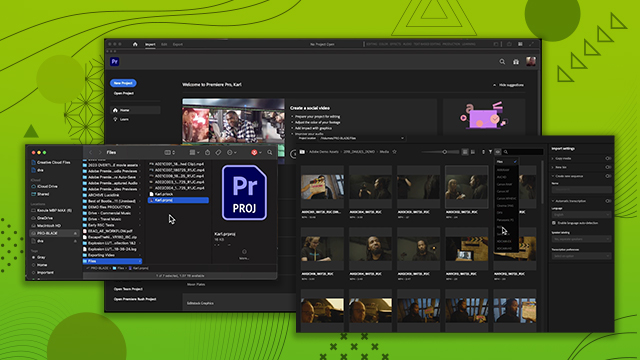



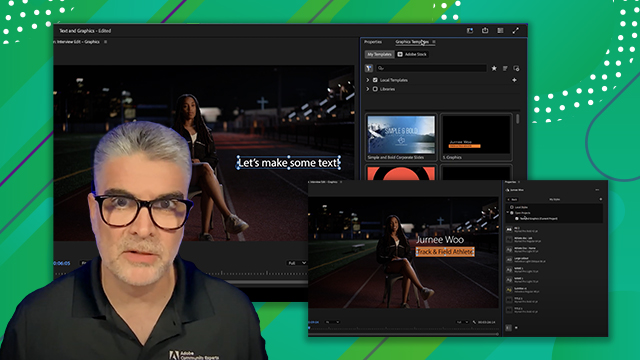
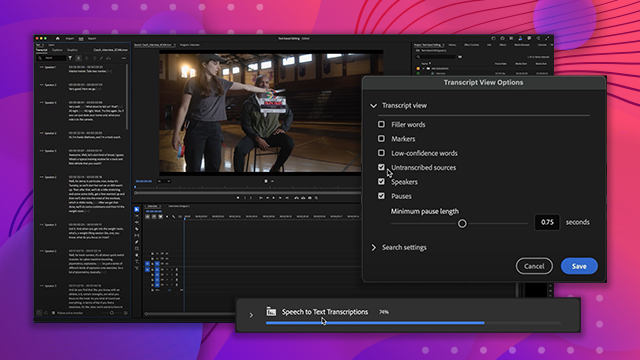

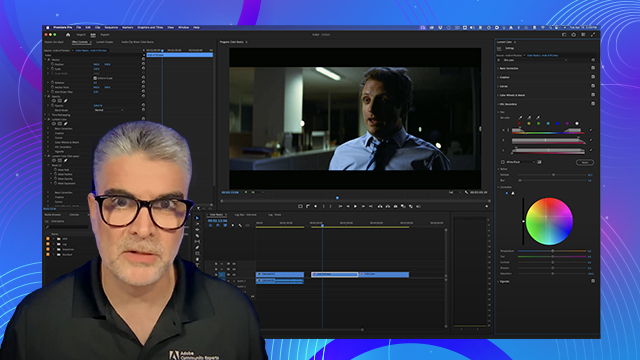
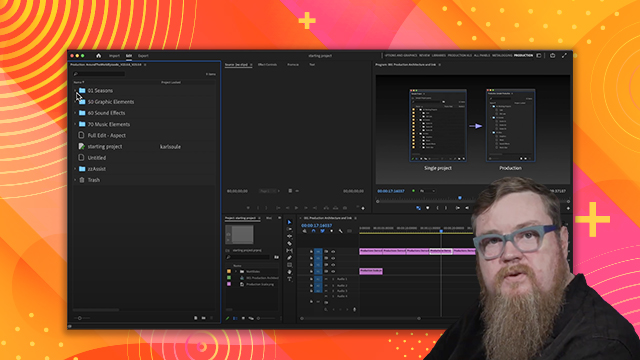
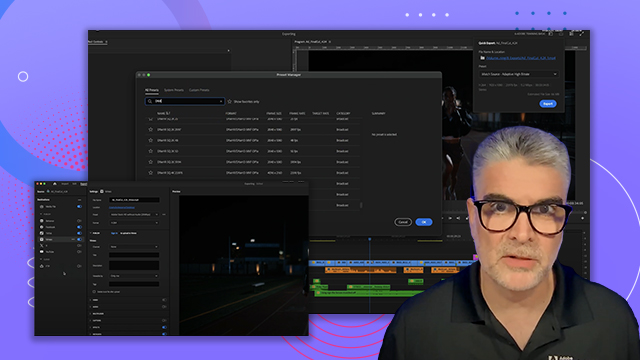

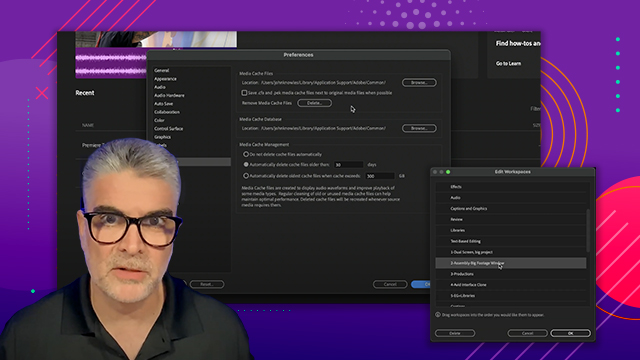
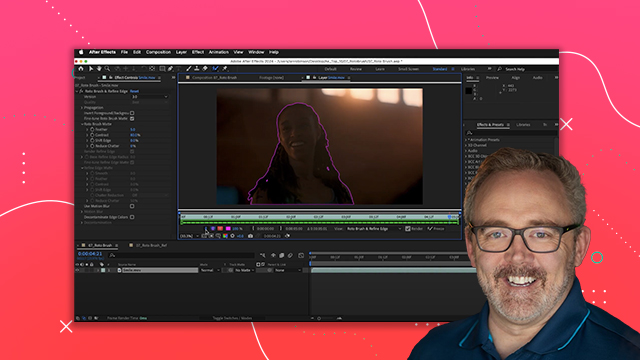
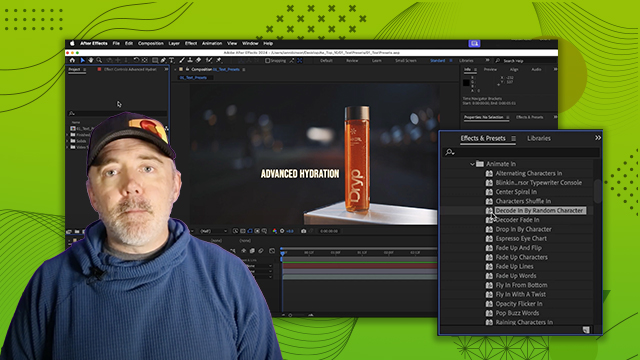
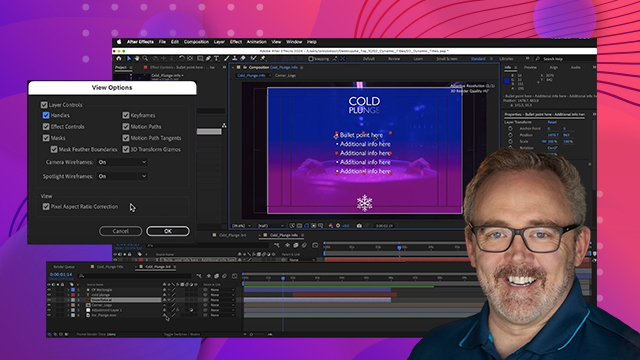

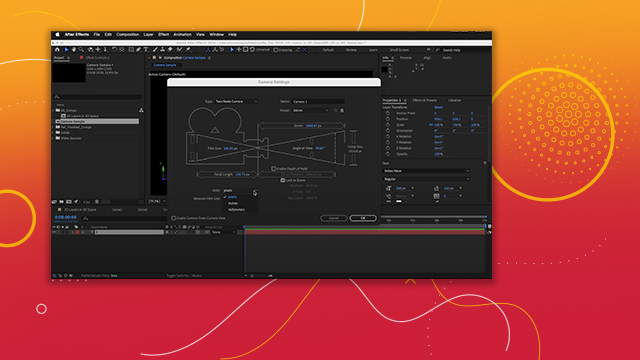
 AdChoice
AdChoice