
Troubleshooting & FAQs
Get more info on the most commonly asked questions and learn how trouble shoot potential problems.
This summary is AI generated
Learning Outcomes:
- Identify common troubleshooting steps in Premiere Pro.
- Reset application preferences to resolve issues.
- Manage media cache for optimal performance.
Level: Advanced
Skills you'll gain:
Troubleshooting, Media Cache, Premiere Pro, Video Editing
Key Insights
- Delete and rebuild media cache to fix playback issues.
- Reset app preferences if the program behaves strangely.
- Disable third-party plugins to troubleshoot launch failures.
- Use proxy workflows for editing high-resolution footage.
- Transcode compressed video files for smoother editing.
- Check system specs to ensure compatibility with new releases.
- Adjust playback resolution to improve performance.
- Monitor system resources by closing unused panels.
- Utilize community forums for additional support.



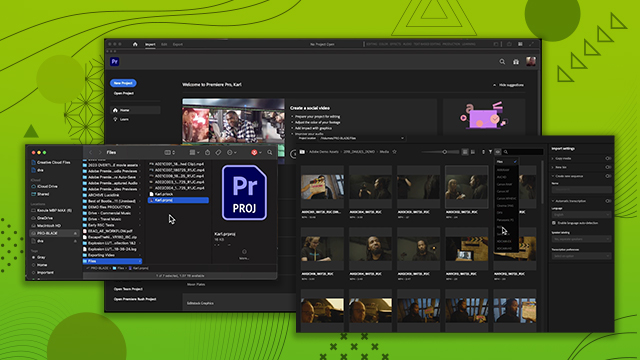




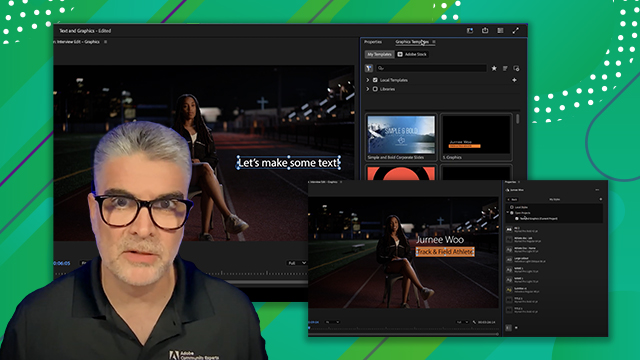
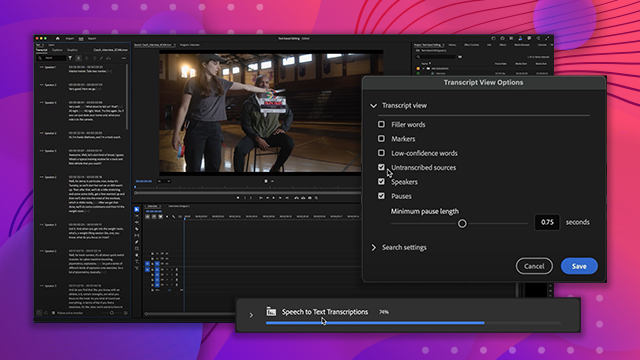

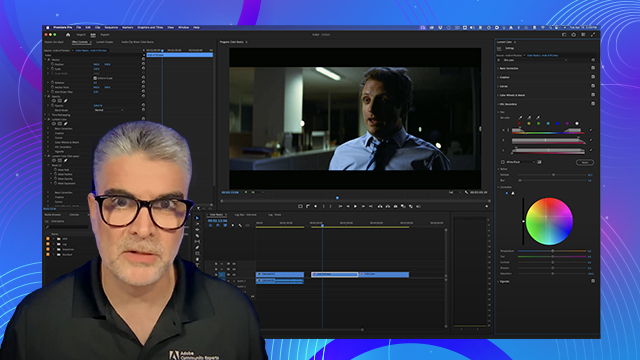
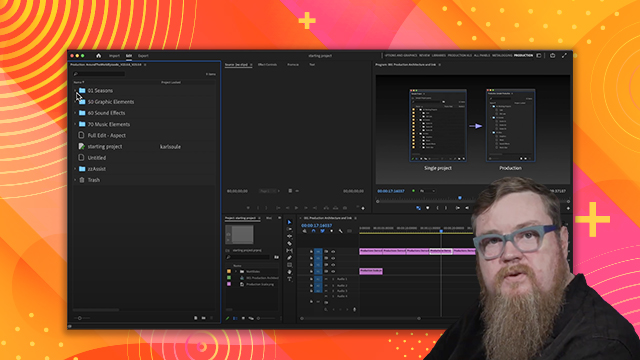
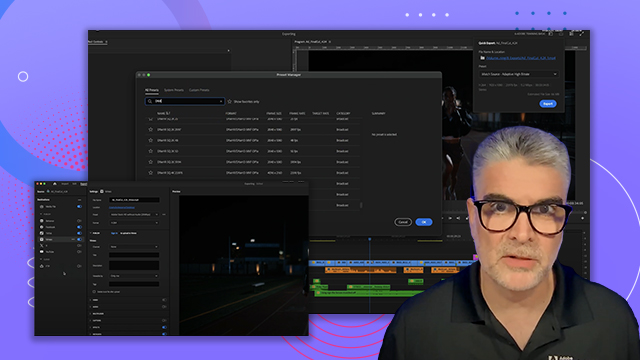

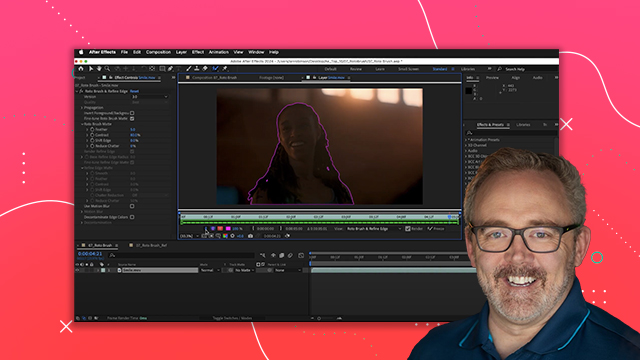
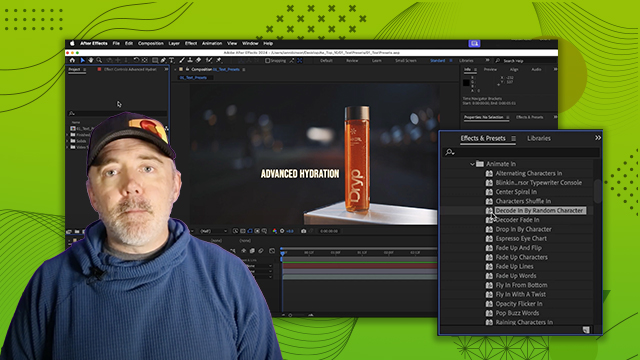
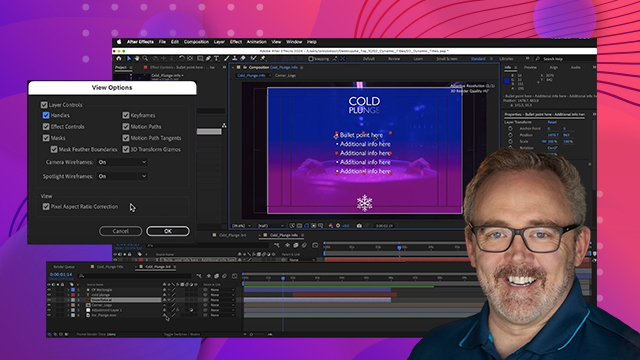

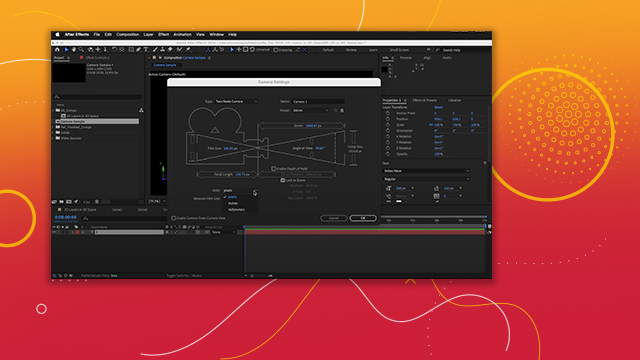
 AdChoice
AdChoice