
Transcription, Translation and Text-based Editing
Learn how to create a transcript, turn it into captions and translate them into another language. You'll also learn how to use Text-Based Editing to quickly generate a rough cut.
This summary is AI generated
Learning Outcomes:
- Transcribe clips automatically in Premiere Pro.
- Edit transcripts for accuracy and clarity.
- Create captions and translate text efficiently.
Level: Advanced
Skills you'll gain:
Premiere Pro, Transcription, Editing, Captioning
Key Insights
- Utilize the text-based editing workspace for efficient workflow.
- Transcribe clips automatically or on a clip-by-clip basis.
- Label speakers for better organization in transcripts.
- Edit transcripts directly in the text panel for accuracy.
- Use the export function to share transcripts in various formats.
- Generate static transcripts for specific timeline segments.
- Create captions from transcripts with customizable styles.
- Translate captions into multiple languages using cloud processing.
- Manage multiple caption tracks for different languages.
- Ensure captions are finalized before further editing.



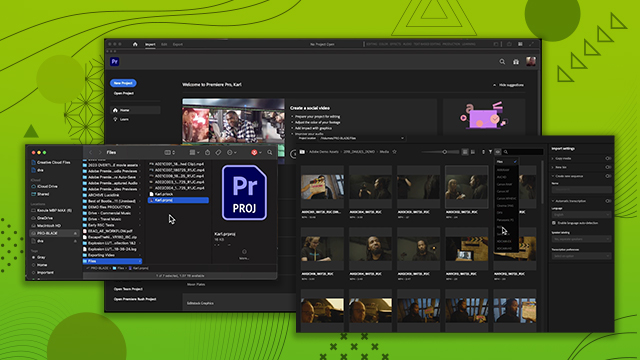




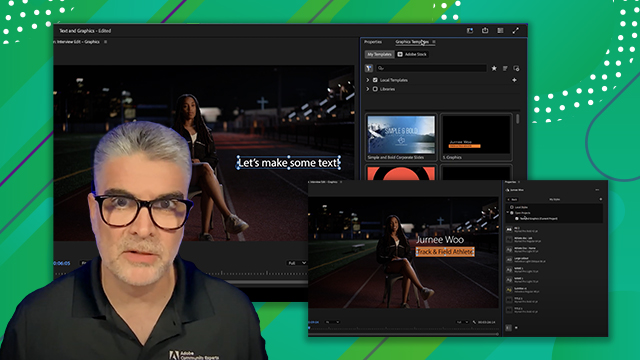

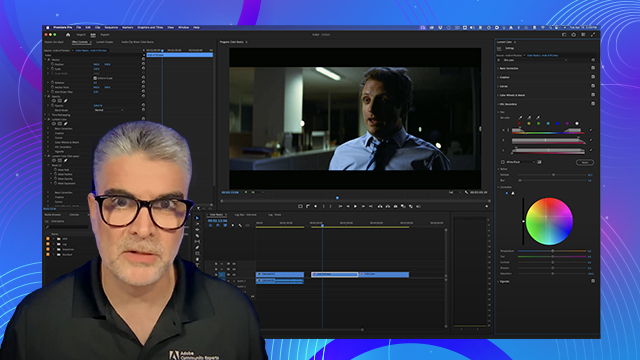
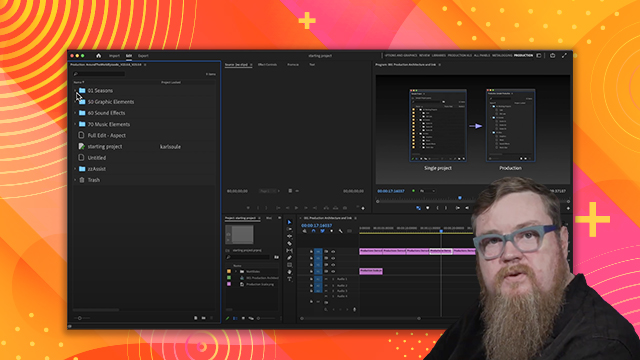
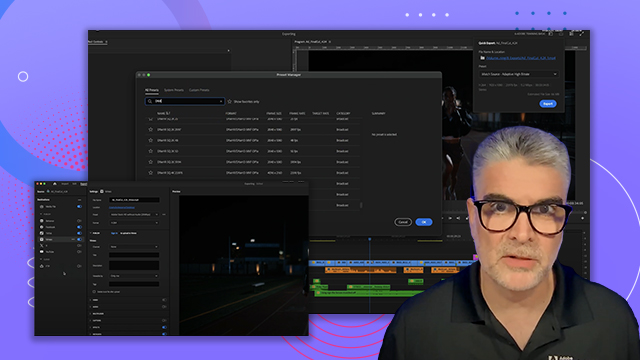

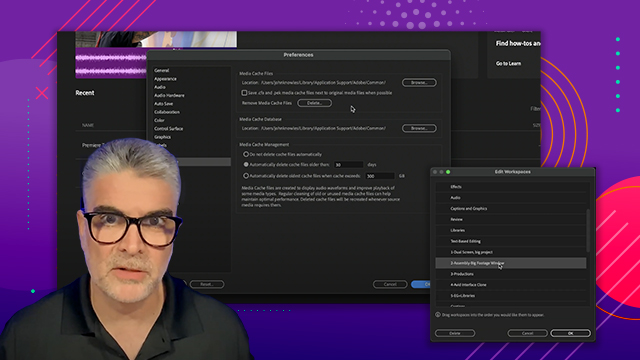
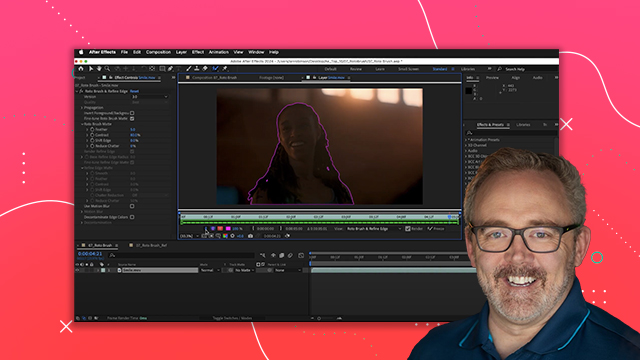
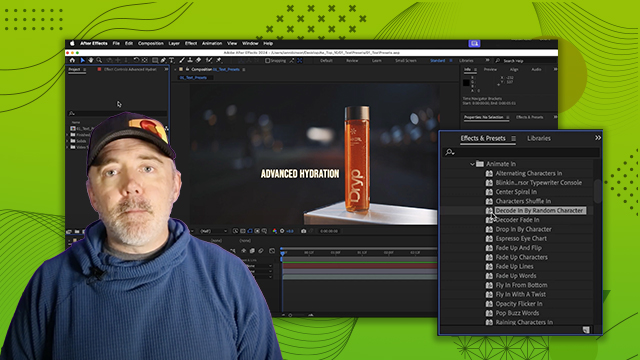
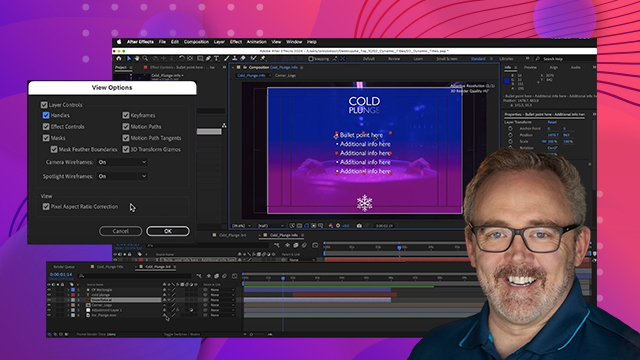

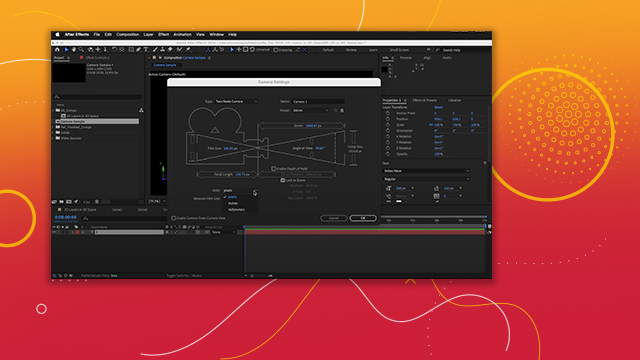
 AdChoice
AdChoice