
Project setup & media import
Learn how to set up your projects and import media.
This summary is AI generated
Learning Outcomes:
- Create a new project in Premiere
- Import and link media files effectively
- Understand project and sequence settings
Level: Advanced
Skills you'll gain:
Premiere Pro, Importing, Linking, Project Management
Key Insights
- Premiere projects are format agnostic regarding frame rates and resolutions.
- Use the import screen to manage media efficiently.
- Clips can be linked or copied to a central location.
- Editing can occur directly from external drives or memory cards.
- Utilize the project manager for consolidating and transcoding files.
- Automatic transcription feature converts spoken word into searchable text.
- Sequences inherit frame rates and resolutions from imported clips.
- Organize media in separate folders for better project management.
- Utilize the text panel for managing transcriptions in Premiere.
- Understand the importance of maintaining file names during workflows.







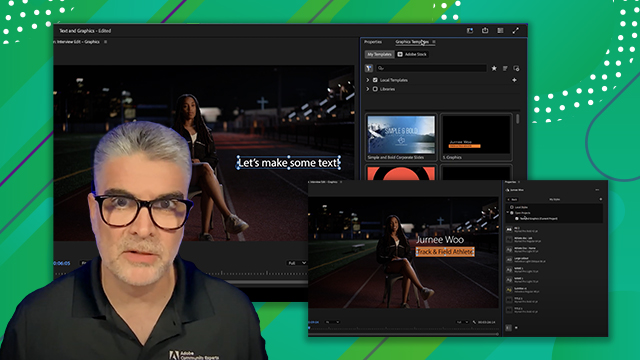
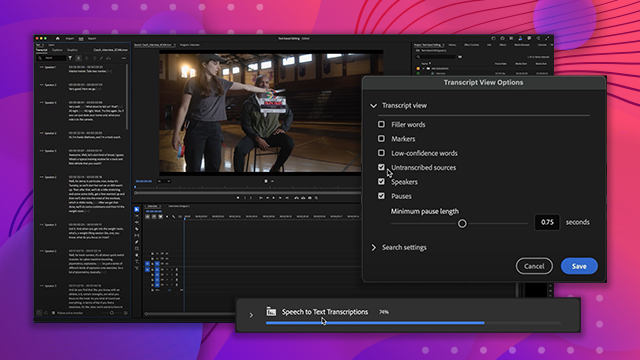

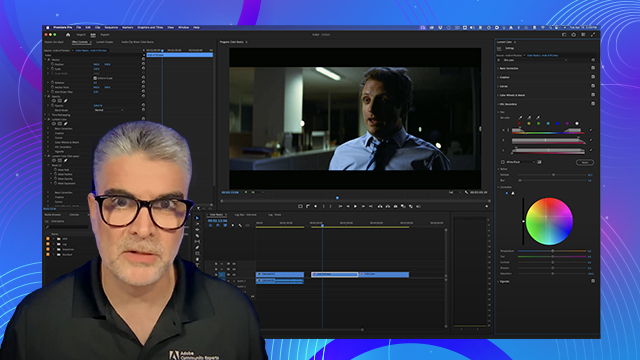
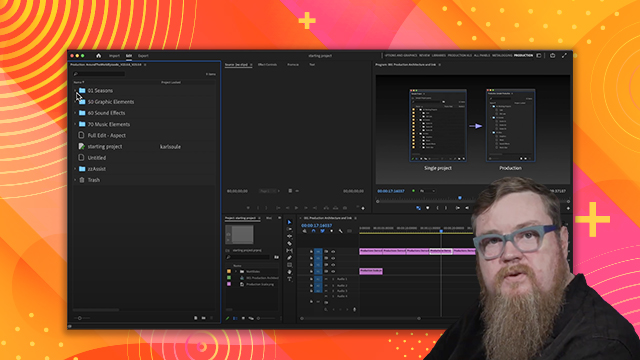
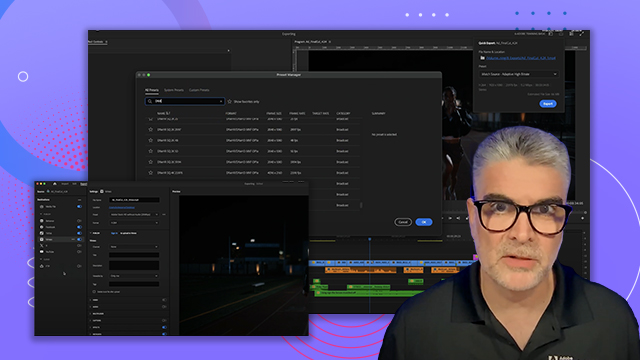

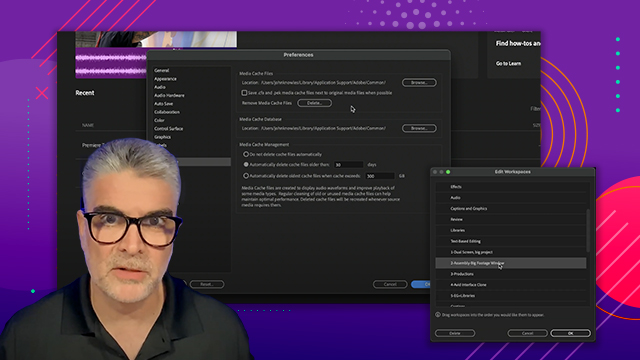
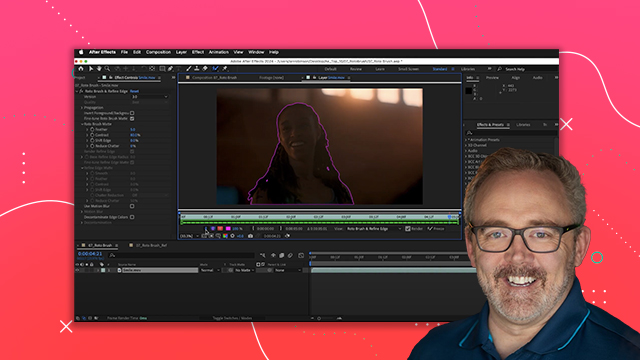
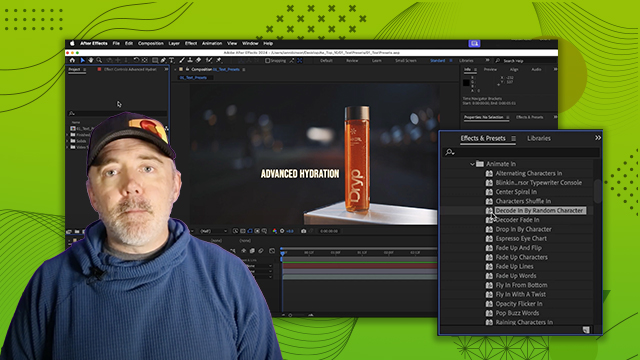
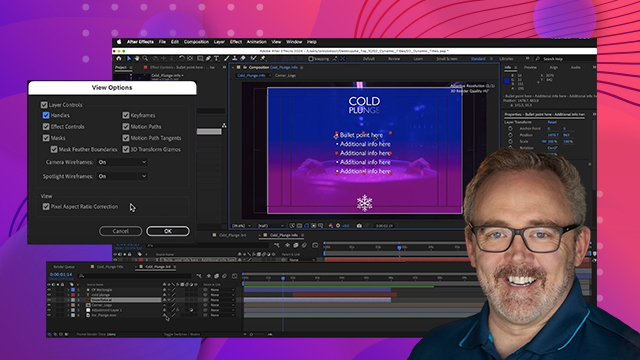

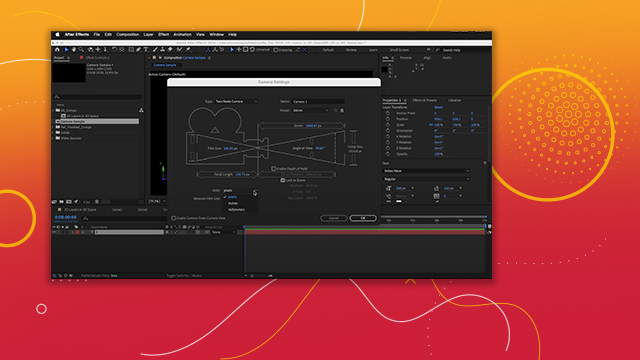
 AdChoice
AdChoice