
Titles
Learn how to create titles in Adobe Premiere Pro using the Essential Graphics panel. You'll learn about how to make titles with templates or create your own titles.
This summary is AI generated
Learning Outcomes:
- Create titles using the essential graphics panel
- Customize text properties and styles
- Utilize Adobe Stock for templates
Level: Intermediate
Skills you'll gain:
Premiere Pro, Typography, Graphic Design, Template Editing
Key Insights
- Switch to the captions and graphics workspace for title creation.
- Use the essential graphics panel to edit title templates.
- Browse Adobe Stock for additional title templates.
- Activate fonts from Creative Cloud for use in Premiere Pro.
- Create point text by clicking directly on the screen.
- Adjust text properties like font size, color, and leading.
- Use the rectangle tool to create shapes under text.
- Group layers for better organization in the timeline.
- Align and position text and shapes for a polished look.
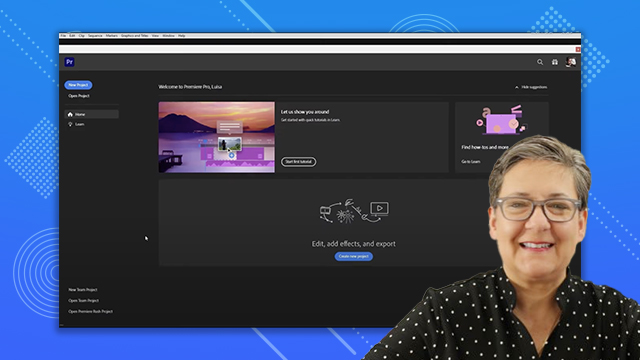
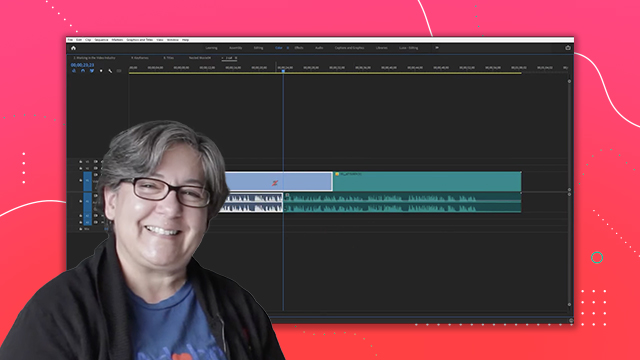

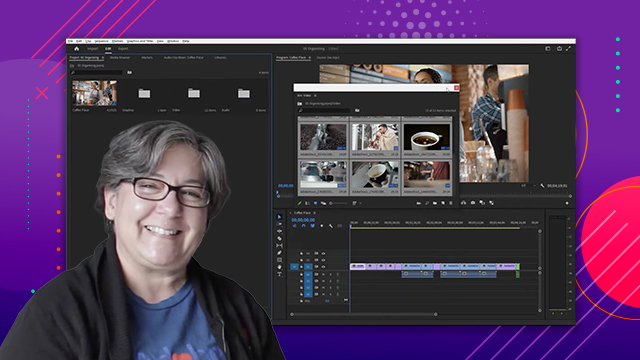

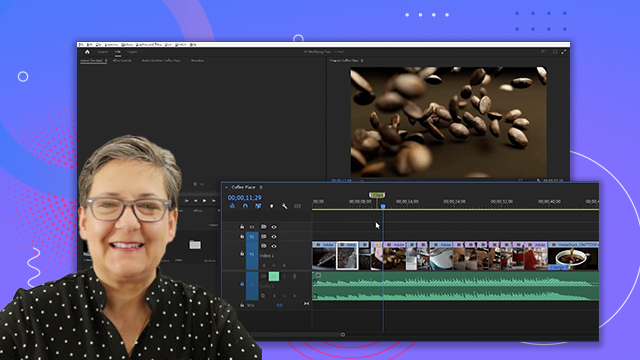

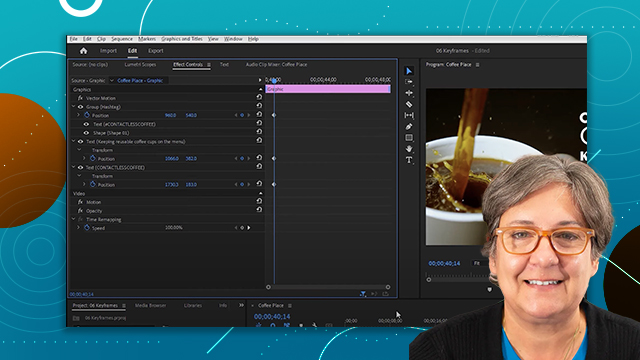

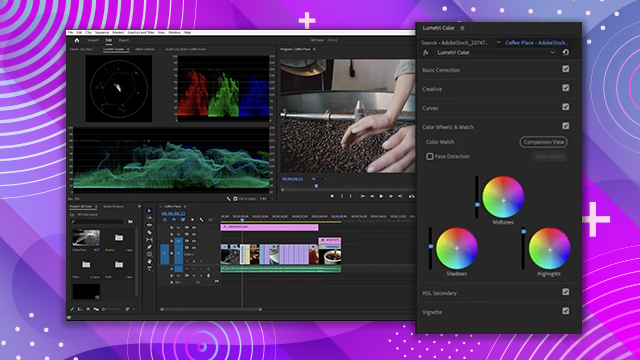




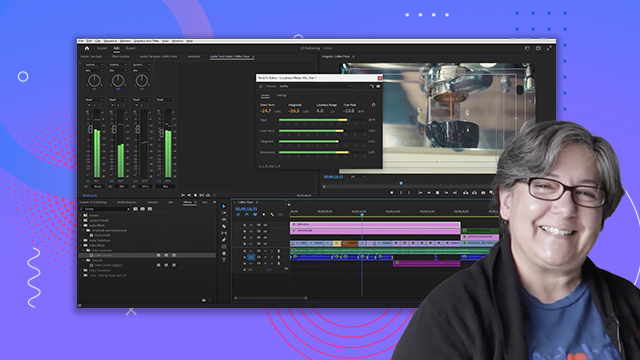
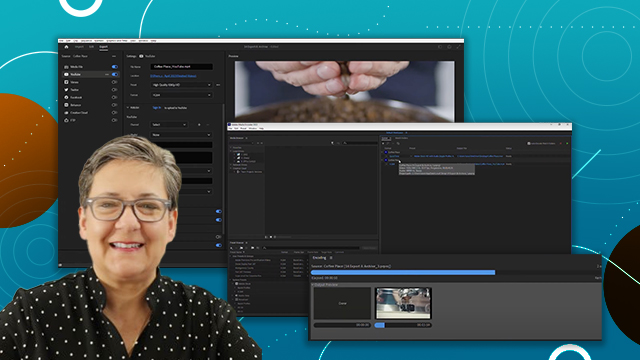
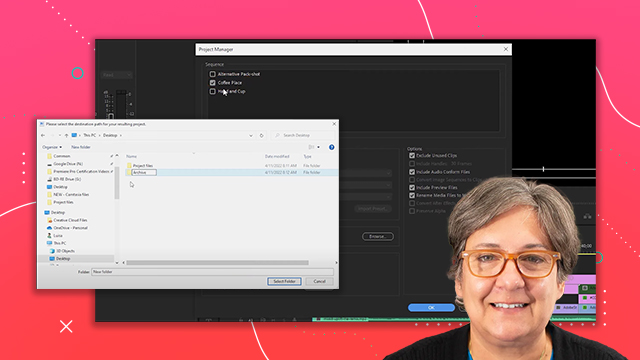
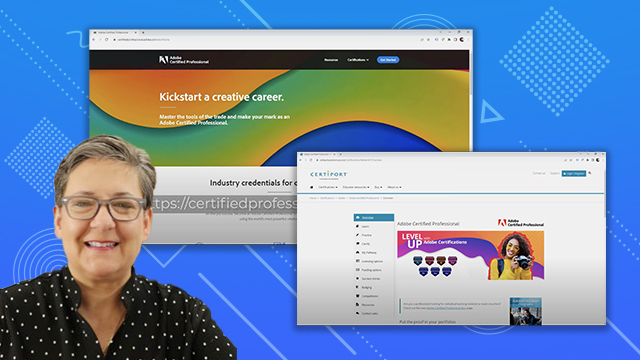
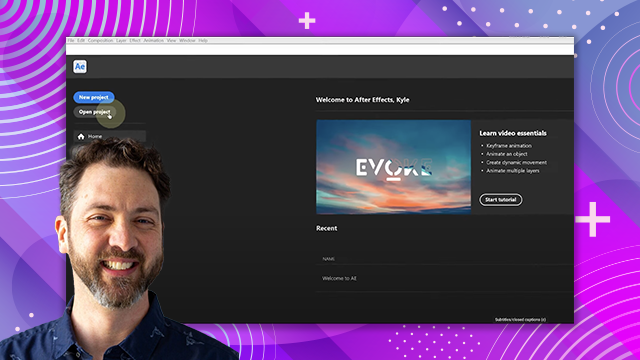

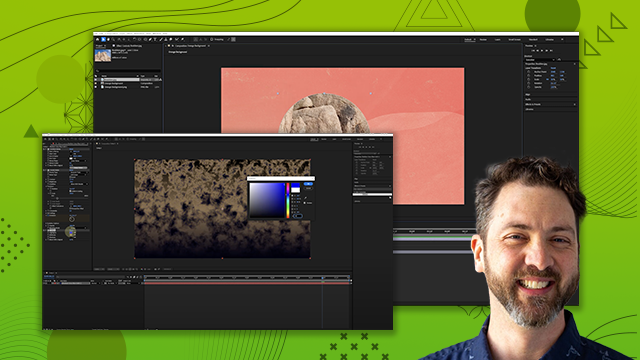
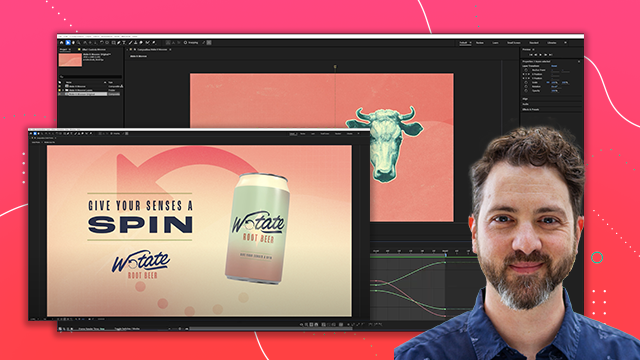
 AdChoice
AdChoice