
Essential sound panel
Learn how to apply audio transitions and effects in Adobe Premiere Pro. Learn how to adjust the timing and apply various edits to your audio track.
This summary is AI generated
Learning Outcomes:
- Tag audio clips for effective adjustments
- Utilize the essential sound panel features
- Match loudness levels for different audio types
Level: Intermediate
Skills you'll gain:
Premiere Pro, Audio Editing, Sound Design, Audio Mixing
Key Insights
- Switch to audio workspace for better audio management.
- Use the essential sound panel for powerful audio adjustments.
- Tag audio clips as music, sfx, or ambience for organization.
- Auto match loudness to standard levels for consistency.
- Apply presets for quick audio enhancements.
- Utilize audio cleanup tools for professional sound quality.
- Undo actions easily with Ctrl+Z or Command+Z.
- Adjust volume levels based on personal judgment.
- Create custom presets for future use.
- Understand different loudness targets for various audio types.
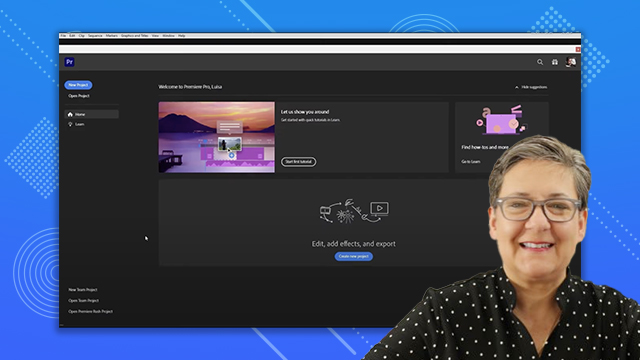
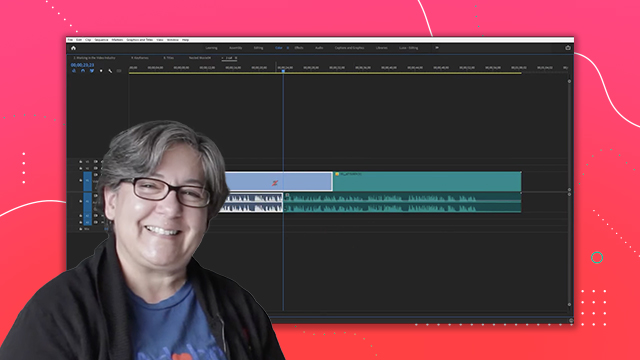

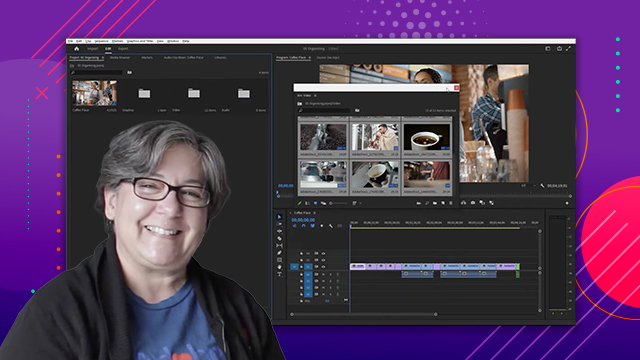

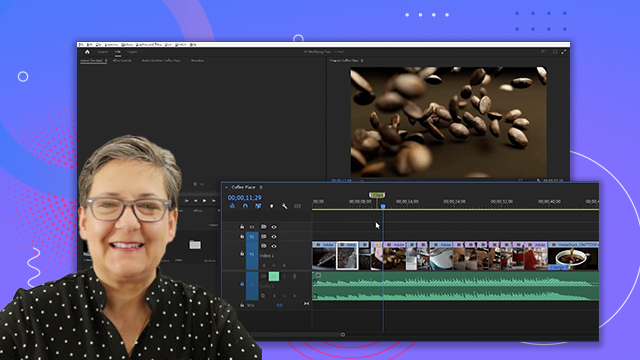

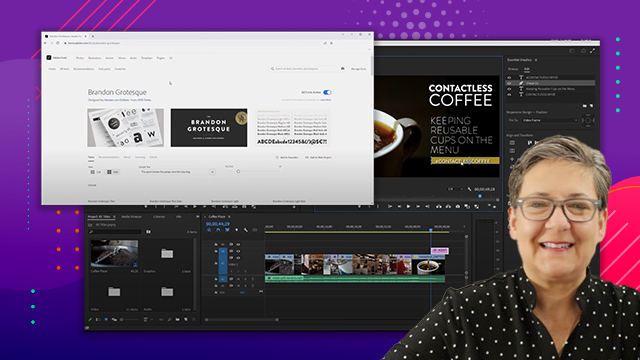
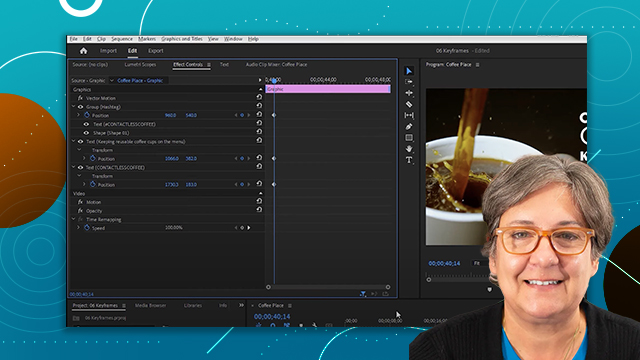

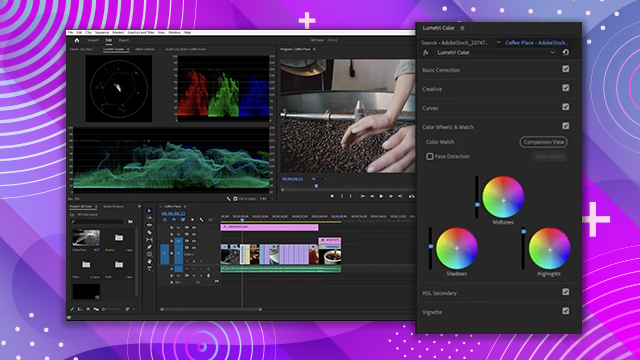



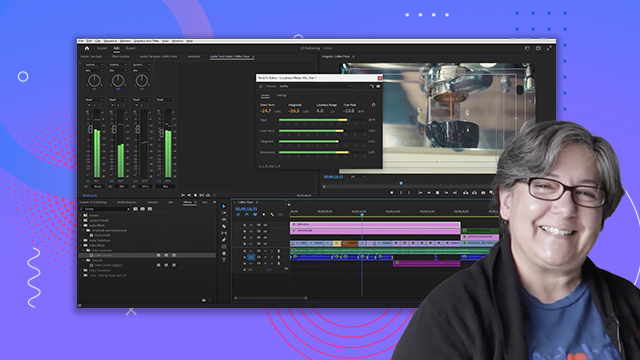
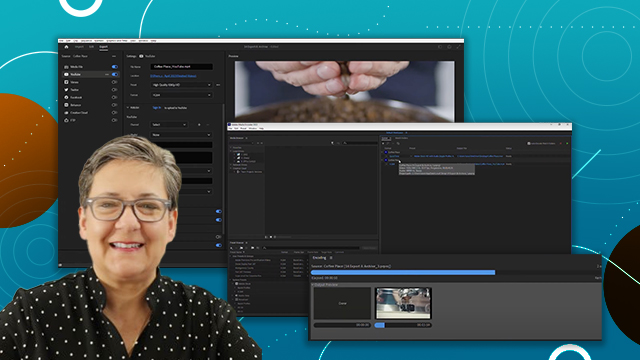
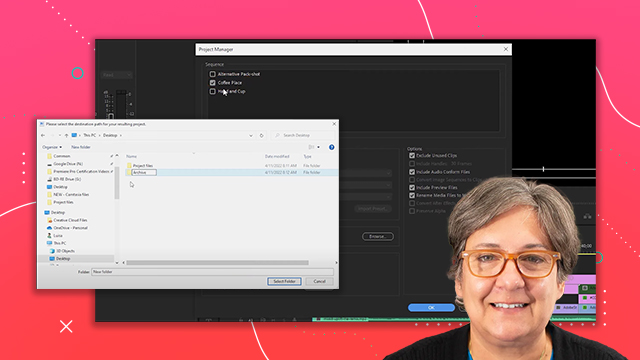
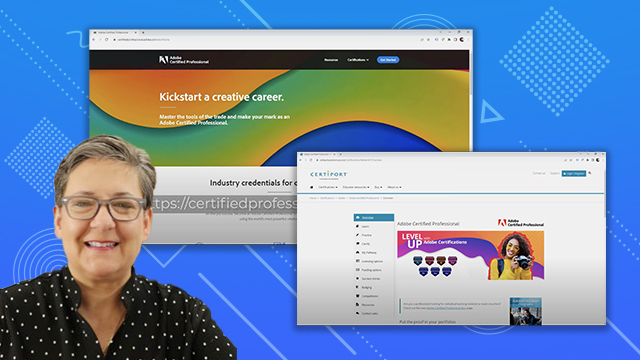
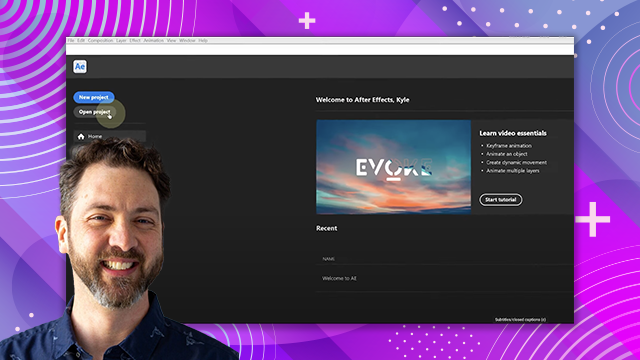

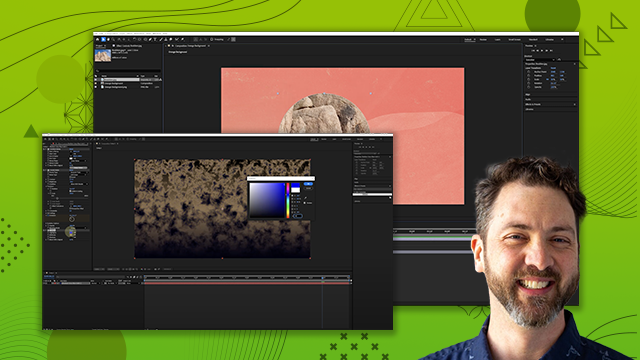
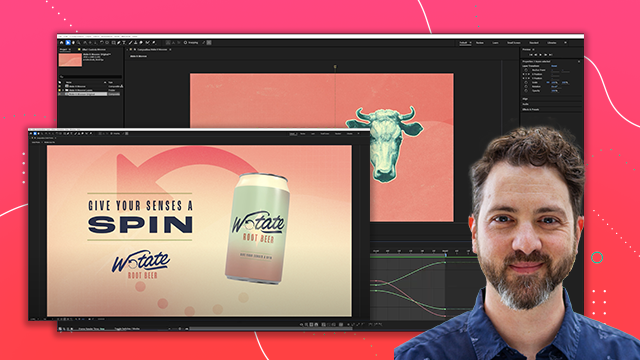
 AdChoice
AdChoice