
Audio transitions and effects
Learn how to add and modify audio in Adobe Premiere Pro. Learn how to enhance audio by adding sound effects and ambient clips.
This summary is AI generated
Learning Outcomes:
- Apply audio transitions to multiple clips
- Use keyframes for audio volume control
- Utilize the rate stretch tool effectively
Level: Intermediate
Skills you'll gain:
Premiere Pro, Audio Editing, Keyframing, Transitions
Key Insights
- Switch to the audio workspace for better audio editing.
- Use Ctrl+Shift+D (Windows) or Command+Shift+D (Mac) for quick transitions.
- The rate stretch tool alters clip speed and duration.
- Keyframes can be added directly on the audio line.
- Lowering keyframe volume creates audio fades.
- Modify keyframe handles for smoother audio transitions.
- Show and hide audio waveforms for better visibility.
- Explore various audio effects in the effects panel.
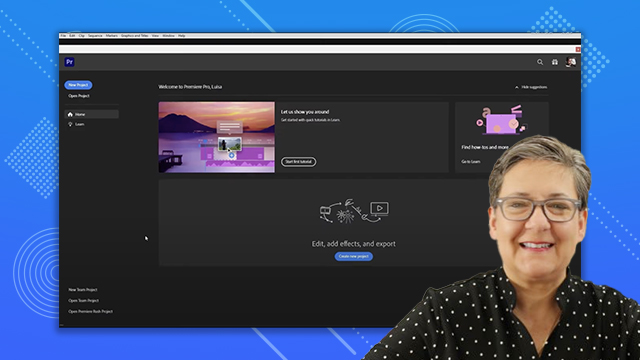
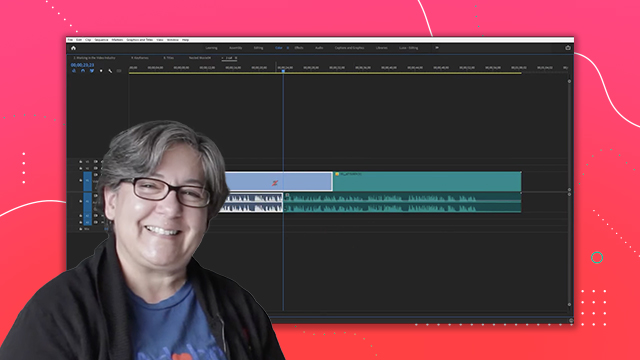

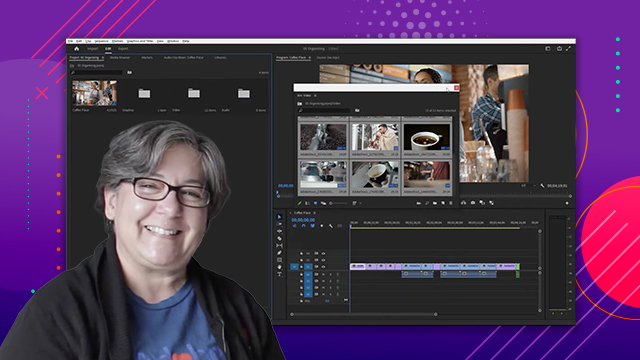

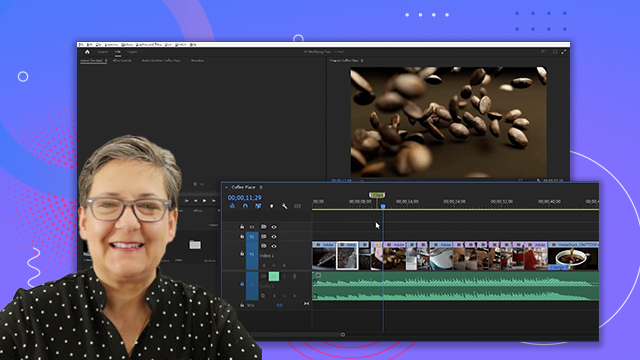

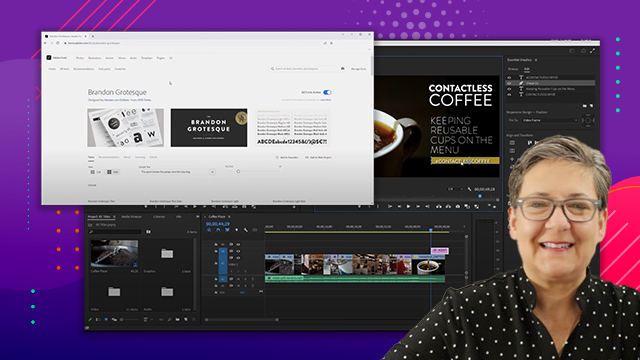
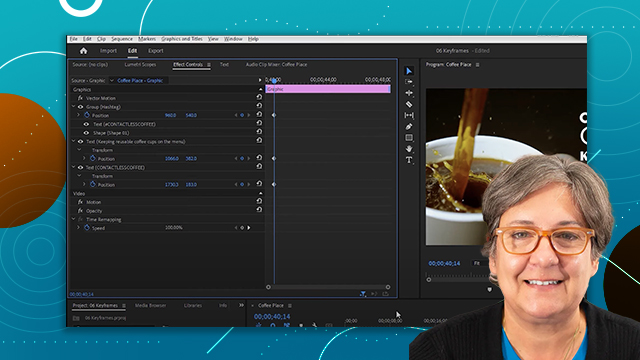

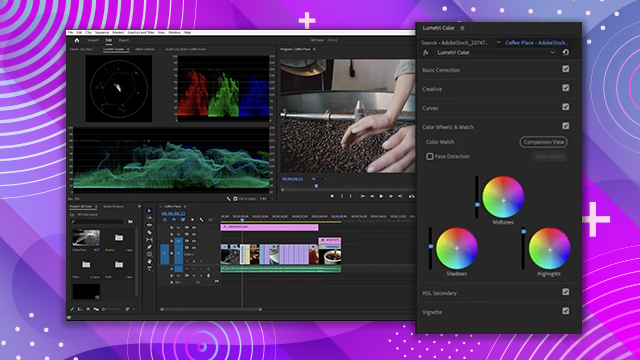



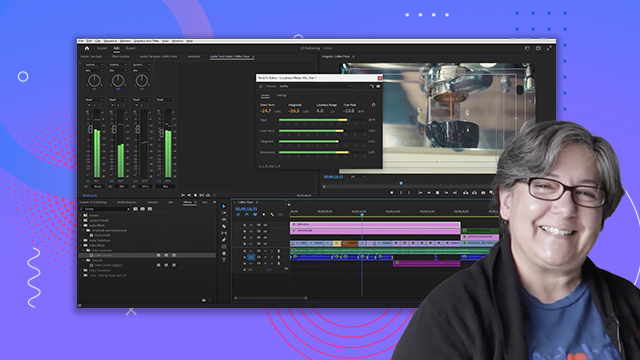
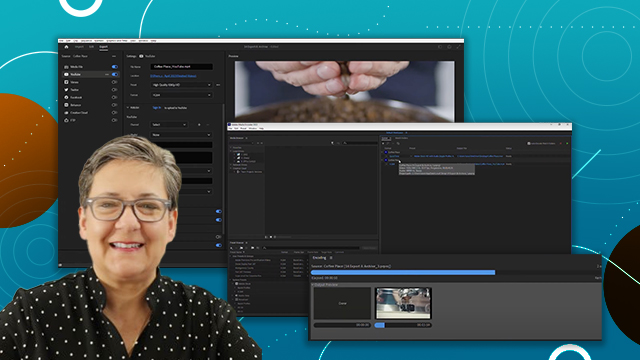
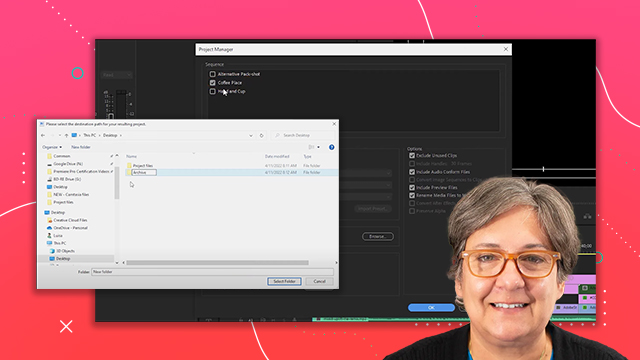
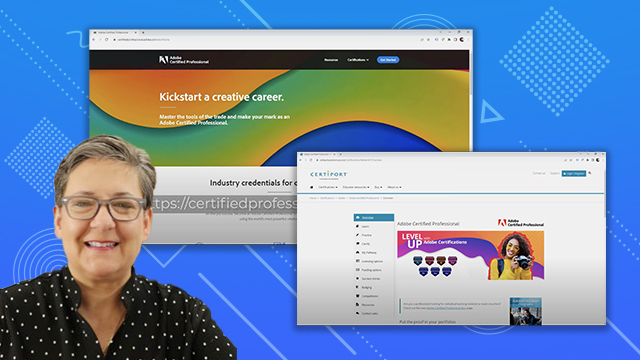
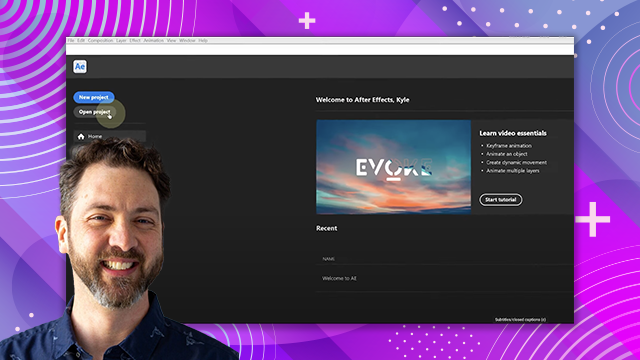

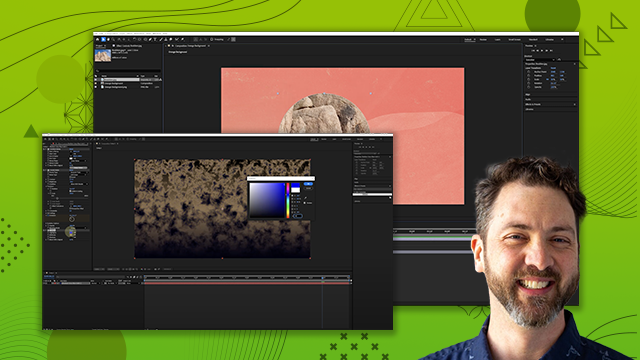
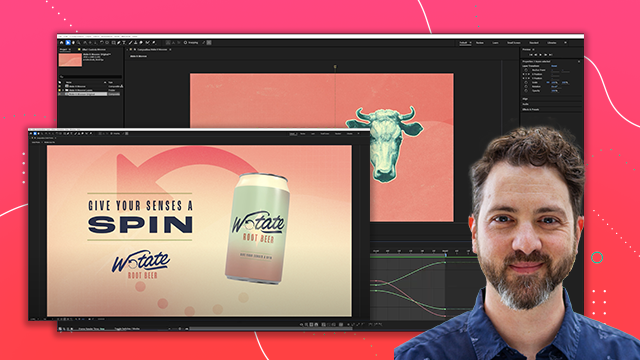
 AdChoice
AdChoice