
Color correction
Learn how to color correct your video clips using the Lumetri color panel in Adobe Premiere Pro. You'll learn how to use a waveform monitor, vectorscope, and RGB parade.
This summary is AI generated
Learning Outcomes:
- Apply auto color adjustments to clips
- Use Lumetri scopes for color correction
- Match colors between different clips
Level: Intermediate
Skills you'll gain:
Premiere Pro, Color Correction, Lumetri, Color Matching
Key Insights
- Switch to the color workspace for color correction tasks.
- Understand the function of waveform monitors and vector scopes.
- Use the auto color feature for initial adjustments.
- Adjust exposure, shadows, and highlights using sliders.
- Utilize the color wheels for matching colors between clips.
- Rename Lumetri effects for better organization.
- Copy and paste effects across multiple clips efficiently.
- Use adjustment layers for non-destructive editing.
- Monitor changes with Lumetri scopes for accurate results.
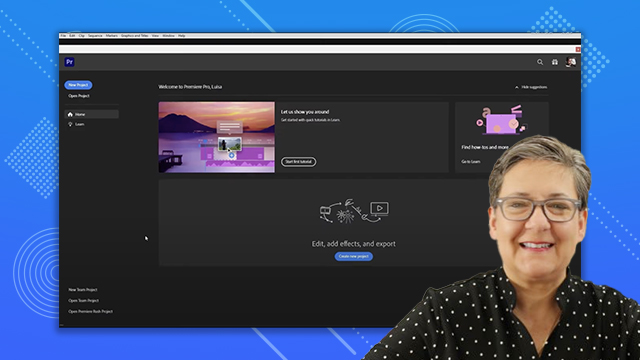
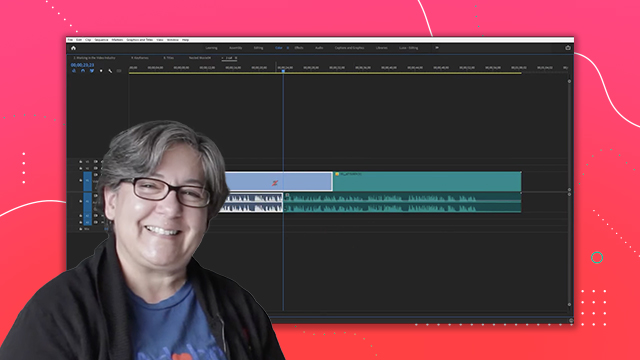

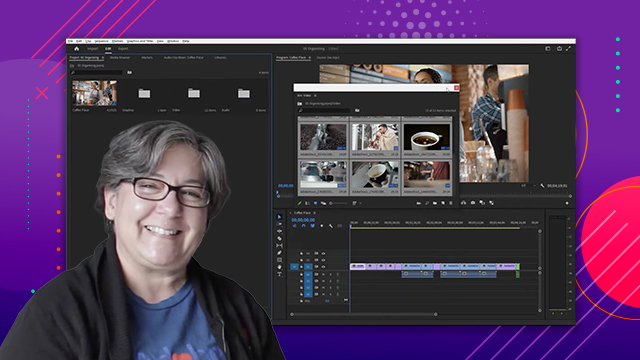

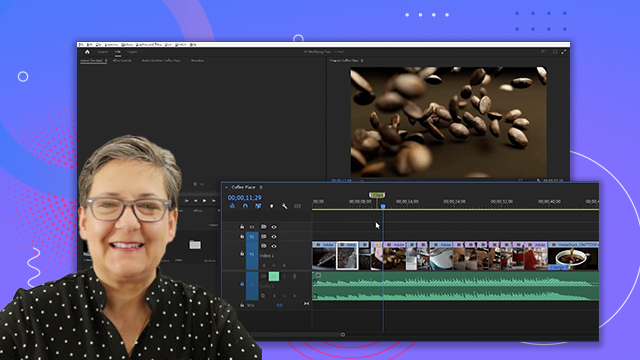

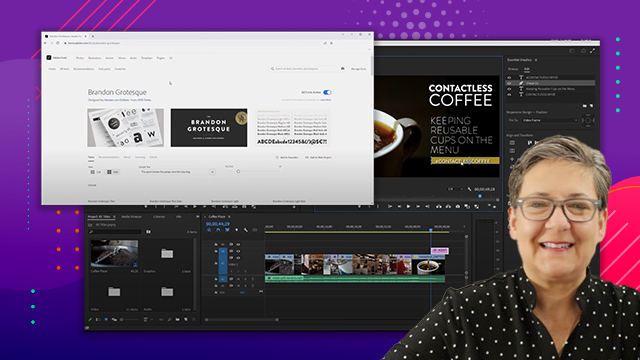
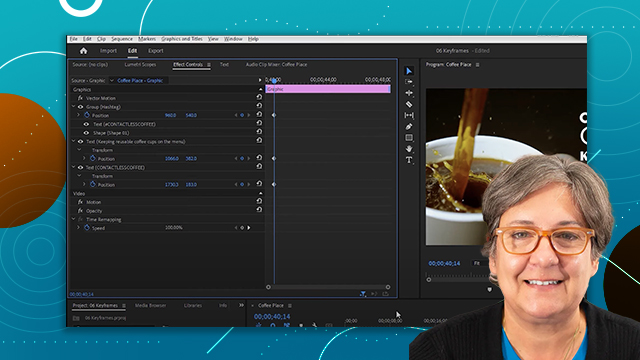





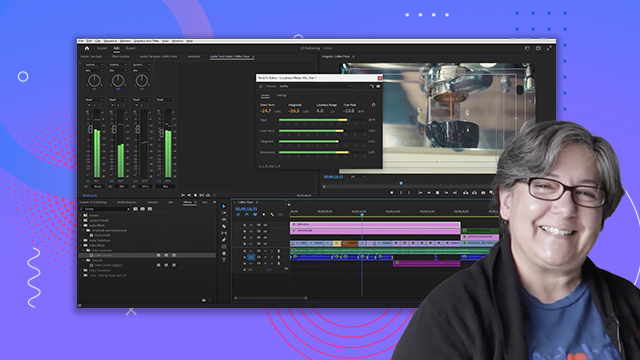
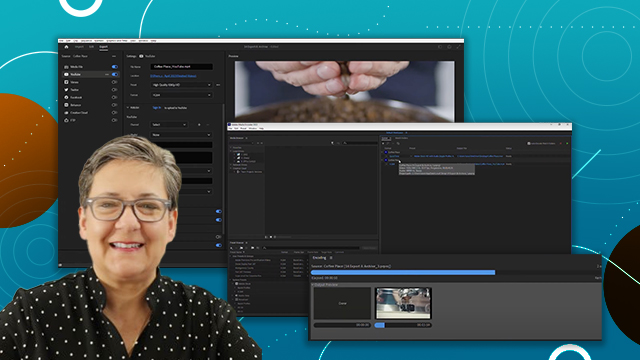
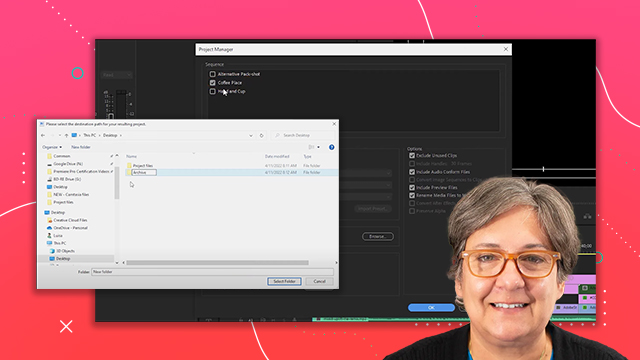
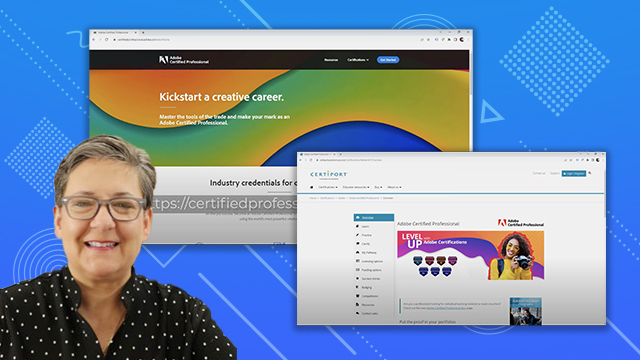
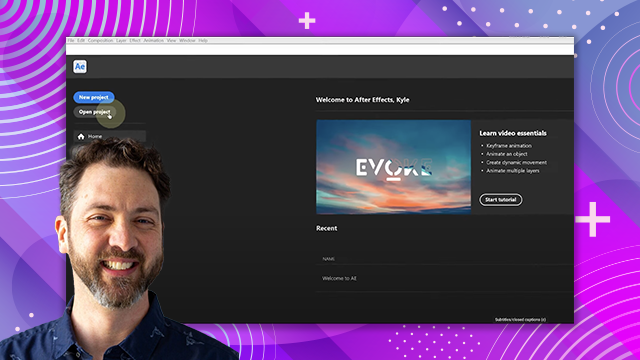

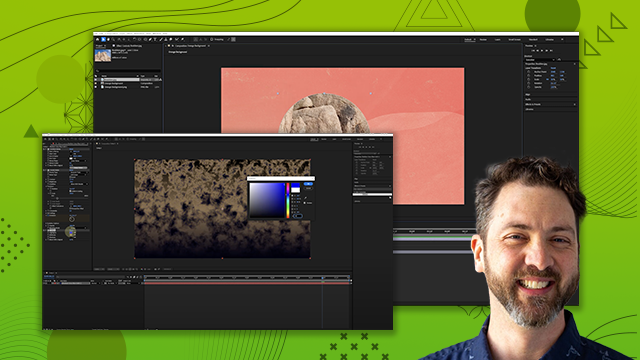
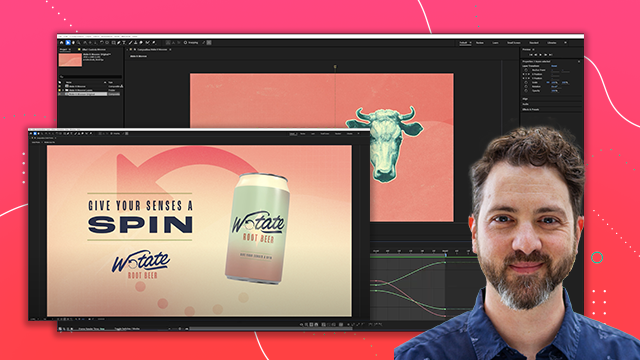
 AdChoice
AdChoice