
Organizing video projects
Organize video projects efficiently in Adobe Premiere Pro through project bins, linking audio to footage, renaming clips, and managing assets on the timeline.
This summary is AI generated
Learning Outcomes:
- Create and organize bins for video and audio
- Import audio clips into Premiere Pro
- Manage and edit timeline clips effectively
Level: Intermediate
Skills you'll gain:
Premiere Pro, Organization, Editing, Importing
Key Insights
- Use bins to keep project files organized.
- Utilize keyboard shortcuts for efficiency.
- Unlink audio from video for separate editing.
- Rename clips for better identification.
- Mark in and out points for precise editing.
- Use the extract command to remove clips.
- Mute audio tracks to focus on video.
- Delete empty audio tracks to declutter.
- Expand and contract tracks for better visibility.
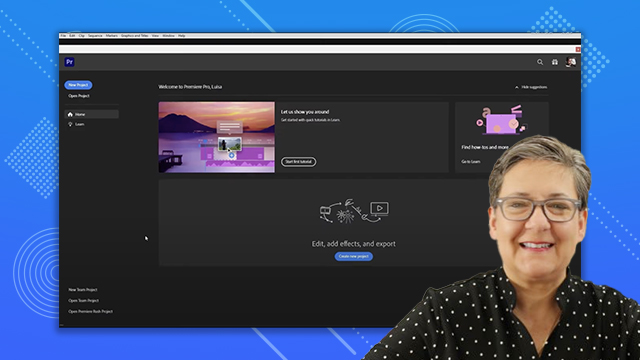
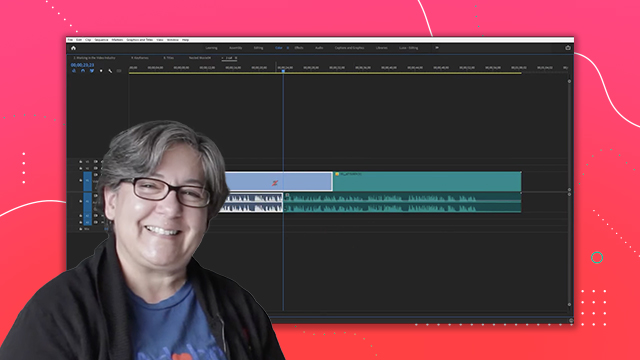


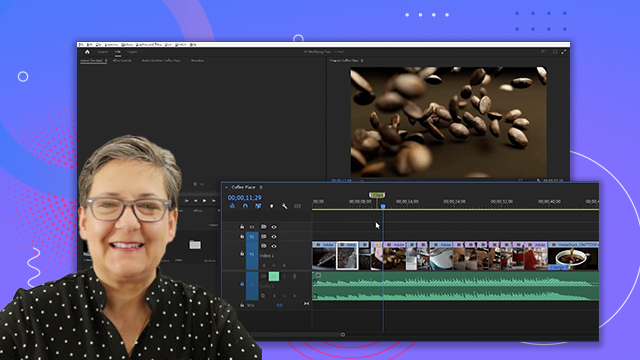

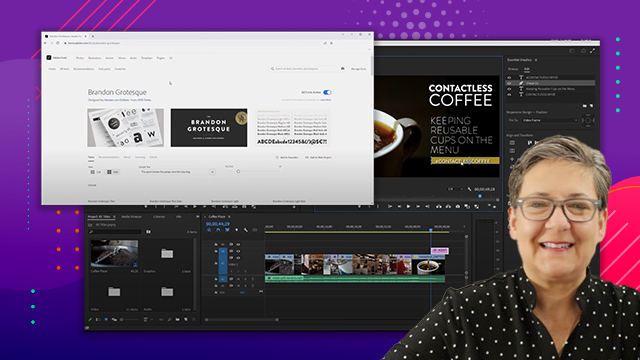
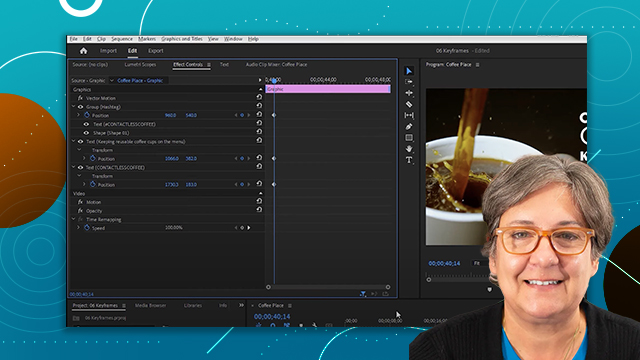

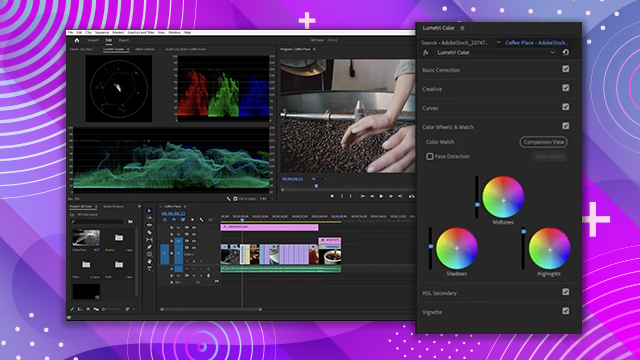




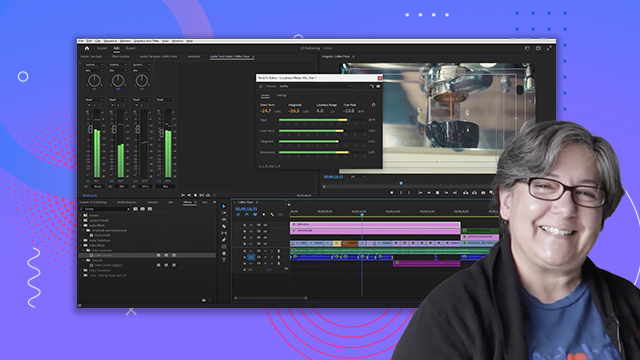
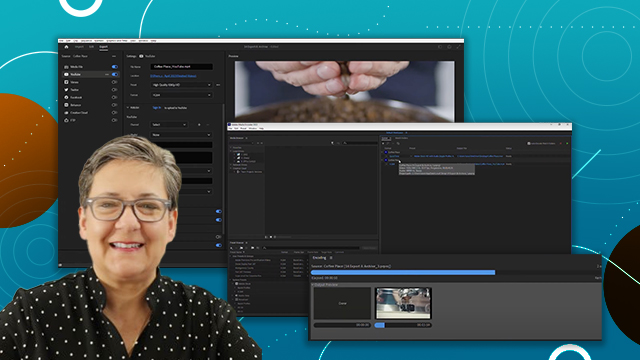
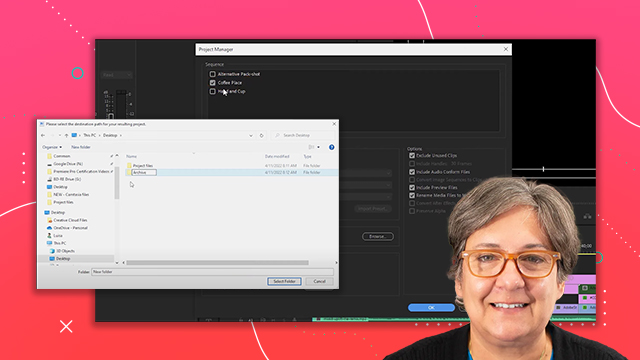
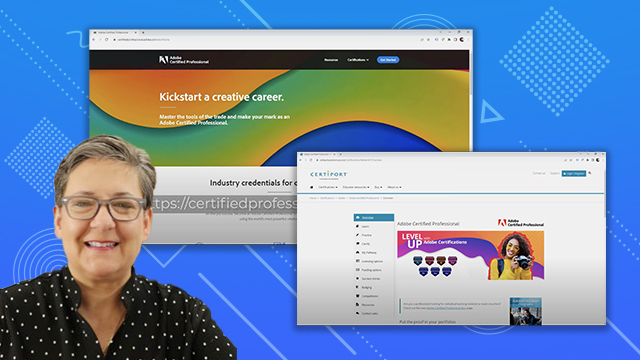
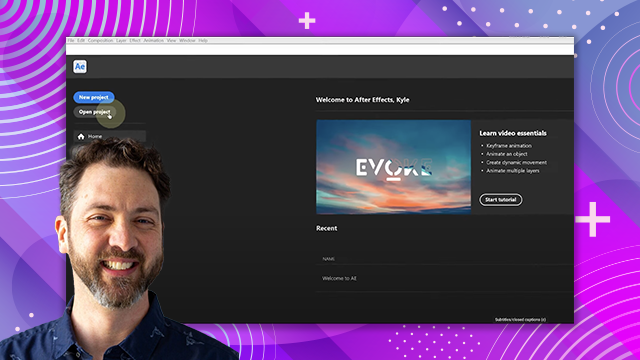

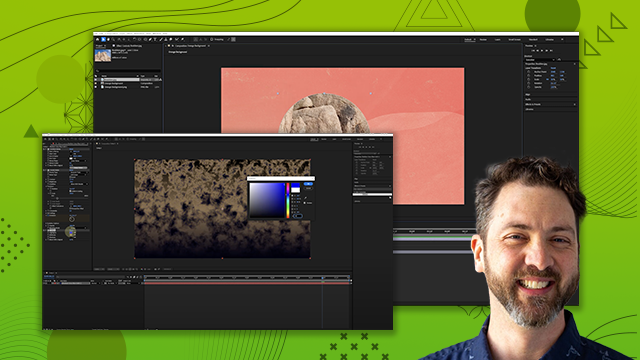
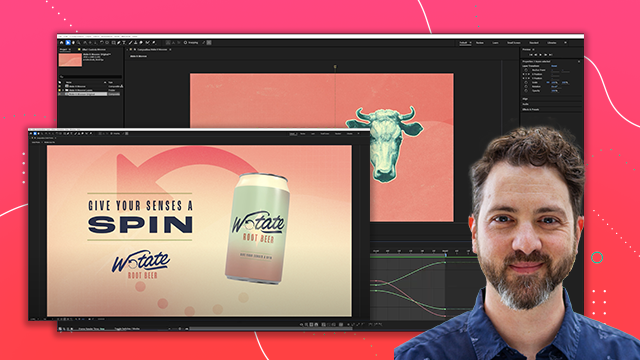
 AdChoice
AdChoice