
Publishing checking and exporting
Learn how to use the Essential Sound Panel in Adobe Premiere Pro. Learn how to make adjustments, such as Adobe Remix, to audio in an easy interface.
This summary is AI generated
Learning Outcomes:
- Change audio levels using keyframes
- Export media for various platforms
- Apply effects to adjustment layers
Level: Intermediate
Skills you'll gain:
Premiere Pro, Audio Editing, Video Exporting, Effect Application
Key Insights
- Use color labels for better organization.
- Adjust playback resolution to save system resources.
- Remove effects directly in the effect controls panel.
- Create adjustment layers for global effects.
- Utilize the audio track mixer for precise audio control.
- Measure loudness with the loudness meter for compliance.
- Export settings can be customized for different platforms.
- Use presets to match sequence settings during export.
- Monitor audio levels to ensure optimal sound quality.
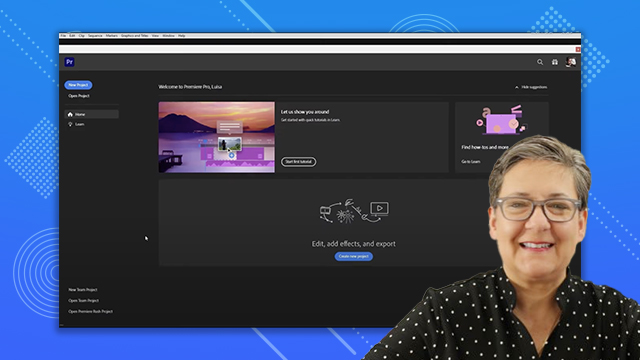
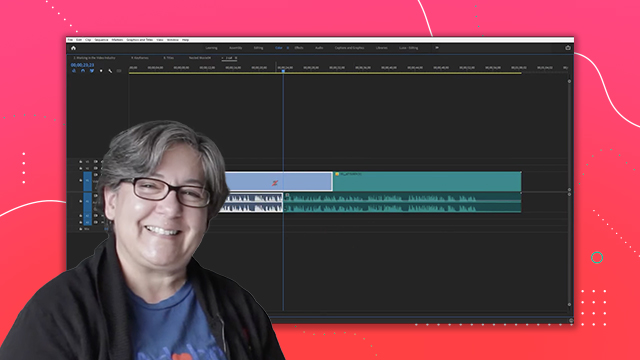

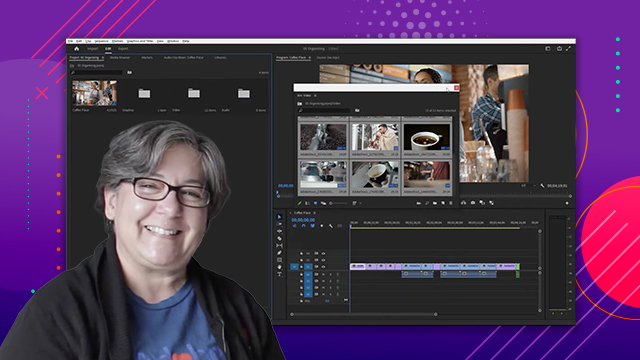

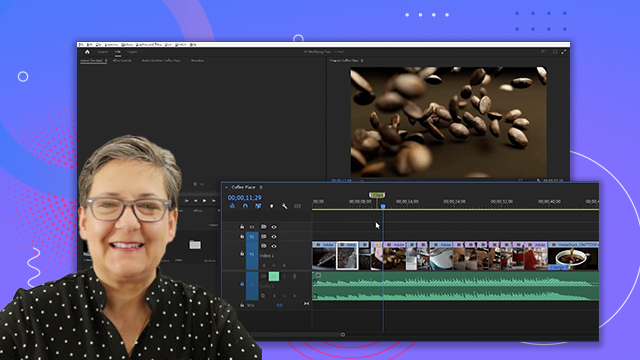

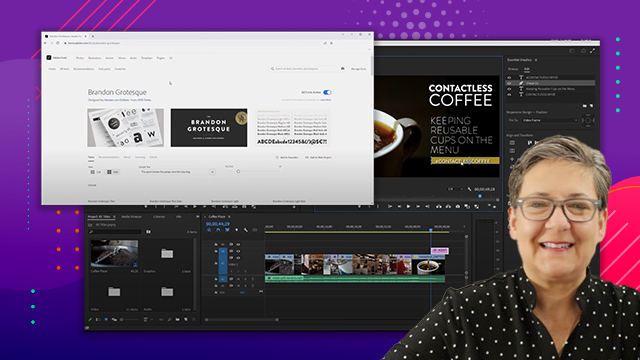
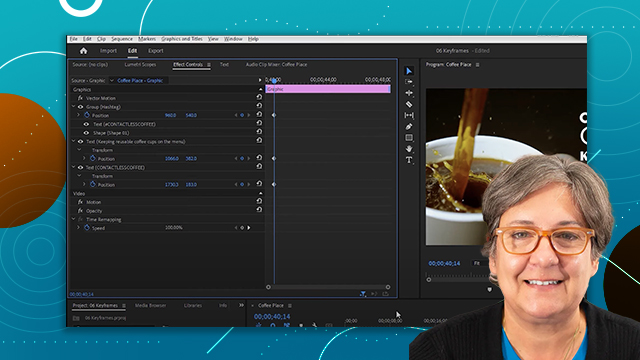

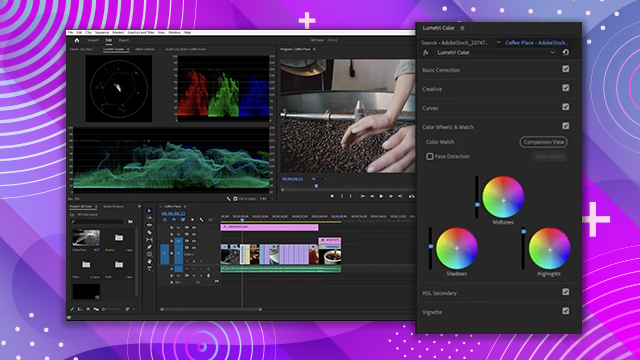




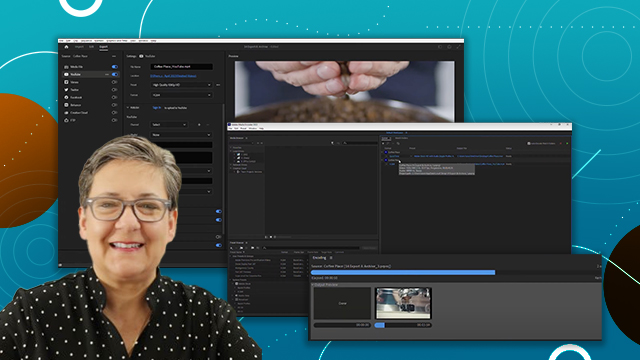
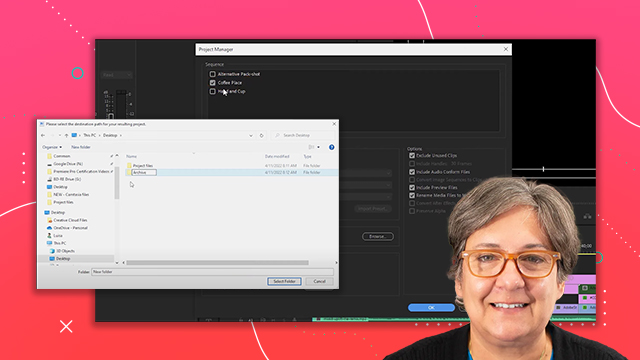
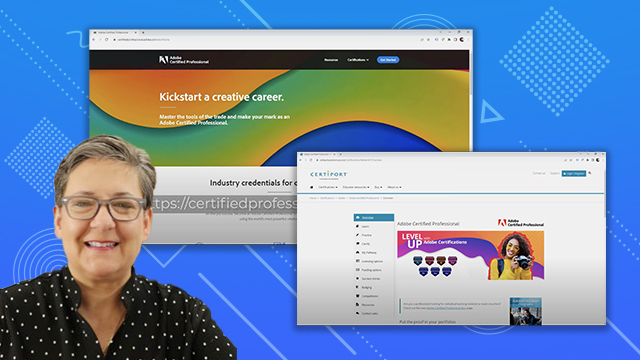
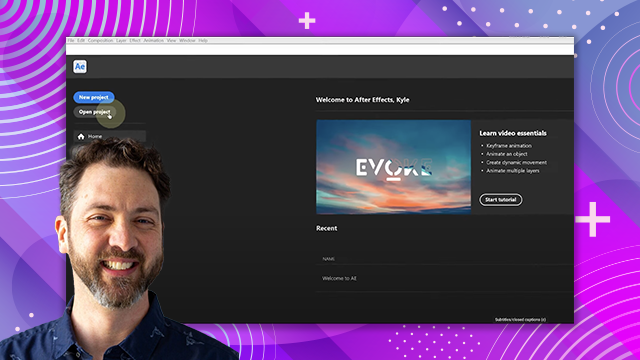

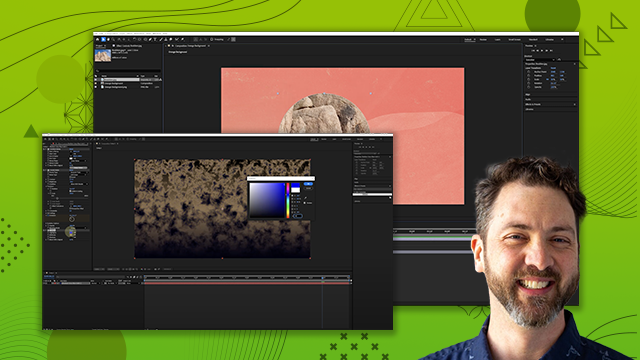
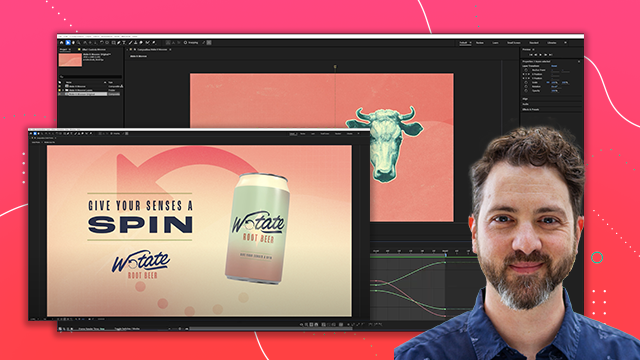
 AdChoice
AdChoice