Atmosphere
Apply atmospheric elements (light, haze, dust) with various presets and effects that add a unique moodiness to your composite.
This summary is AI generated
Learning Outcomes:
- Create atmospheric effects using glow and curves
- Add realistic lamp lighting and dust particles
- Adjust light color and opacity for natural look
Level: Advanced
Skills you'll gain:
After Effects, Lighting, Masking, Particle Systems
Key Insights
- Use adjustment layers to control overall atmosphere.
- Manipulate glow settings to enhance scene without overexposing.
- Employ curves to balance brightness after applying effects.
- Utilize masks and feathering for realistic light falloff.
- Track and position lights accurately in 3D space.
- Adjust particle systems for subtle dust effects.
- Experiment with particle settings for desired visual impact.
- Solo layers to isolate and fine-tune effects.
- Maintain subtlety in effects for a natural appearance.
- Use color pickers wisely to ensure accurate color representation.



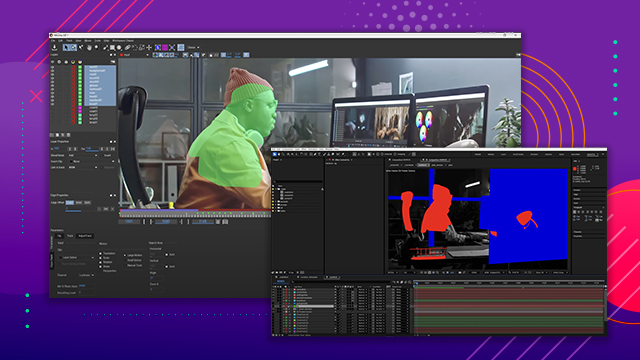
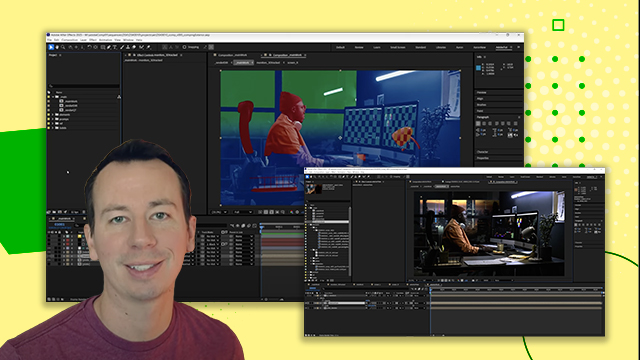

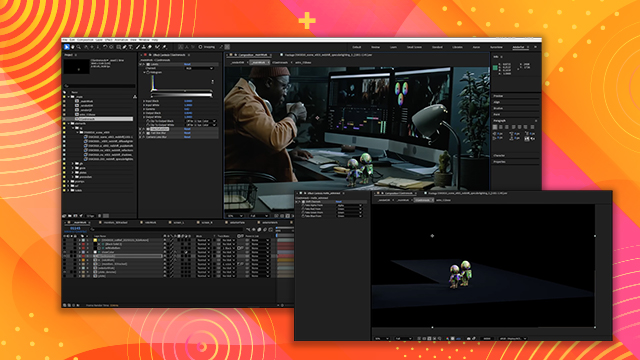

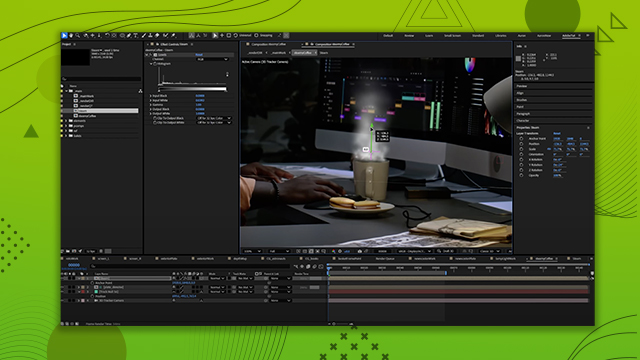
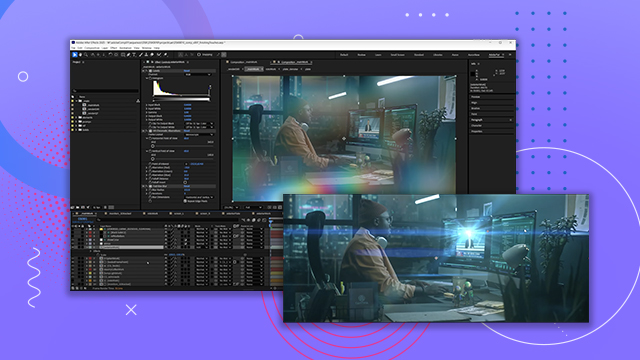


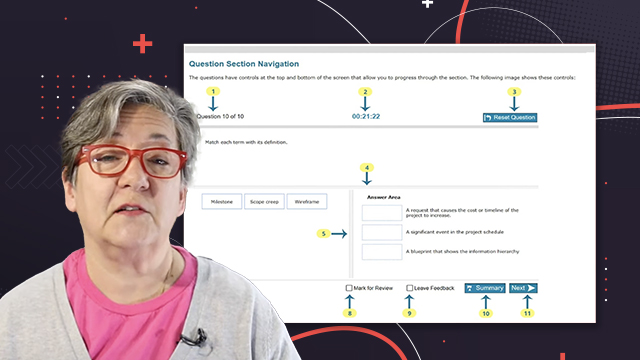




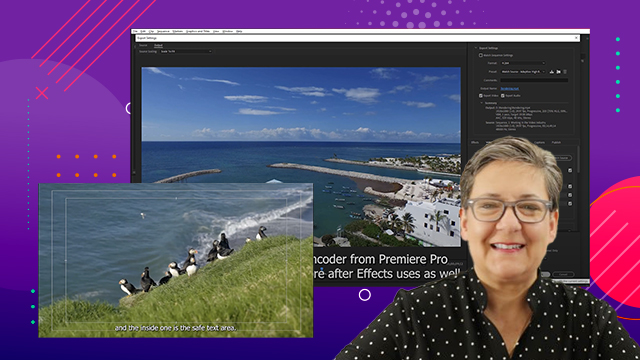
 AdChoice
AdChoice