Roto Overview
Learn how to use Mocha for your roto work to track smaller pieces in your composition.
This summary is AI generated
Learning Outcomes:
- Use Mocha for efficient rotoing
- Create and manage masks in After Effects
- Utilize 3D camera for advanced roto techniques
Level: Advanced
Skills you'll gain:
Roto, Mocha, After Effects, 3D Camera
Key Insights
- Mocha simplifies tracking smaller pieces for rotoing.
- Disable layers in Mocha to improve performance.
- Generate AE masks for faster workflow.
- Match solid resolution with rotoed layer resolution.
- Use 3D nulls to assist in positioning solids.
- Color coding roto elements aids in compositing.
- Separate roto elements into color channels for clarity.
- Experiment with colors to optimize roto regions.



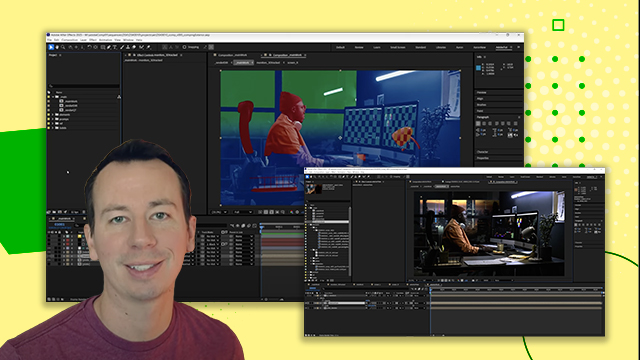

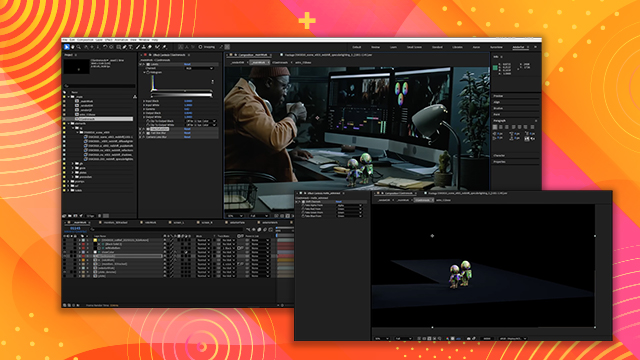


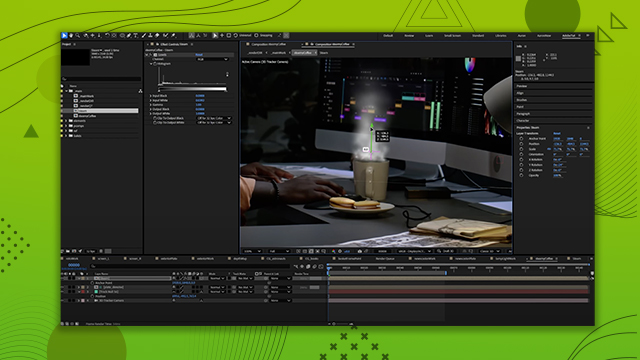
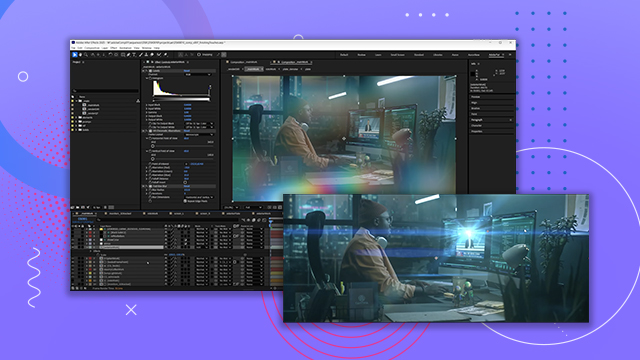


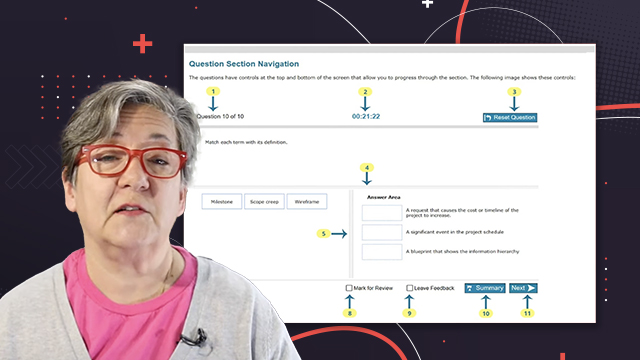




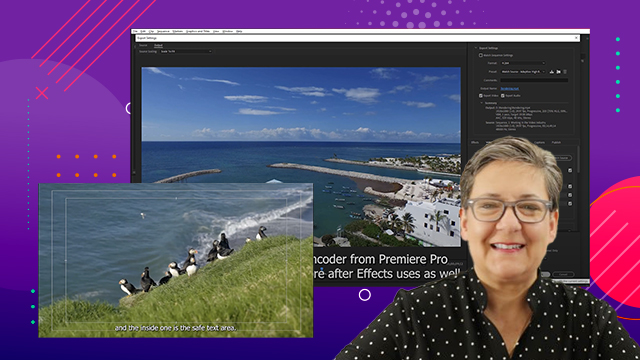
 AdChoice
AdChoice