
Interactive Animations
Work with the Pick Whip and Parenting functions to make more complex, interactive animations.
This summary is AI generated
Learning Outcomes:
- Utilize parenting for efficient layer animations.
- Control multiple layers with null objects.
- Animate colors using rotation properties.
Level: Advanced
Skills you'll gain:
After Effects, Animation, Layering, Parenting
Key Insights
- Use the P Whip to link layers effectively.
- Enable 3D for null objects to control 3D layers.
- Adjust keyframes to synchronize animations across layers.
- Draft 3D helps preview animations quickly.
- Parenting determines the relationship between layers.
- Hue rotation can be linked to Z rotation.
- Organize layers for better animation management.
- Copy and paste keyframes to maintain timing.
- Experiment with timing for dynamic animations.
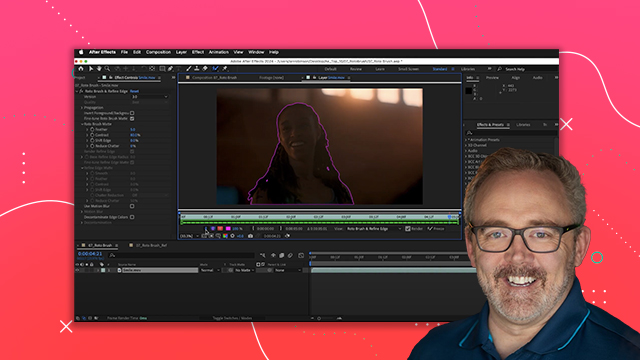
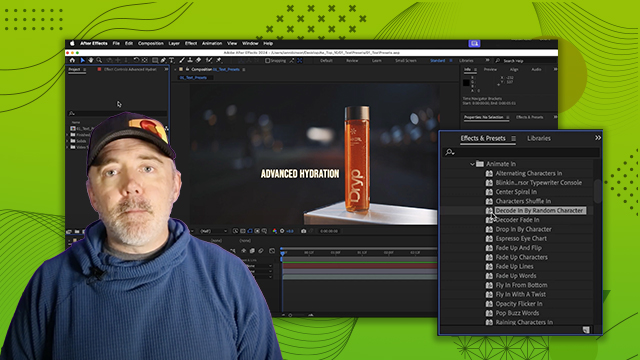
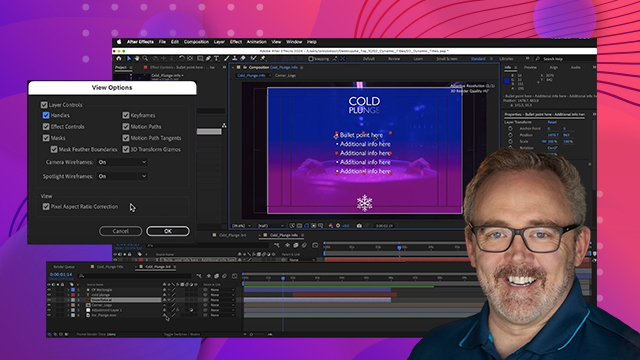

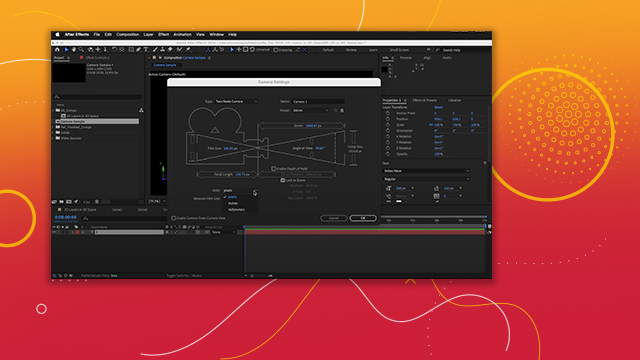

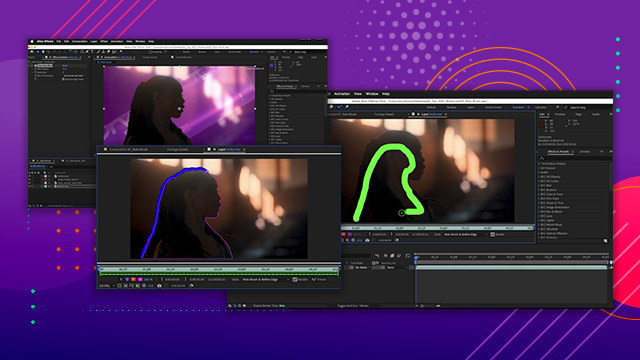
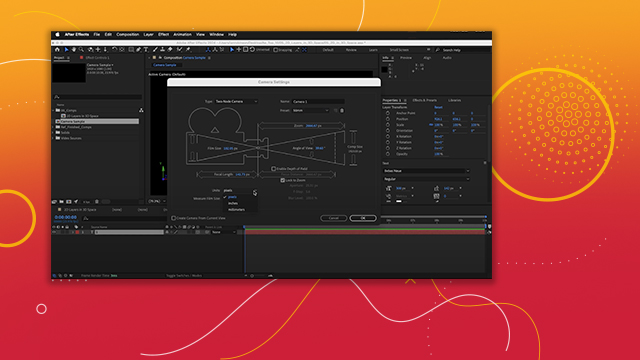

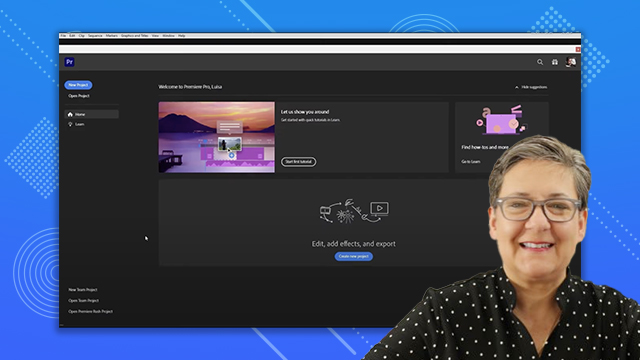
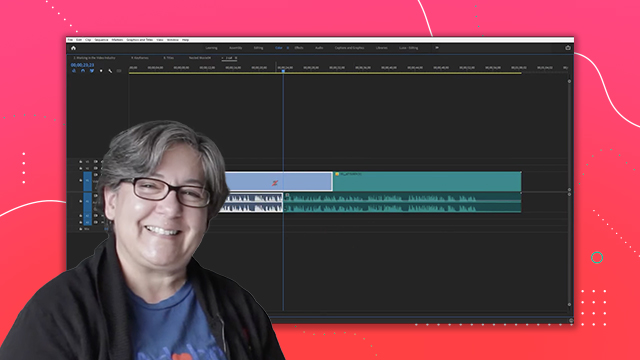

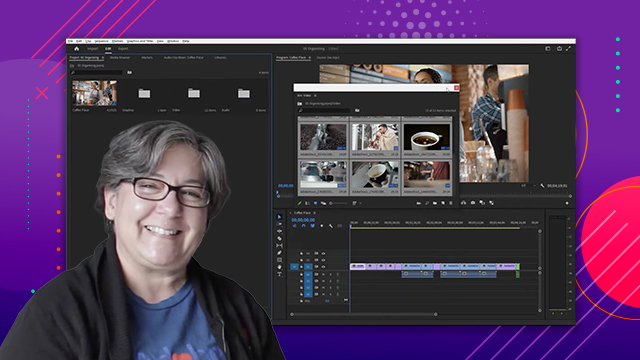

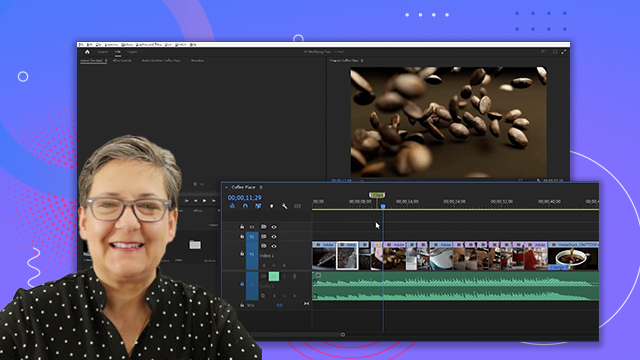
 AdChoice
AdChoice