
Rotoscoping
Learn how to key out a subject, removing it from your background, and applying an element behind it.
This summary is AI generated
Learning Outcomes:
- Use the Roto Brush tool effectively
- Refine edges for smoother selections
- Integrate graphics with cut-out elements
Level: Advanced
Skills you'll gain:
Rotoscoping, Roto Brush, After Effects, Edge Refinement
Key Insights
- Rotoscoping can be expedited using the Roto Brush tool.
- Adjust brush size for precise selections.
- Use the refine edge tool for better hair detail.
- Freeze selections to avoid reanalyzing frames.
- View selections in different modes for clarity.
- Chatter reduction smooths out selections.
- Add effects like blur to enhance background integration.
- Utilize layer management for better composition.
- Analyze frames for consistent edge refinement.
- Combine layers for a polished final output.
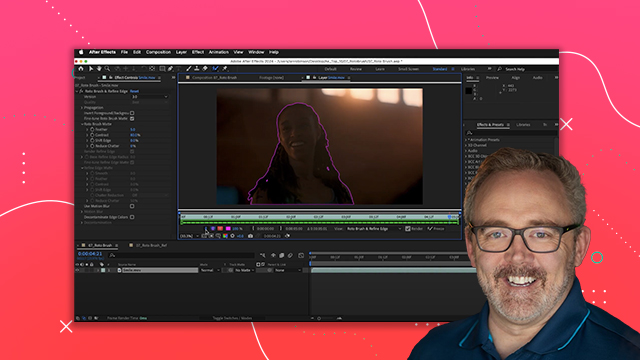
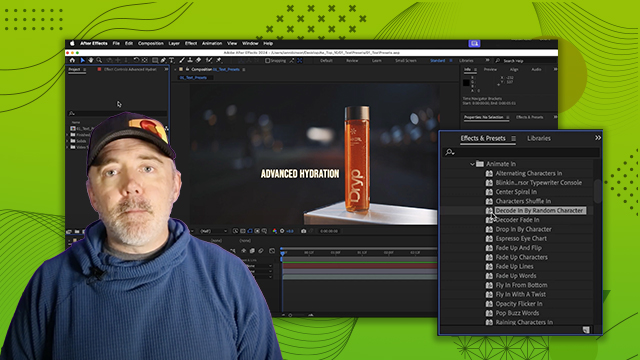
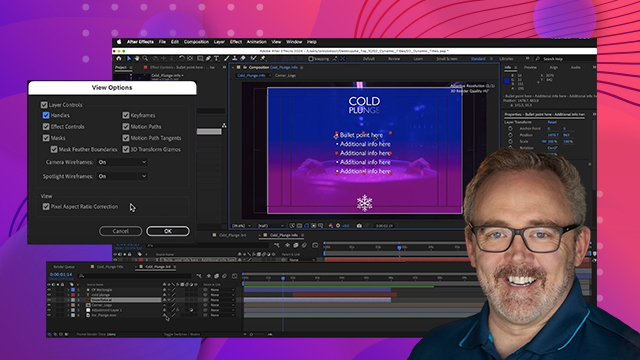

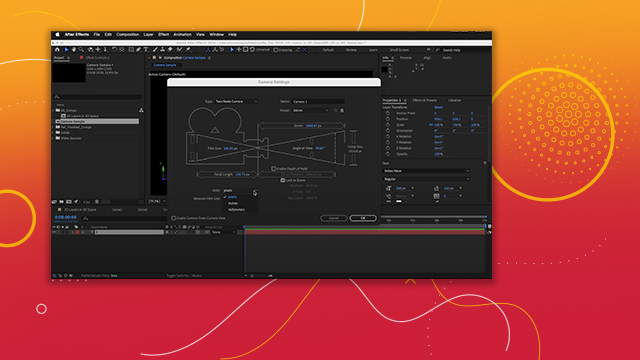

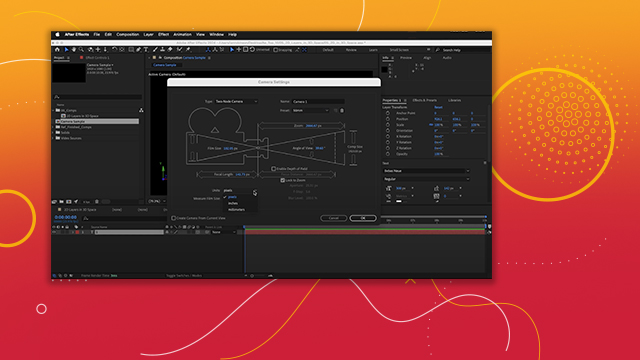


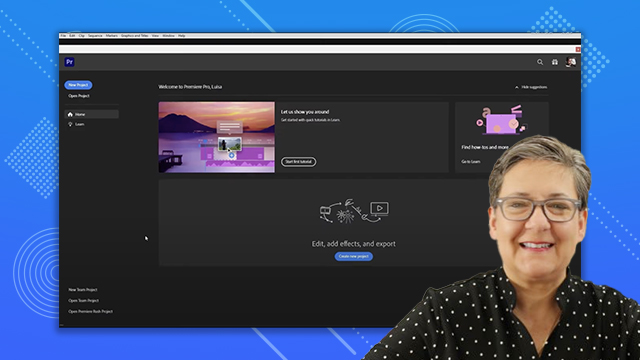
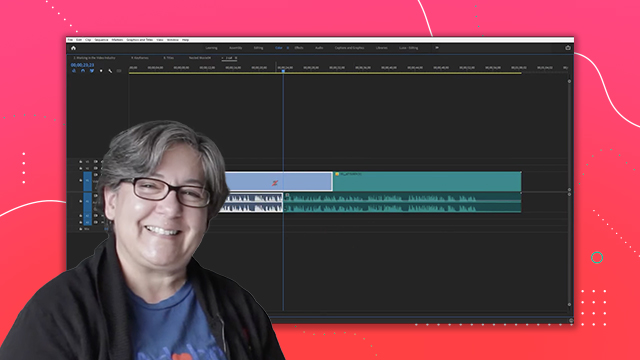

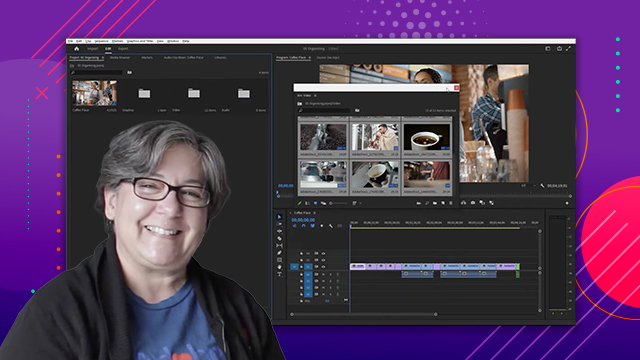

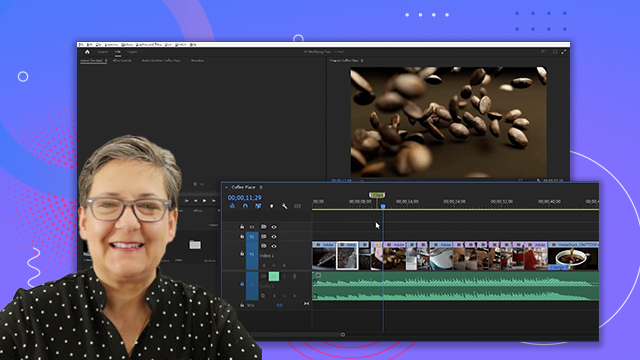
 AdChoice
AdChoice