
Working More Efficiently between After Effects and Premiere Pro
Learn the power of Dynamic Link and how to efficiently work between After Effects and Premiere Pro.
This summary is AI generated
Learning Outcomes:
- Utilize Dynamic Link between After Effects and Premiere Pro.
- Organize project files for efficient workflow.
- Edit text elements dynamically in Premiere Pro.
Level: Advanced
Skills you'll gain:
After Effects, Premiere Pro, Dynamic Link, Text Animation
Key Insights
- Dynamic Link allows seamless integration of After Effects in Premiere Pro.
- Maintain a consistent folder structure for project organization.
- Use the 3D camera tracker for integrating graphics in Premiere.
- Changes in After Effects automatically update in Premiere Pro.
- Import After Effects projects directly into Premiere Pro.
- Adjust text properties in After Effects for better compatibility.
- Duplicate compositions in Premiere Pro for varied text elements.
- Be cautious of font size changes when editing text in Premiere.
- Utilize the Razor tool for precise editing in Premiere Pro.
- Link compositions to ensure real-time updates across both applications.
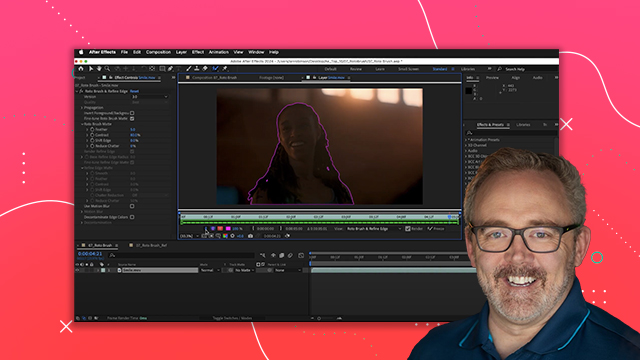
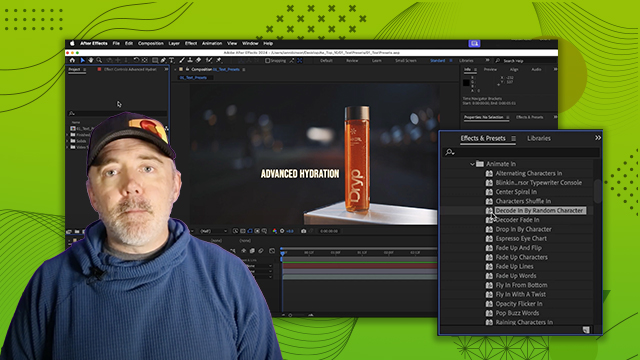
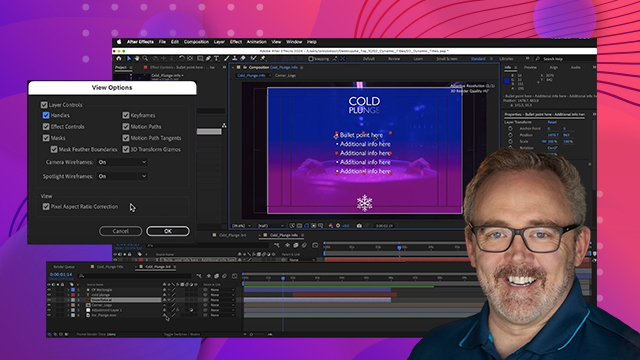
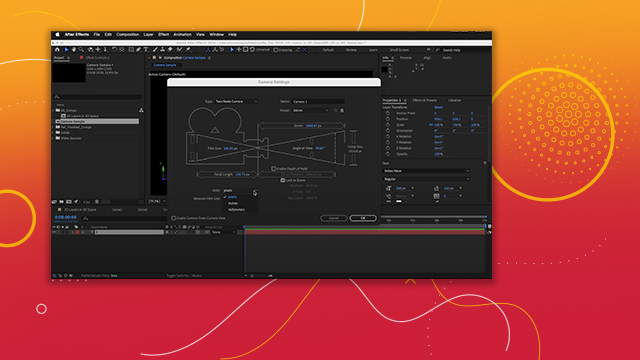

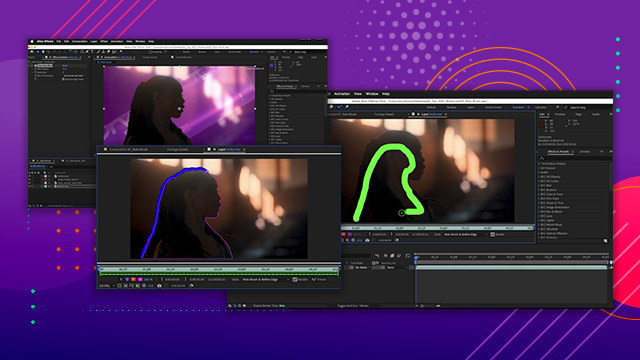
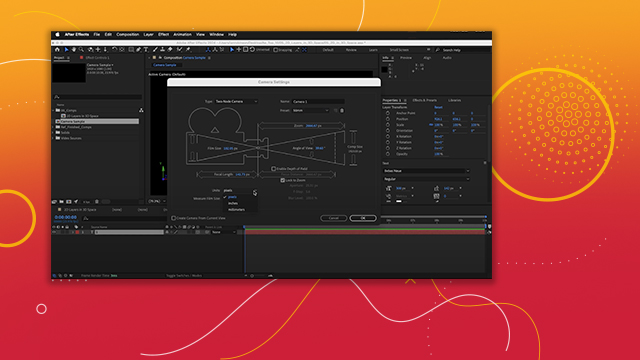


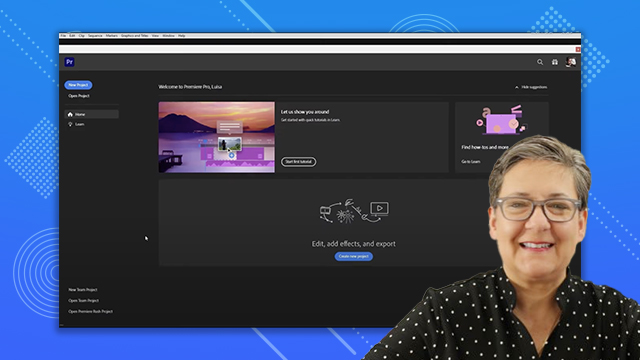
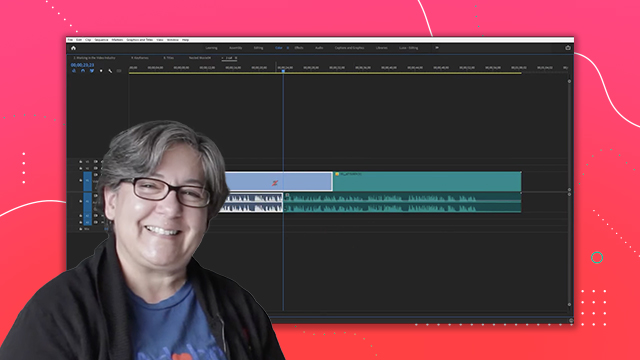

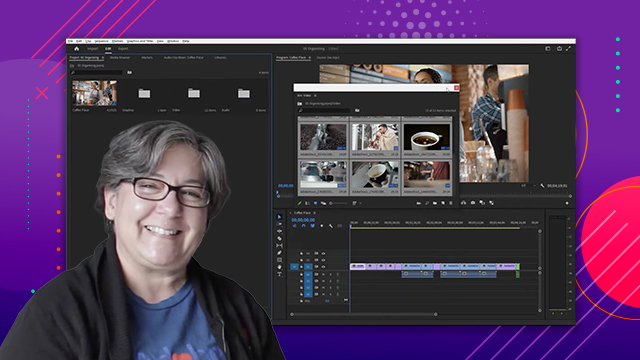

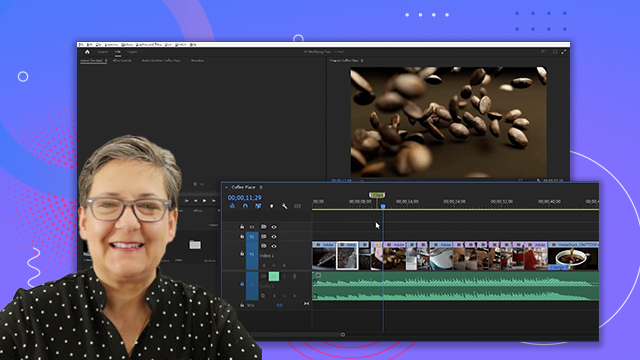
 AdChoice
AdChoice