
Rendering
Learn how best to set up the Render Queue for your composition.

Learn how best to set up the Render Queue for your composition.

How to use generate grain that matches the original plate to use to regrain paintwork or graphics that are currently grainless.
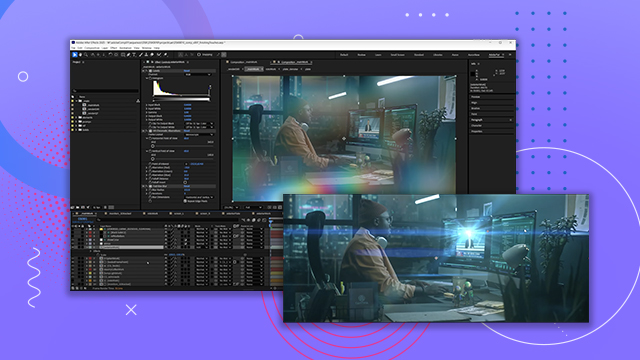
Apply some finishing touches to your composite to add a little something extra for real-world composite.
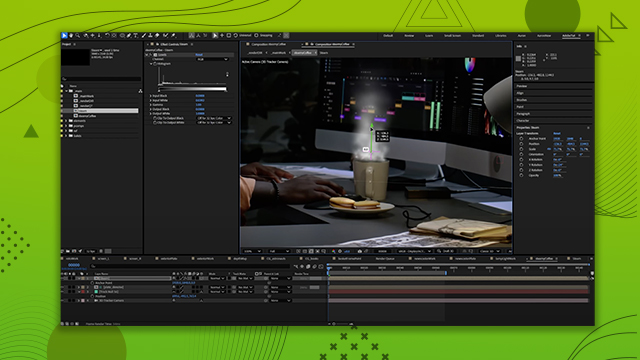
Add believable elements to a composite to add more real-world aspects to the scene.

Apply atmospheric elements (light, haze, dust) with various presets and effects that add a unique moodiness to your composite.

Learn how to import video clips into your composite and apply additional elements within clips for added realism.
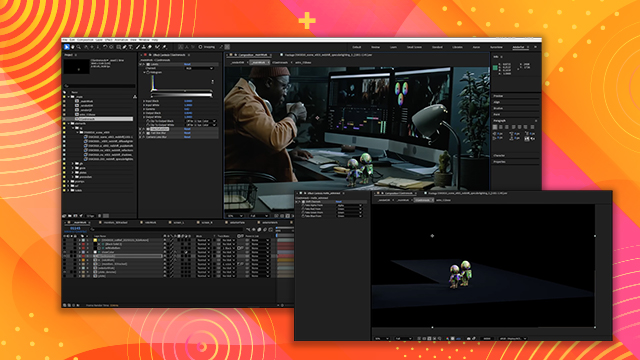
See how you can apply CG elements, shadows and other effects for adding realism to your composition. You’ll also be adding 3D elements to learn how to use the 3D tools in After Effects.

Learn how to place graphics into monitors and how to address aliasing issues to make them look more natural on the surface. You’ll also learn how to utilize camera blur effects and depth maps for realistic output.
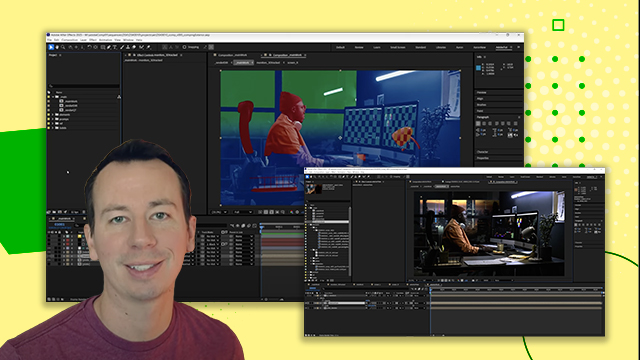
Learn how to pre-comp to make your composition more organized and add videos created in Adobe Firefly to make a simulated background. You’ll also learn how to refine areas of your comp to make them look more natural in their environment.
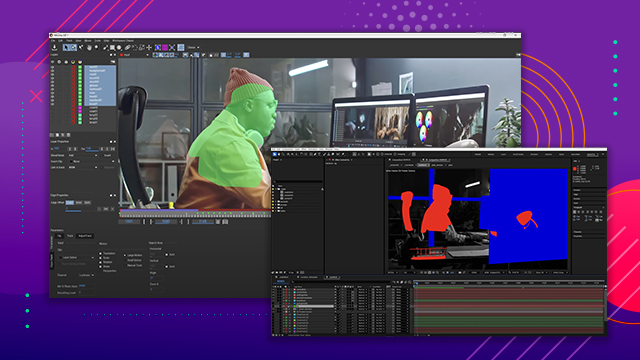
Learn how to use Mocha for your roto work to track smaller pieces in your composition.
Learn how to quickly set up the shot with 3D Tracking using After Effects 3D Camera Tracker. You’ll also learn how to set up nulls, ground planes and solids to help with image placement.

Learn how to set up your composition for the correct specs and organization.