
Audio Editing
Learn to enhance your video’s audio with techniques like using fade handles, applying transitions to multiple clips, and adjusting audio levels across clips. Discover how to clean up audio with Enhance Speech, auto-match loudness, add music from Essential Sound, shorten tracks with the Remix tool, and apply ducking for balanced audio.
This summary is AI generated
Learning Outcomes:
- Create and apply audio transitions efficiently.
- Adjust audio levels using various techniques.
- Utilize essential sound panel for audio enhancement.
Level: Beginner
Skills you'll gain:
Premiere Pro, Audio Editing, Volume Control, Keyframes
Key Insights
- Use command to select audio transitions without affecting video.
- Copy and paste volume adjustments across multiple clips.
- Utilize keyframes for precise volume control in audio tracks.
- Employ ducking to automatically adjust music levels during dialogue.
- Leverage the remix tool to shorten music tracks seamlessly.
- Explore Adobe Stock for built-in music and sound effects.
- Use the essential sound panel for audio type categorization.
- Duplicate audio clips for comparison and editing.
- Adjust audio gain for overall volume control.
- Create manual crossfades for smoother audio transitions.
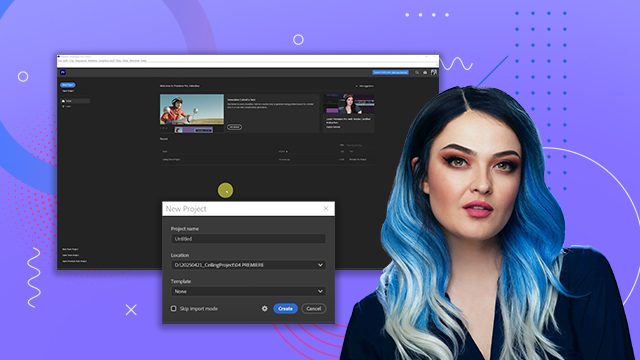
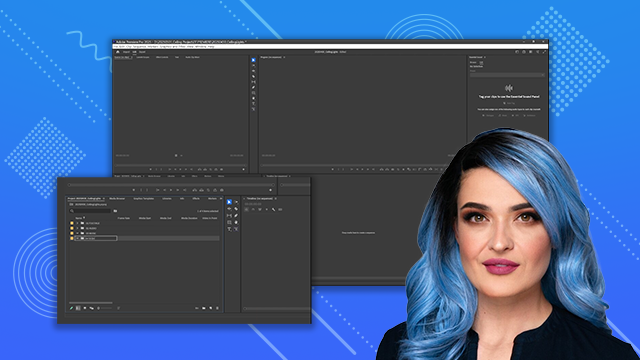


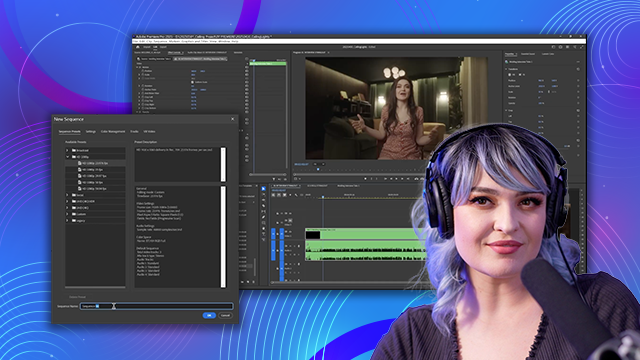
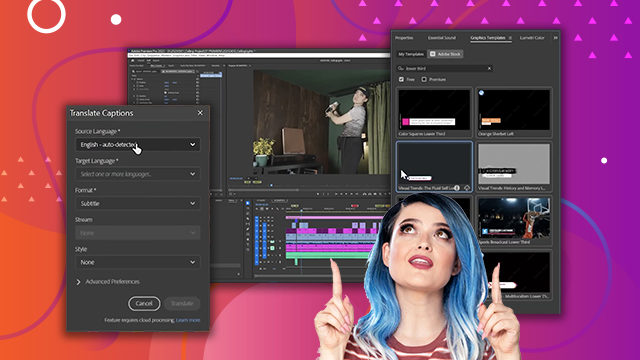
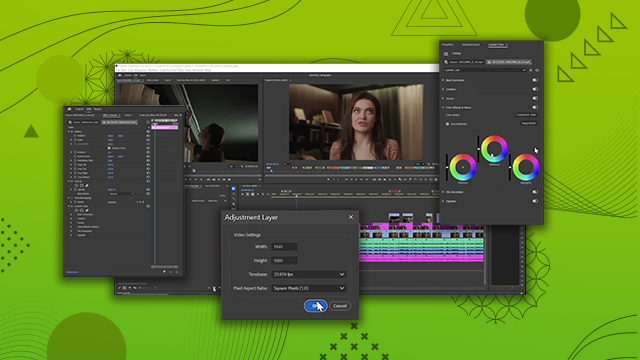

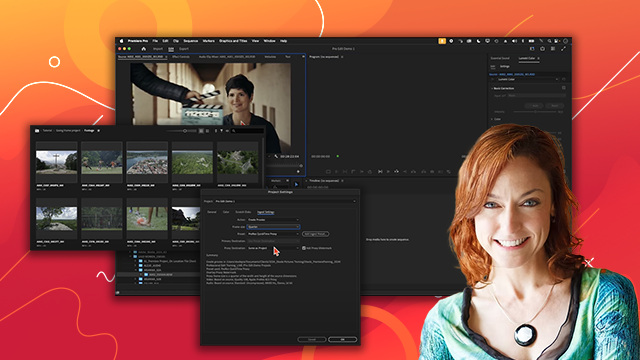
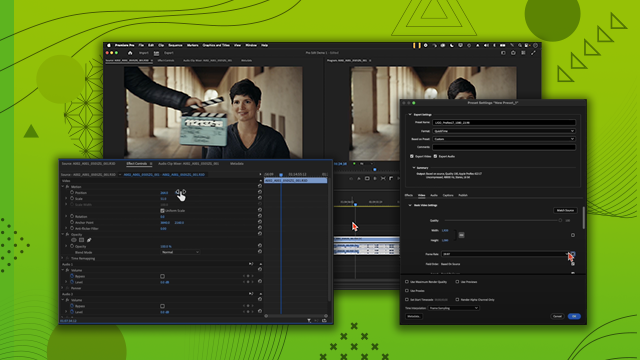
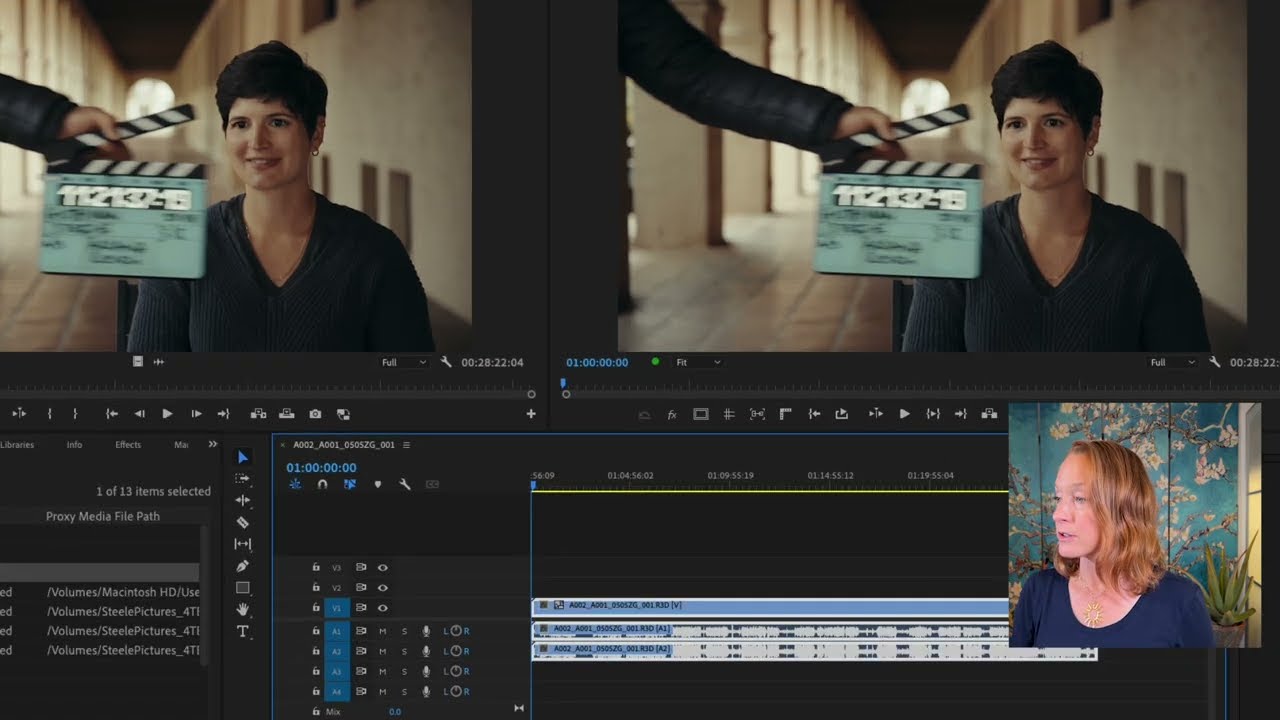
 AdChoice
AdChoice