
Panel de Sonido Esencial
Aprende a usar el panel de sonido esencial en Adobe Premiere Pro. Aprenderá cómo hacer ajustes potentes, como Adobe Remix, al audio en una interfaz fácil.
This summary is AI generated
Learning Outcomes:
- Label audio clips for better organization
- Adjust audio levels using Essential Sound panel
- Apply audio presets for enhanced sound quality
Level: Intermediate
Skills you'll gain:
Premiere Pro, Audio Editing, Sound Design, Audio Mixing
Key Insights
- Switch to audio workspace for better audio management.
- Rename audio tracks to reflect their content.
- Use Essential Sound panel for powerful audio adjustments.
- Select clips by label for batch processing.
- Utilize automatic matching for consistent audio levels.
- Explore built-in audio presets for quick enhancements.
- Implement audio repair tools for cleaner sound.
- Undo actions easily with keyboard shortcuts.
- Adjust reverberation and stereo width for ambiance.
- Create and save custom audio presets for future use.

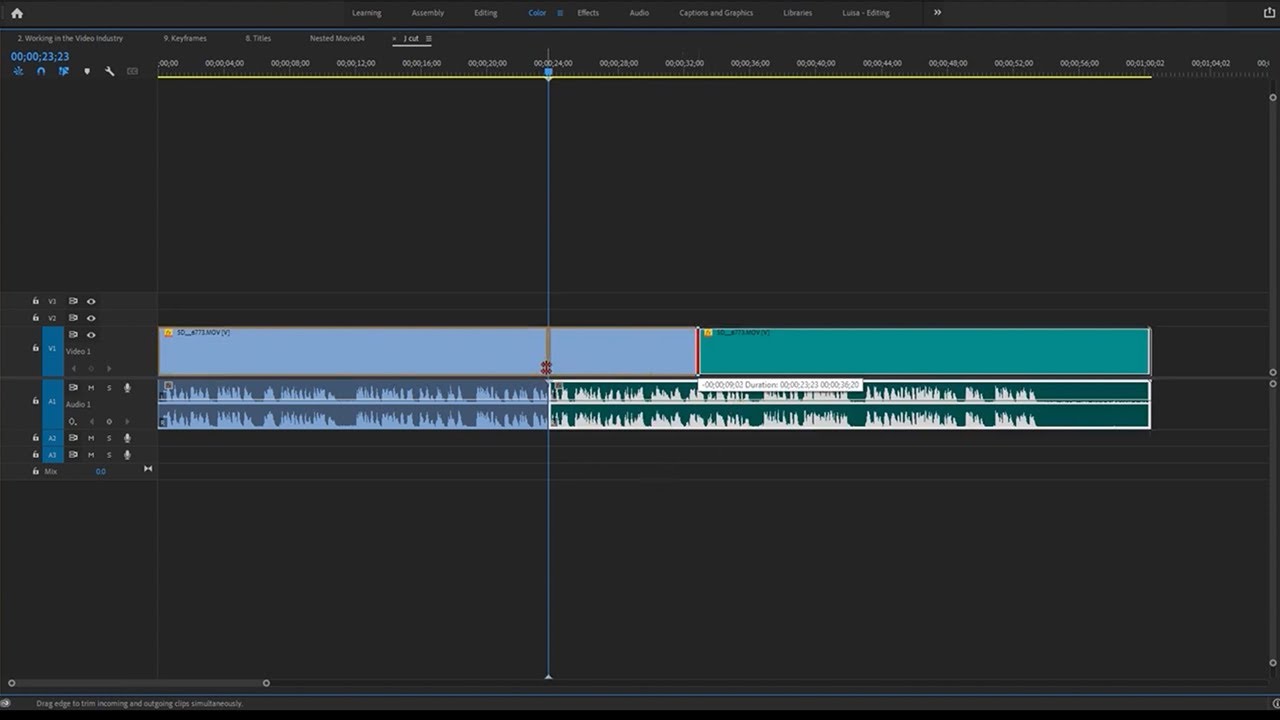
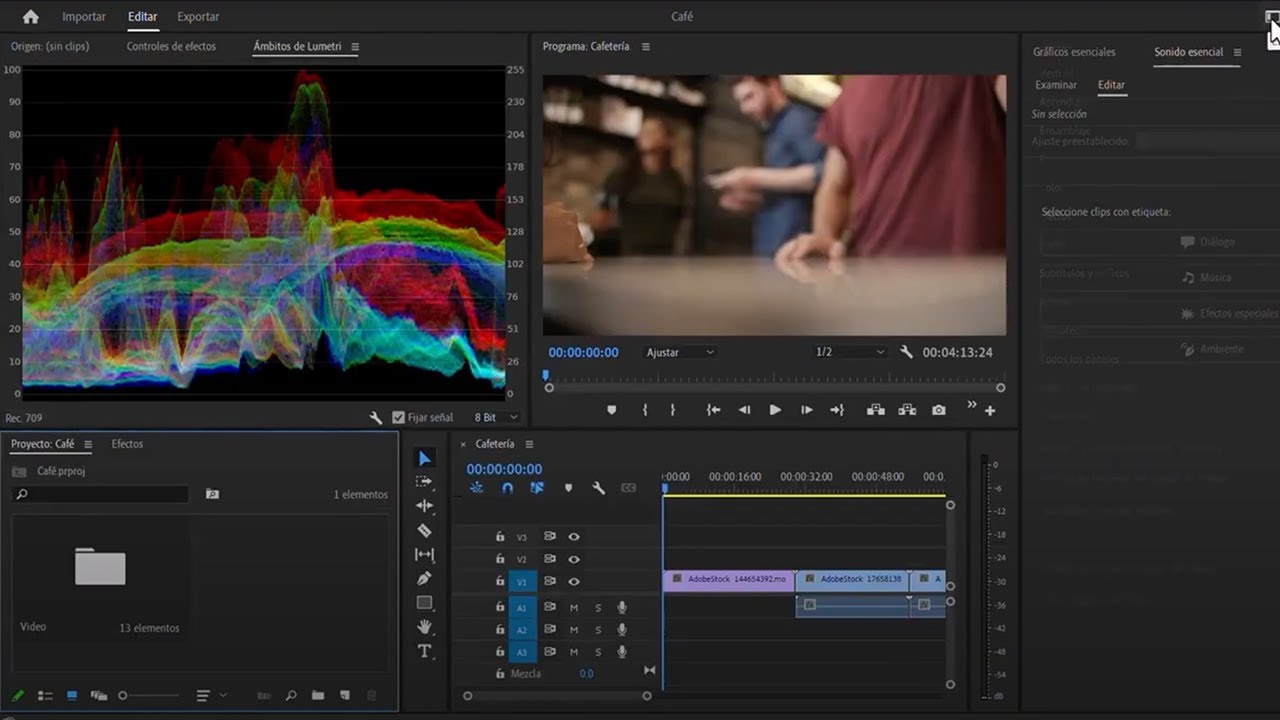
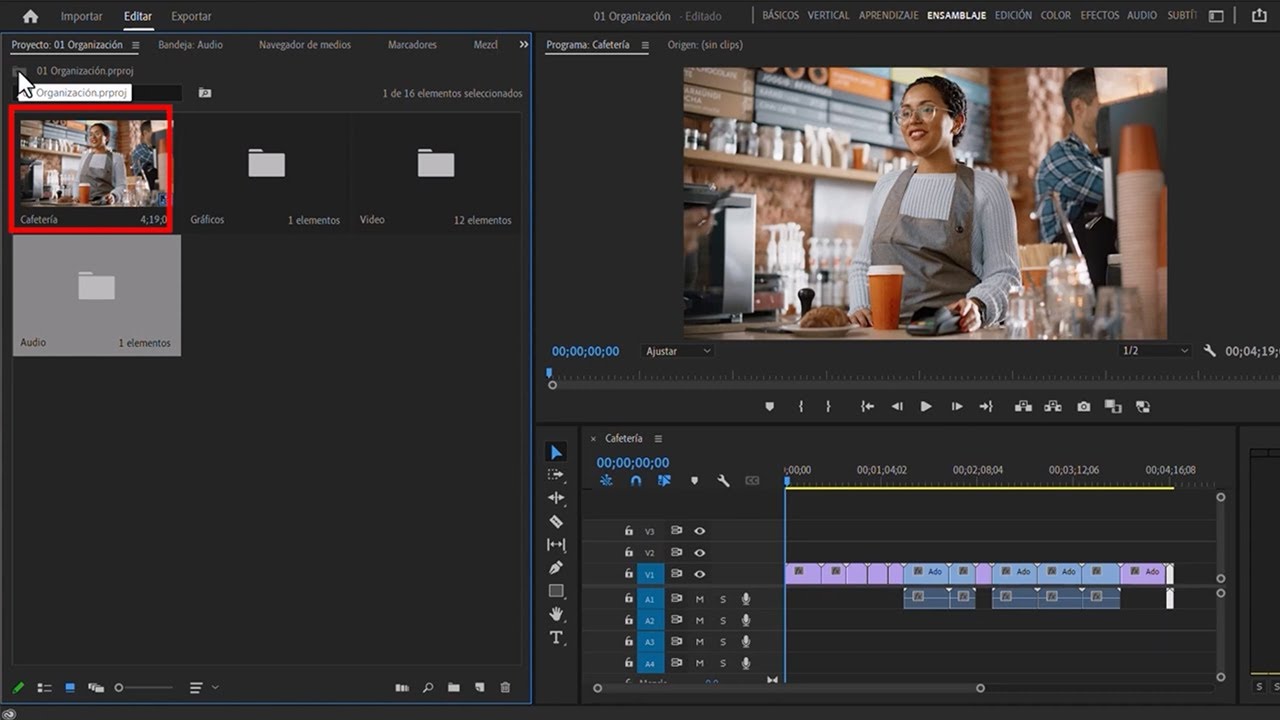
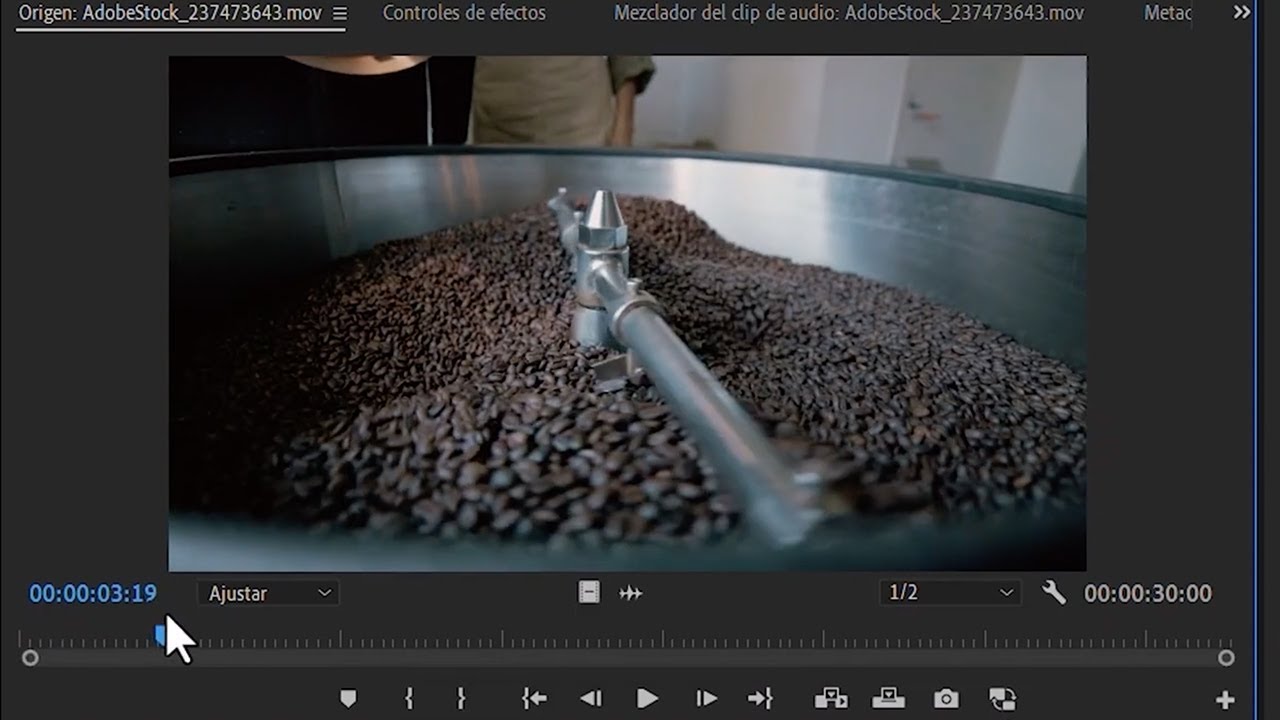
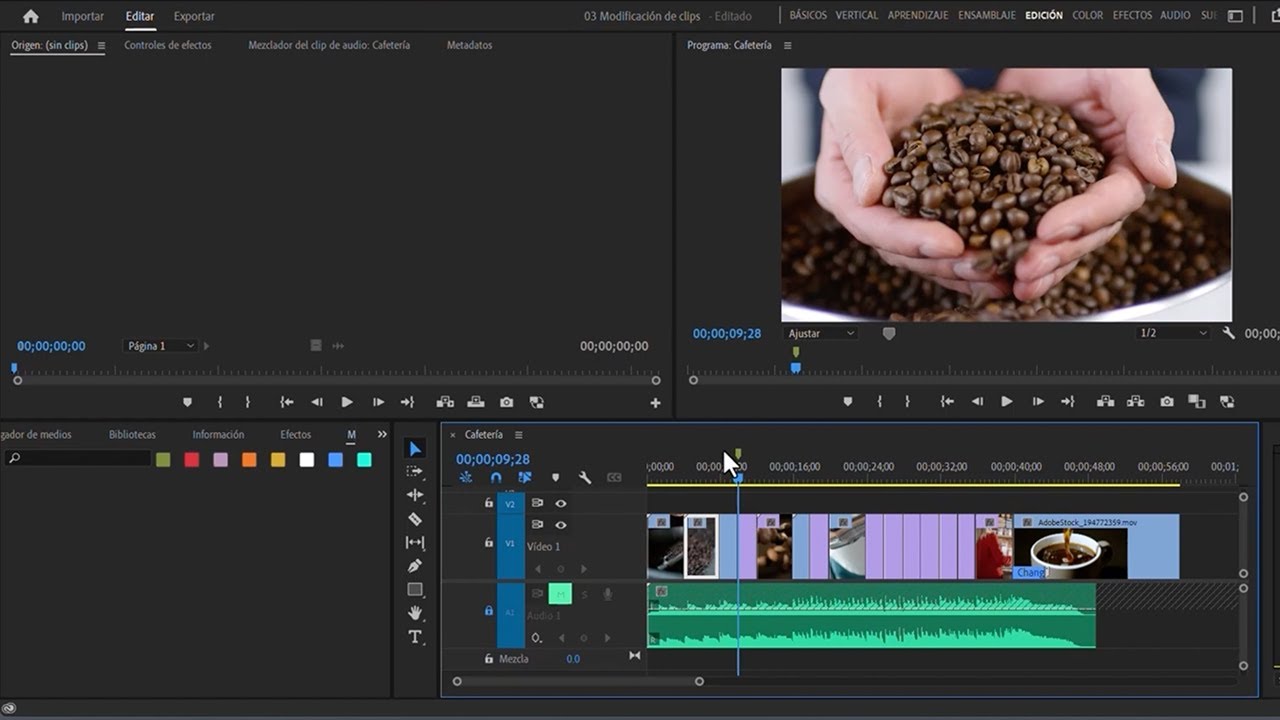
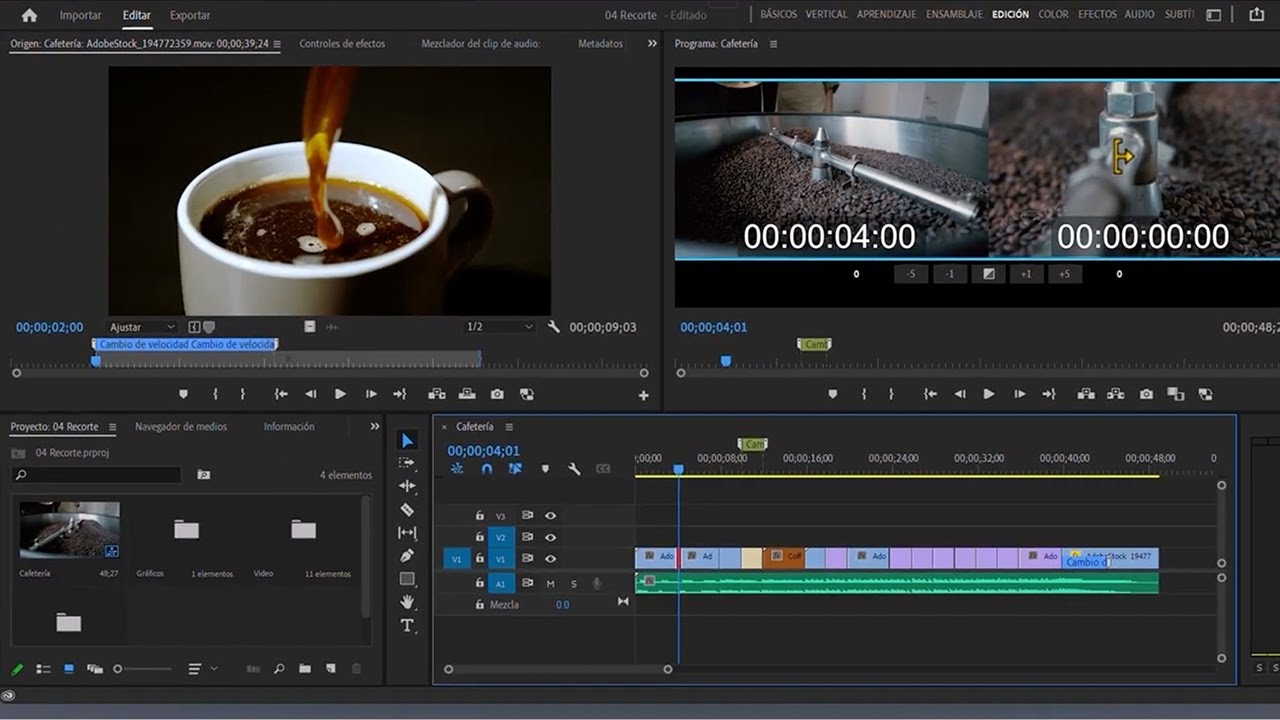
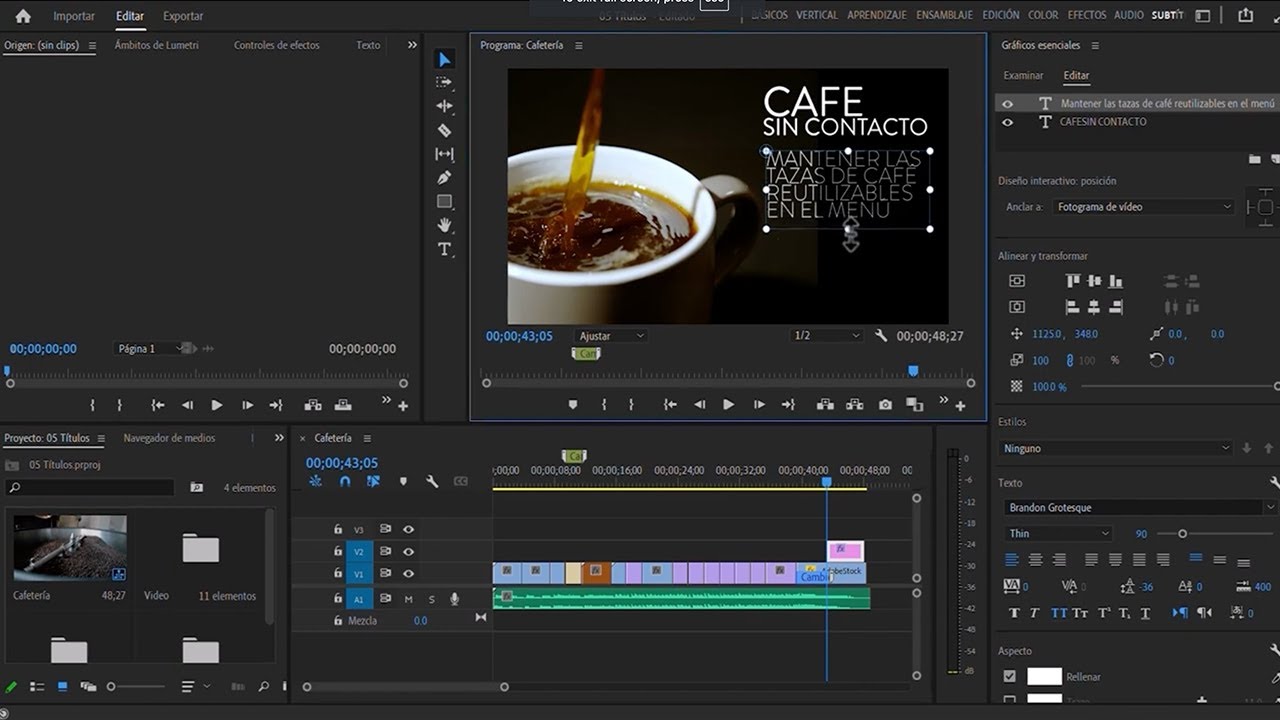
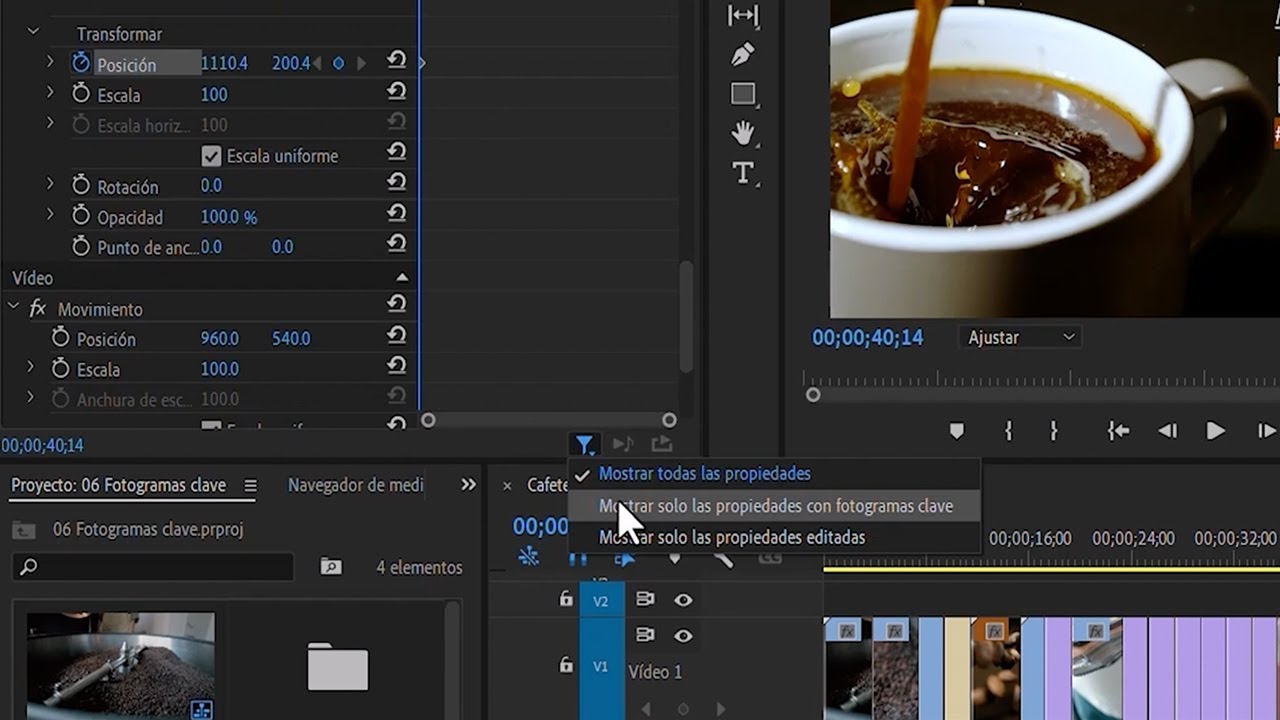
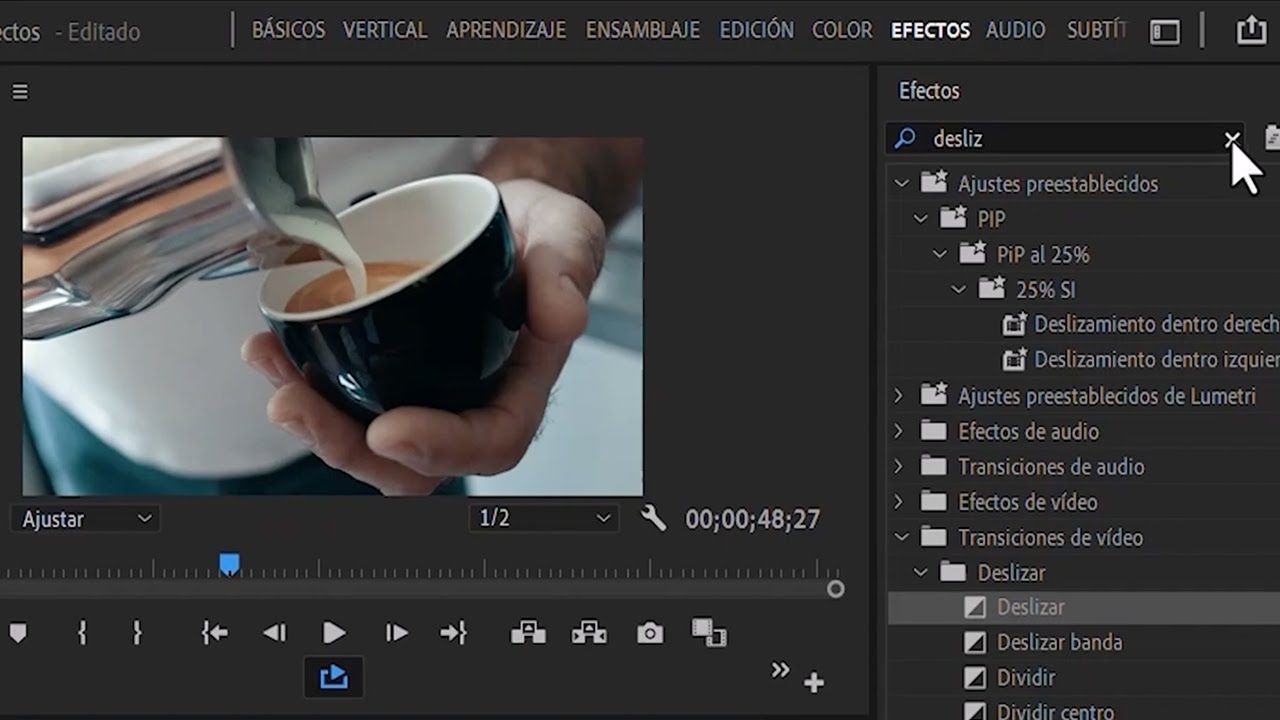
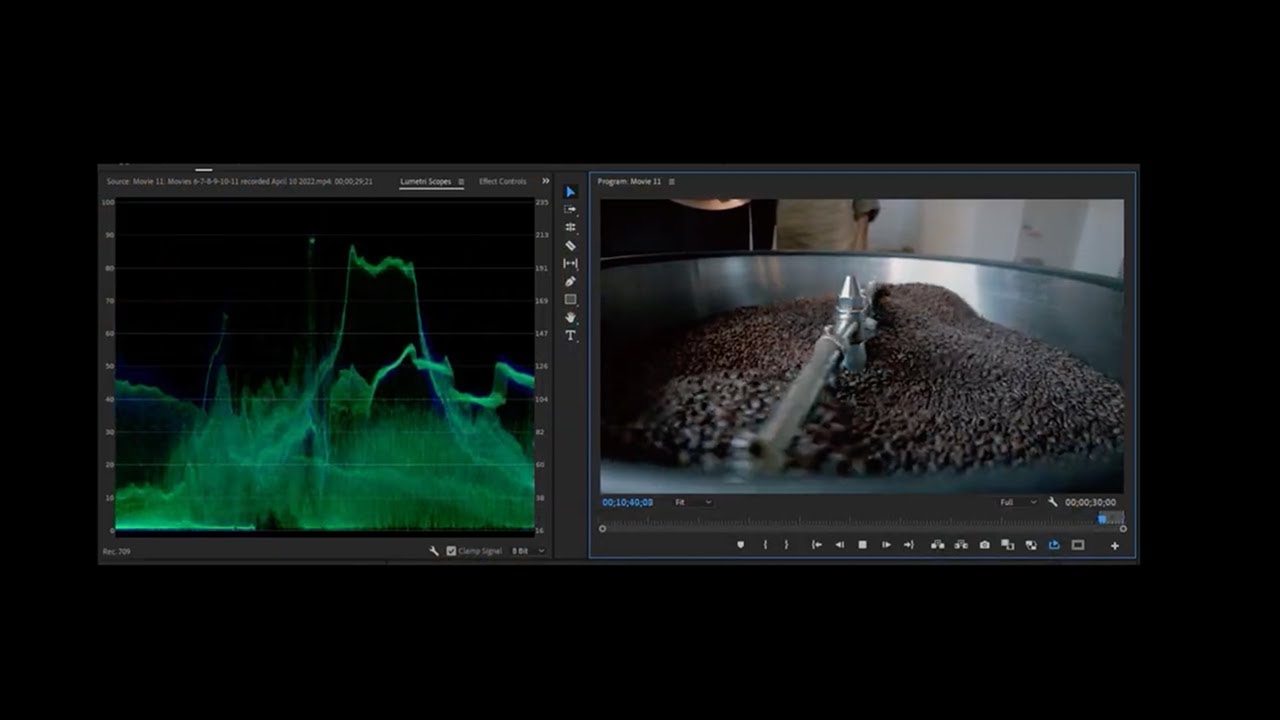
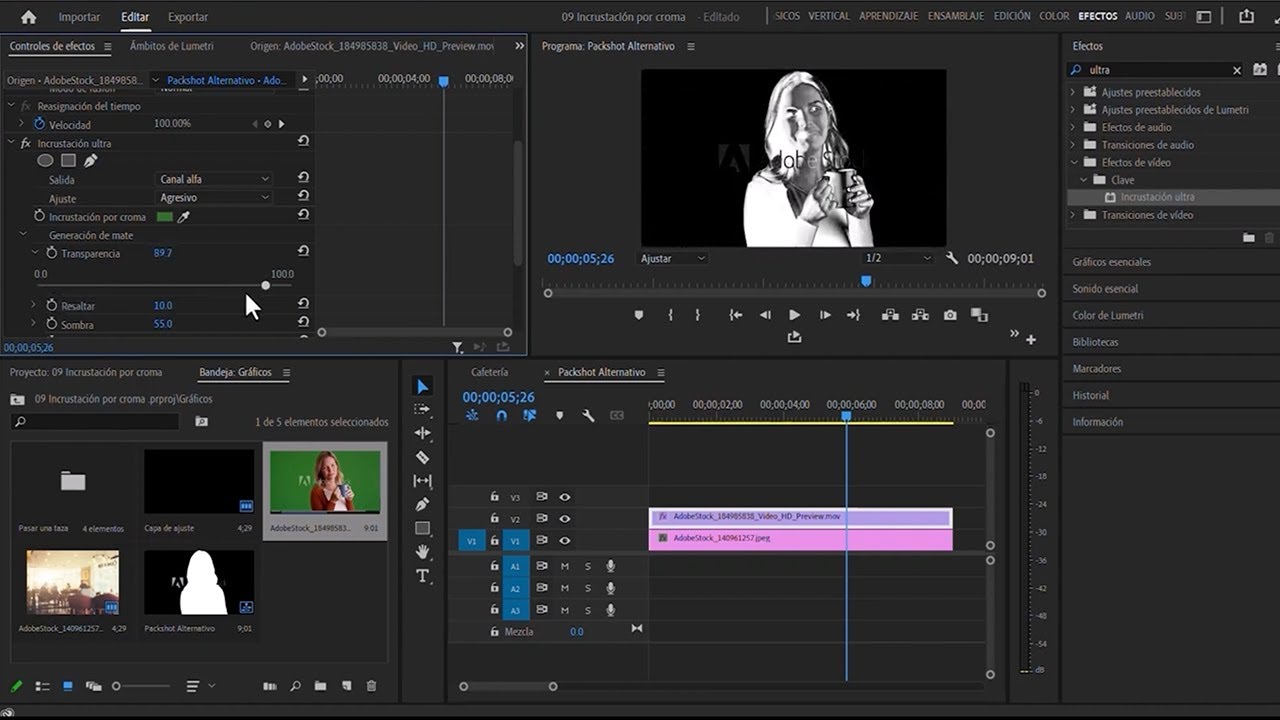
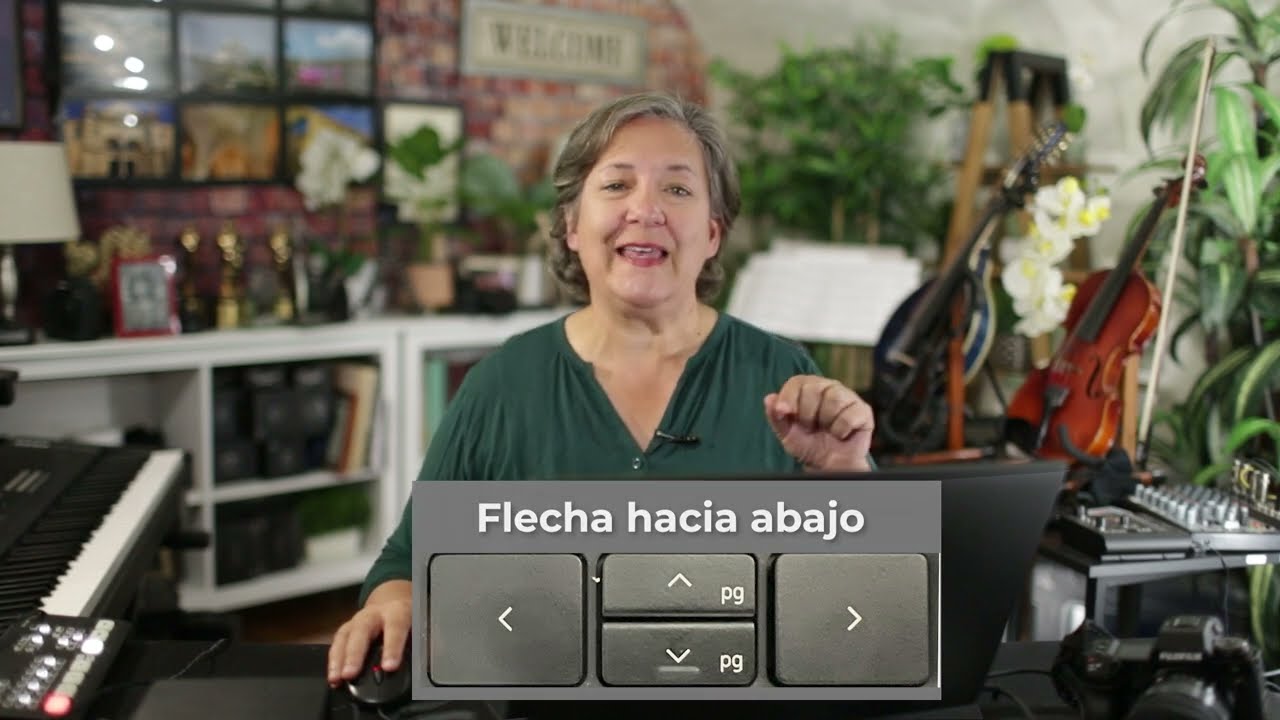
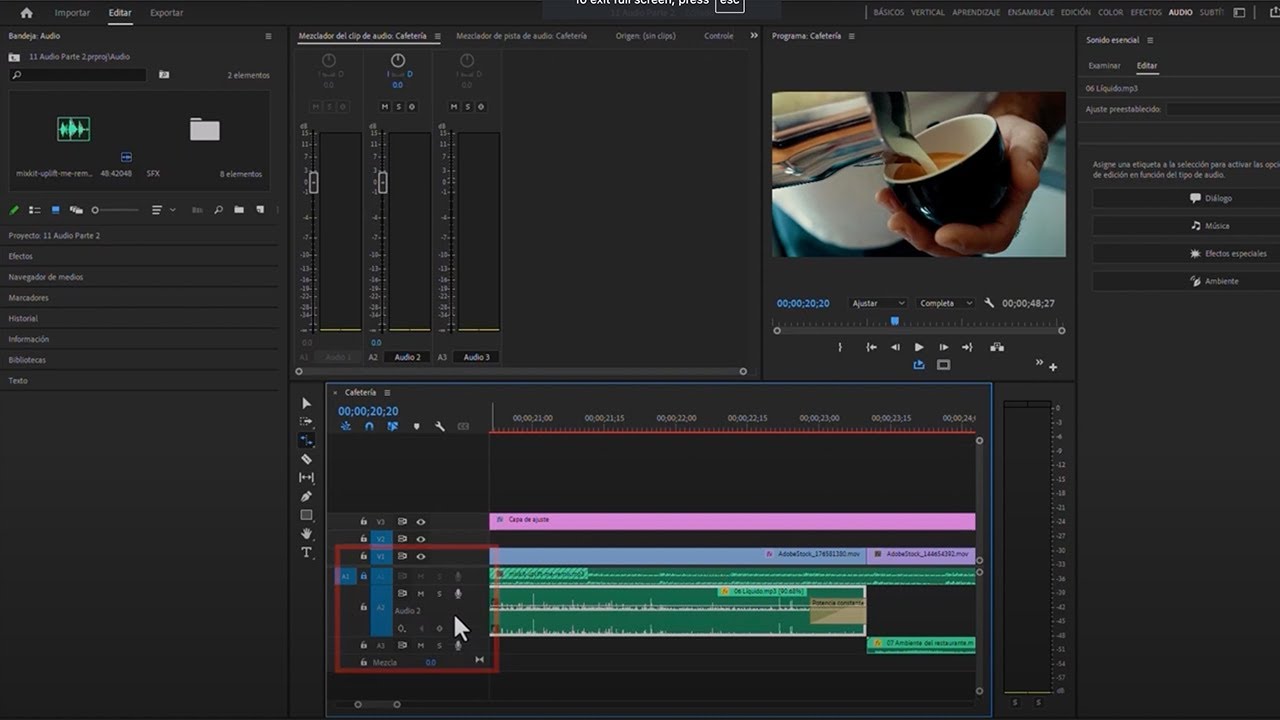
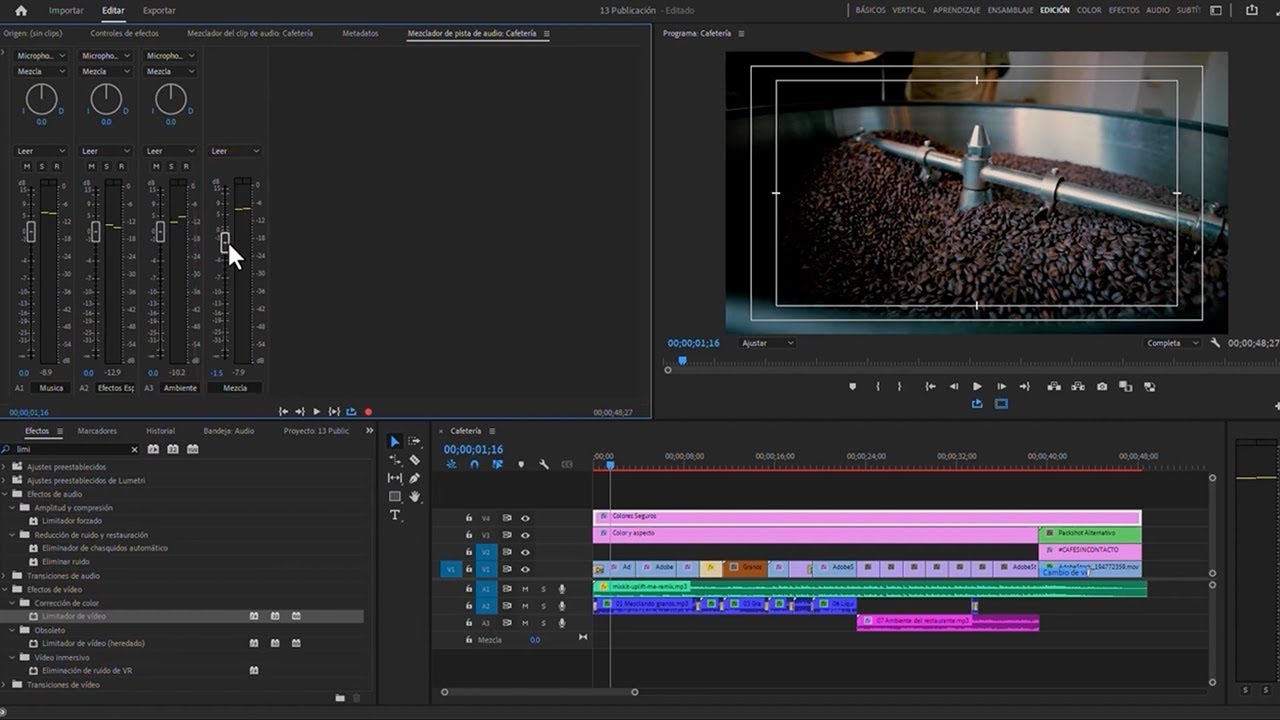
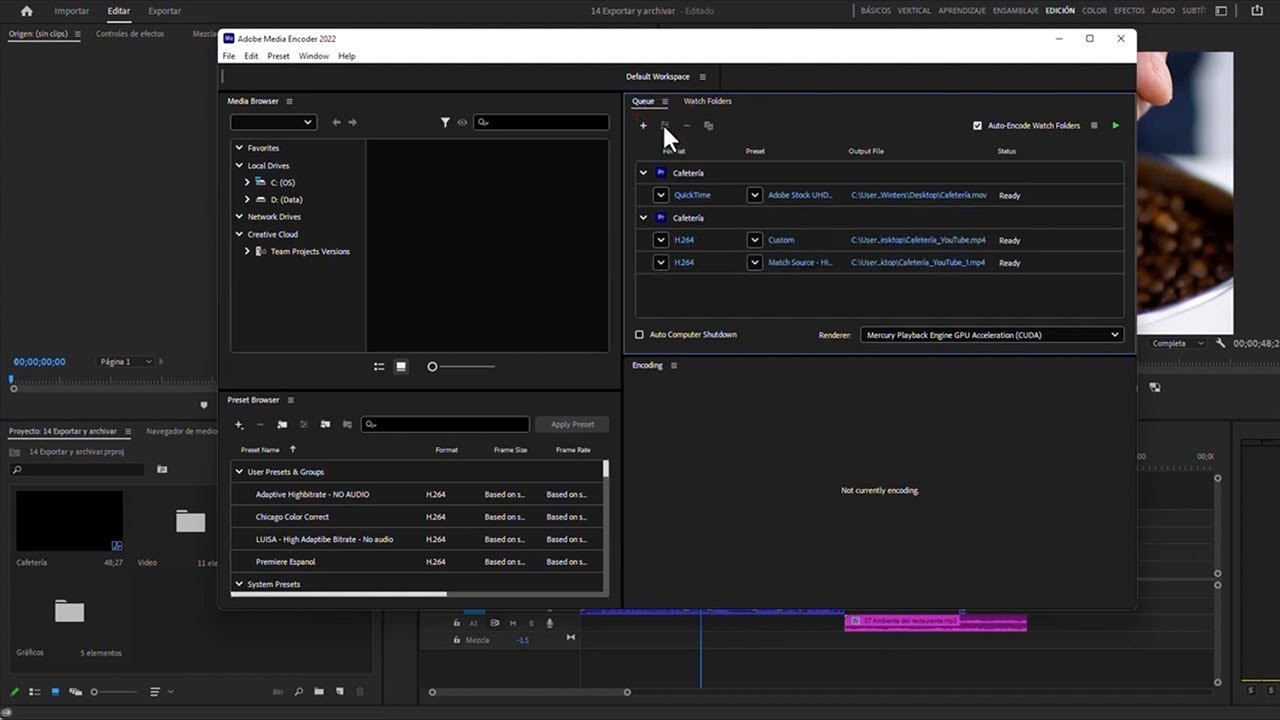
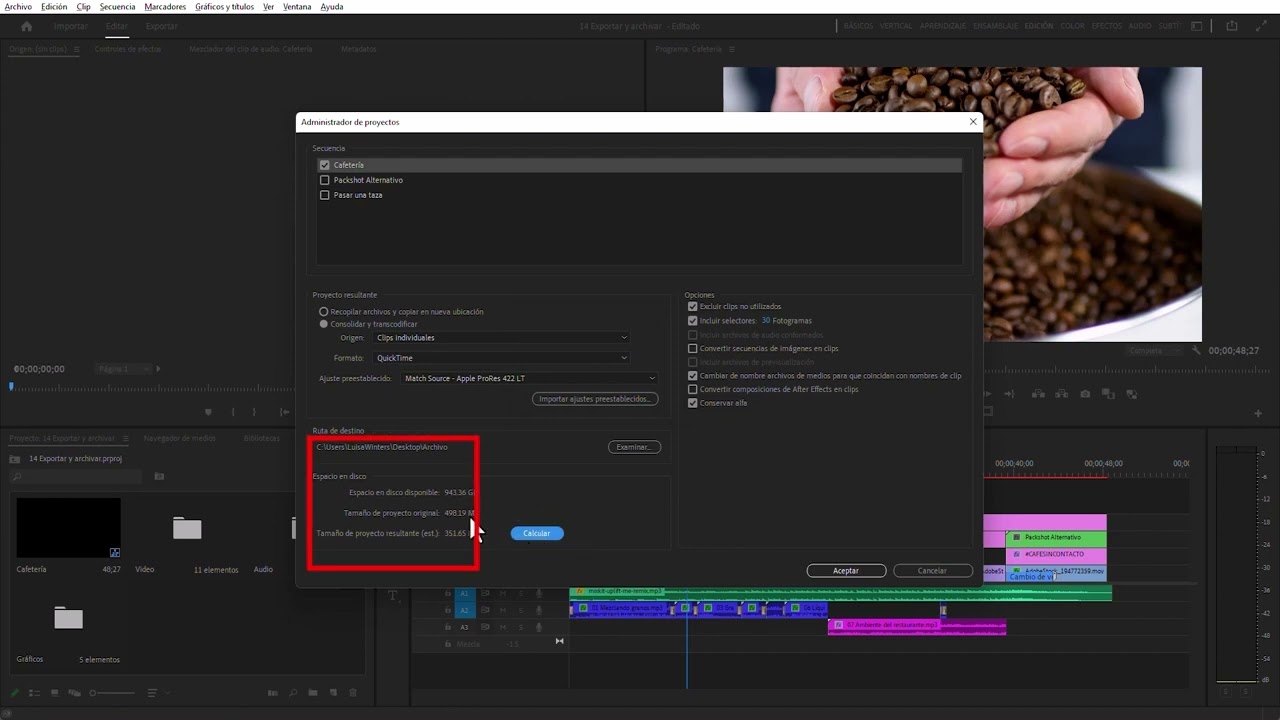
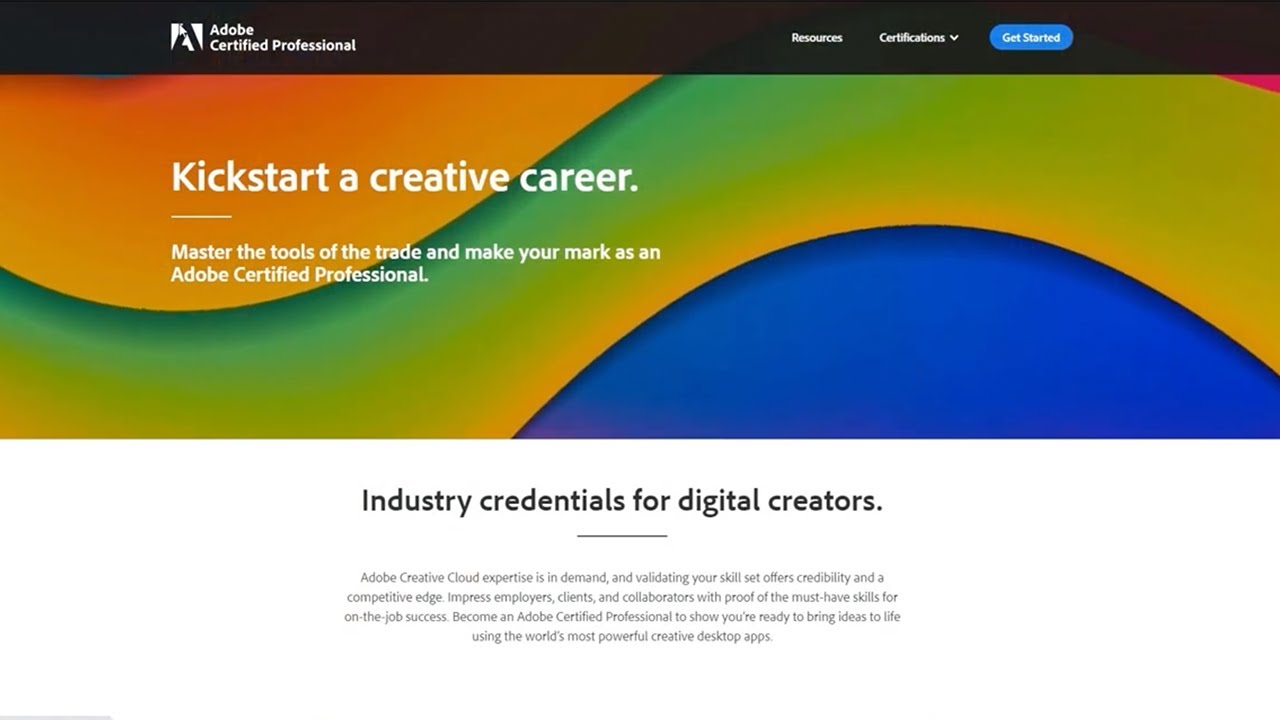
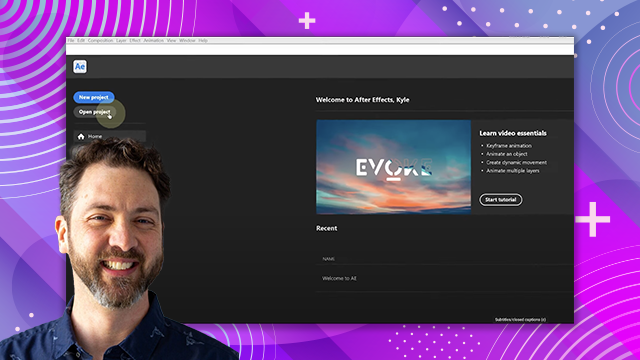

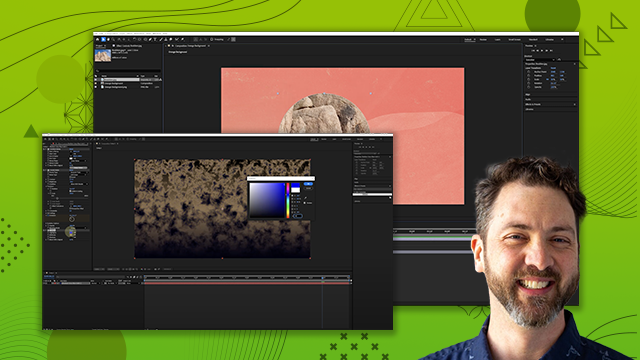
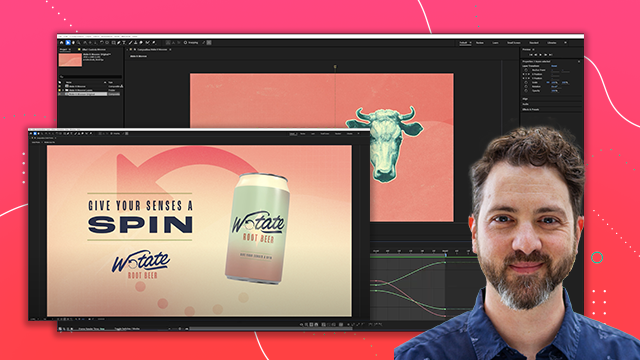
 AdChoice
AdChoice