
Cuadros Clave (Keyframes)
Aprende a crear cuadros clave para tus títulos en Adobe Premiere Pro que te permiten dominar los títulos en movimiento en tu línea de tiempo.
This summary is AI generated
Learning Outcomes:
- Create keyframes for animation effects
- Adjust keyframe timing for smoother transitions
- Filter properties to manage keyframes effectively
Level: Intermediate
Skills you'll gain:
Premiere Pro, Animation, Keyframes, Editing
Key Insights
- Keyframes define specific values at given times.
- Use the stopwatch icon to create keyframes.
- Adjust property values to animate elements.
- Select keyframes to modify their timing and interpolation.
- Apply easing for more natural animations.
- Utilize filters to view only keyframed properties.
- Drag keyframes to change their start times.
- Preview animations to assess timing and flow.

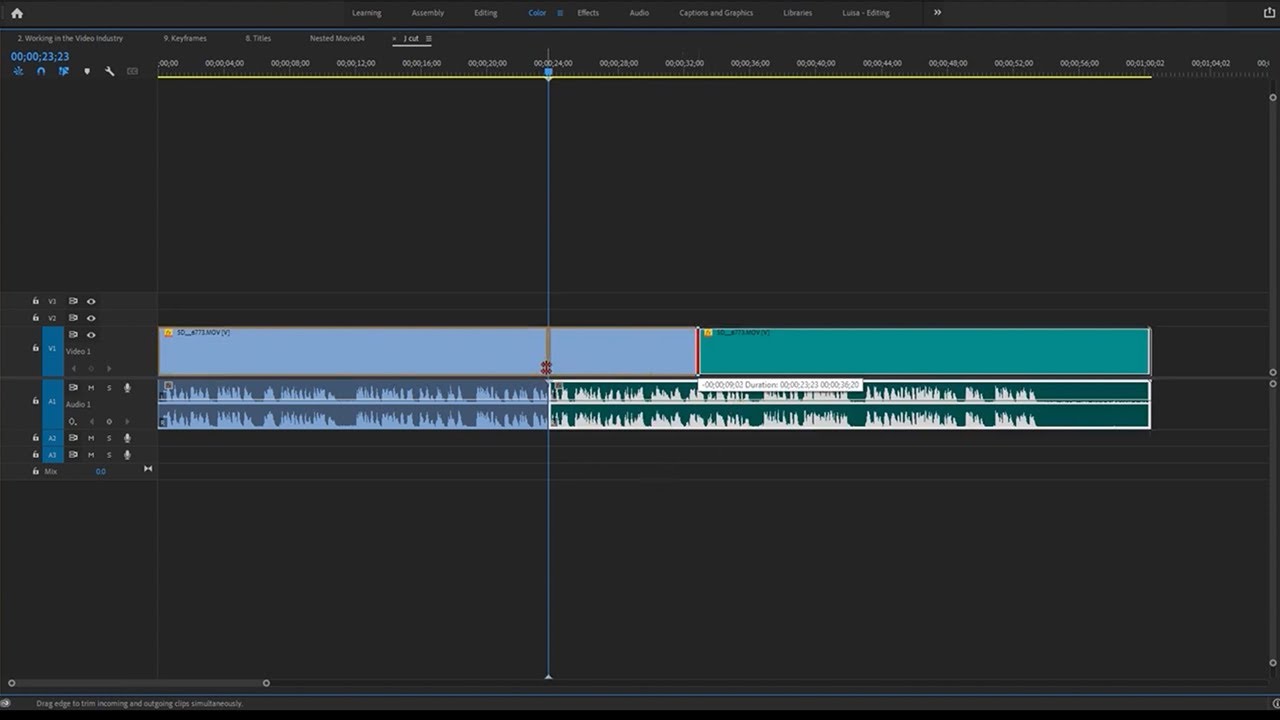
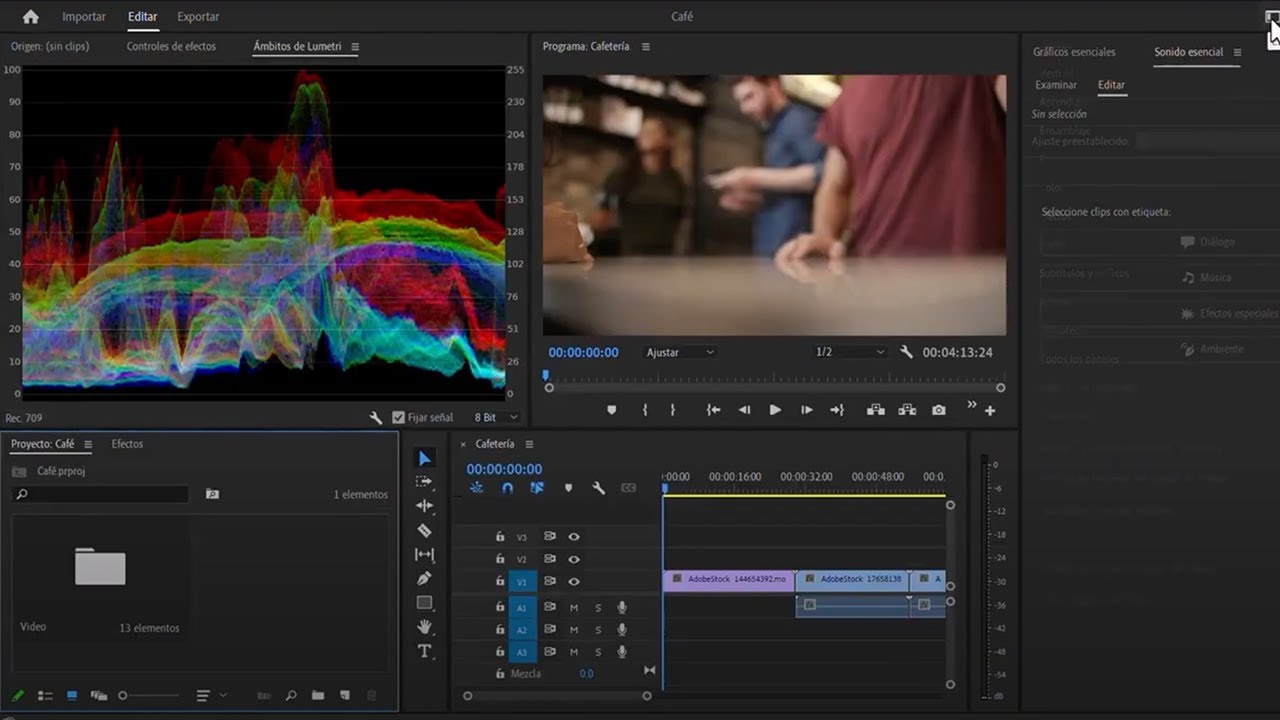
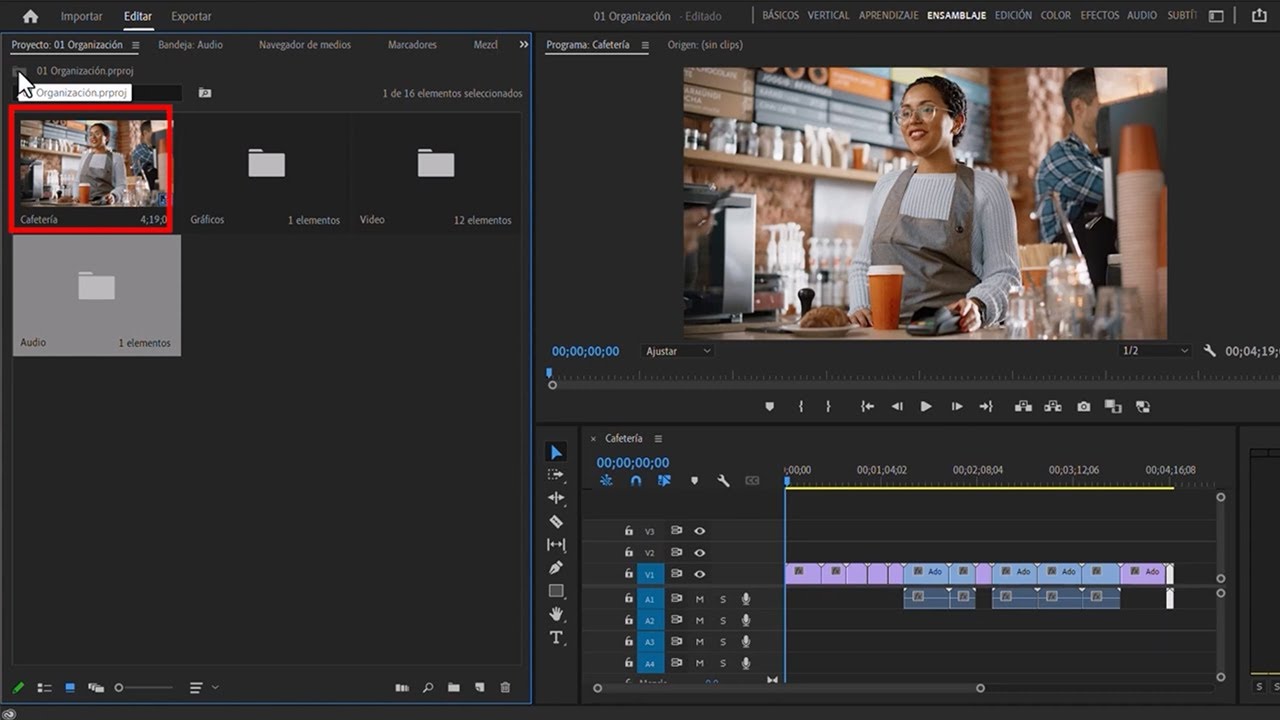
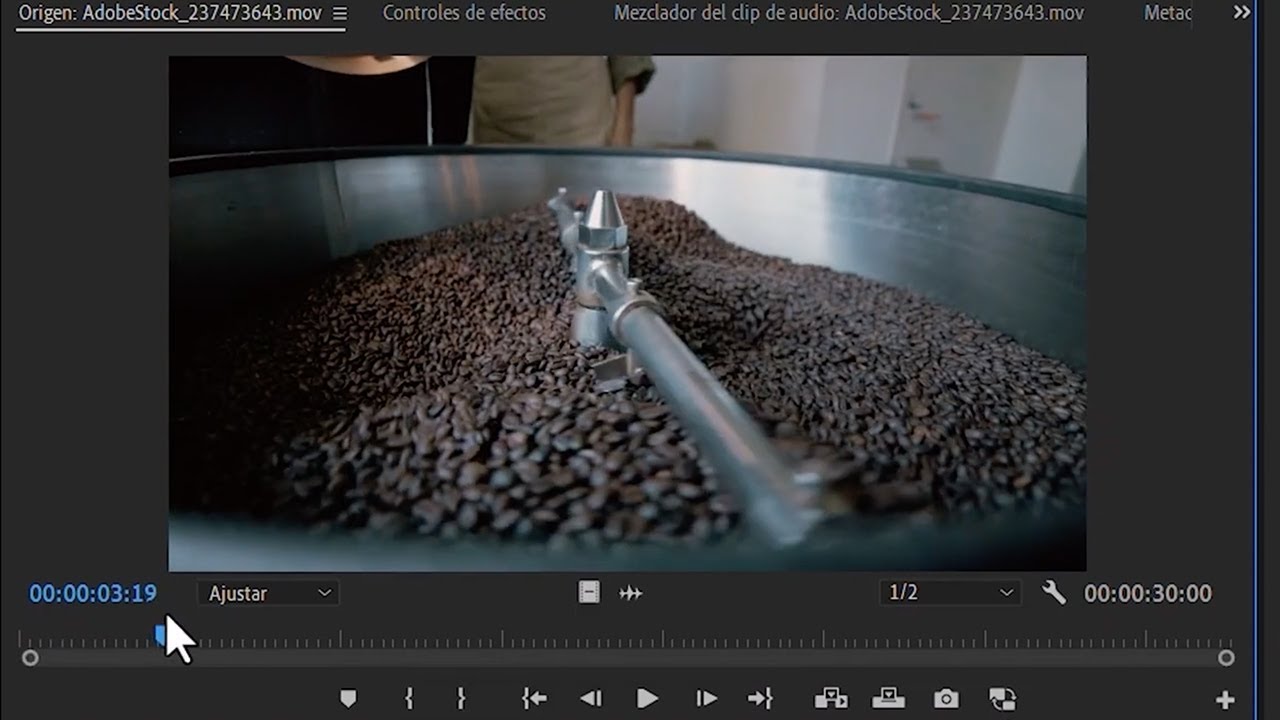
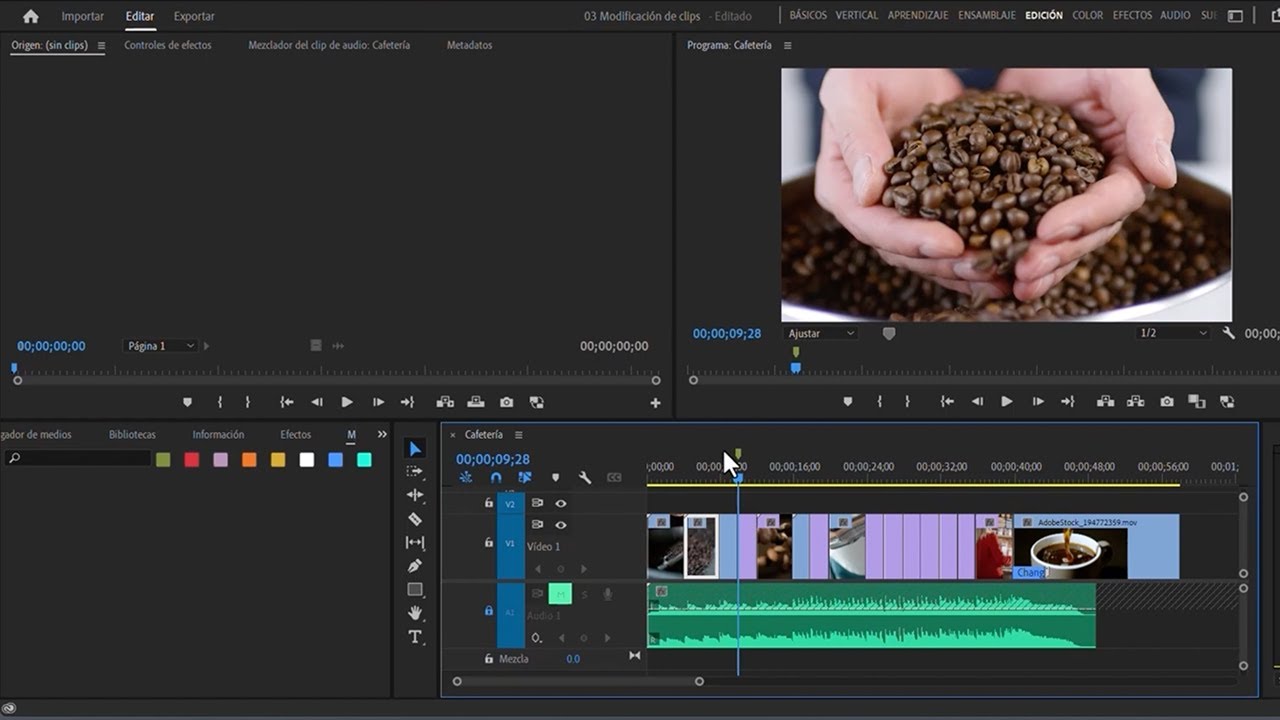
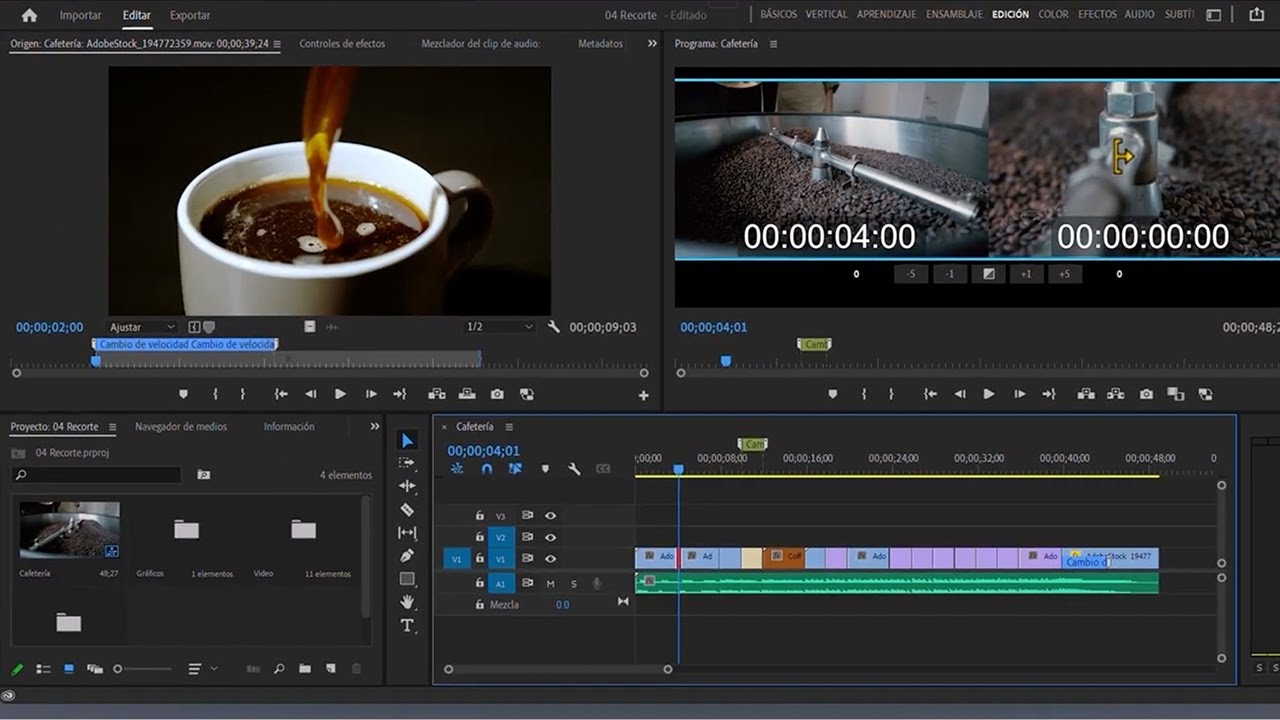
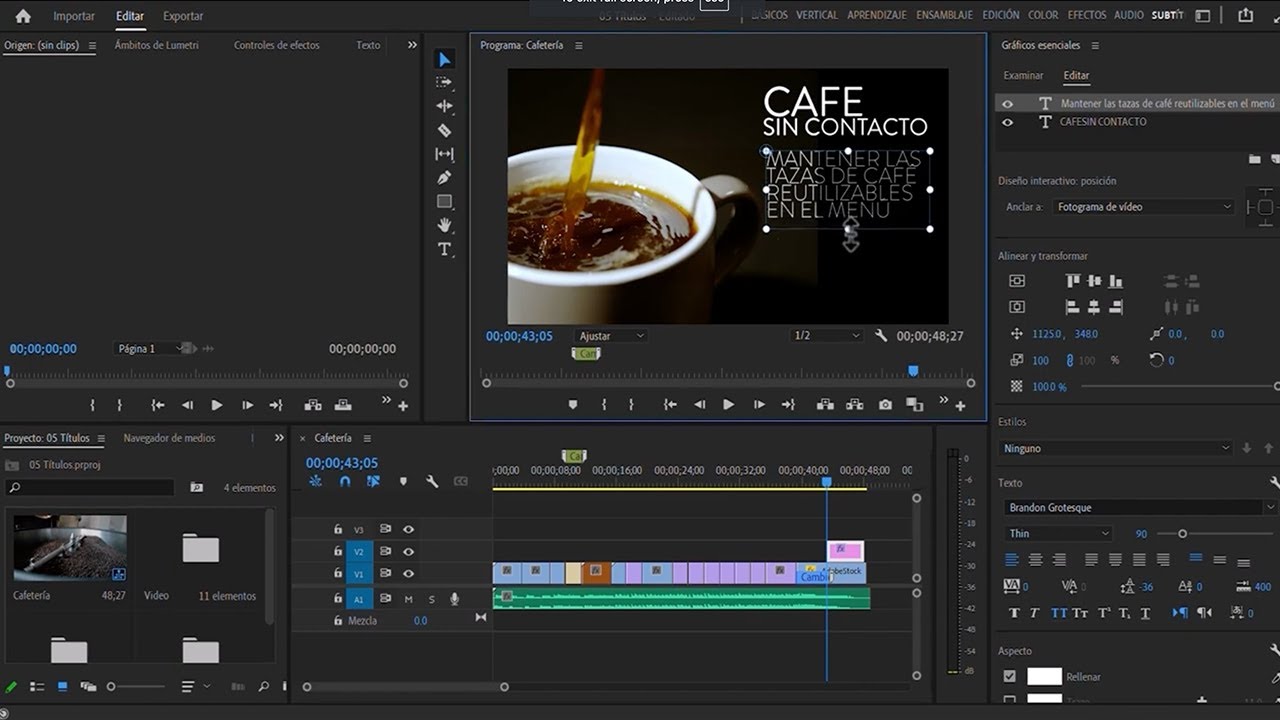
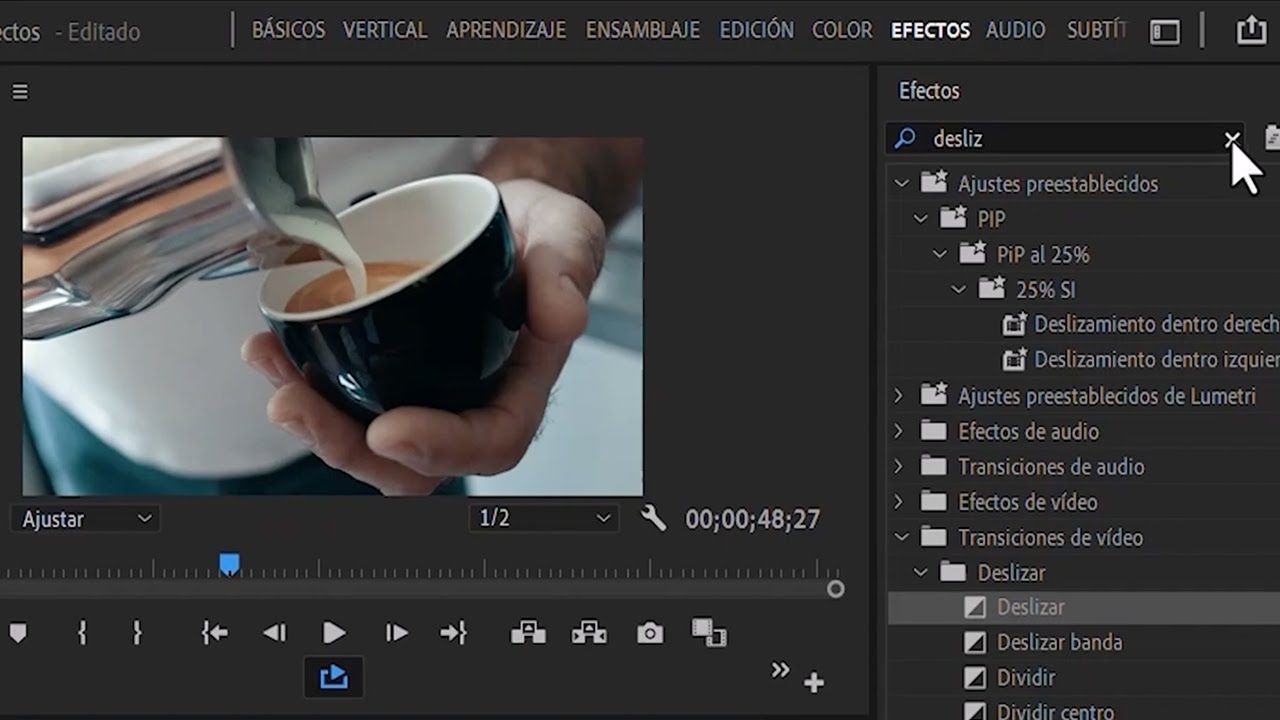
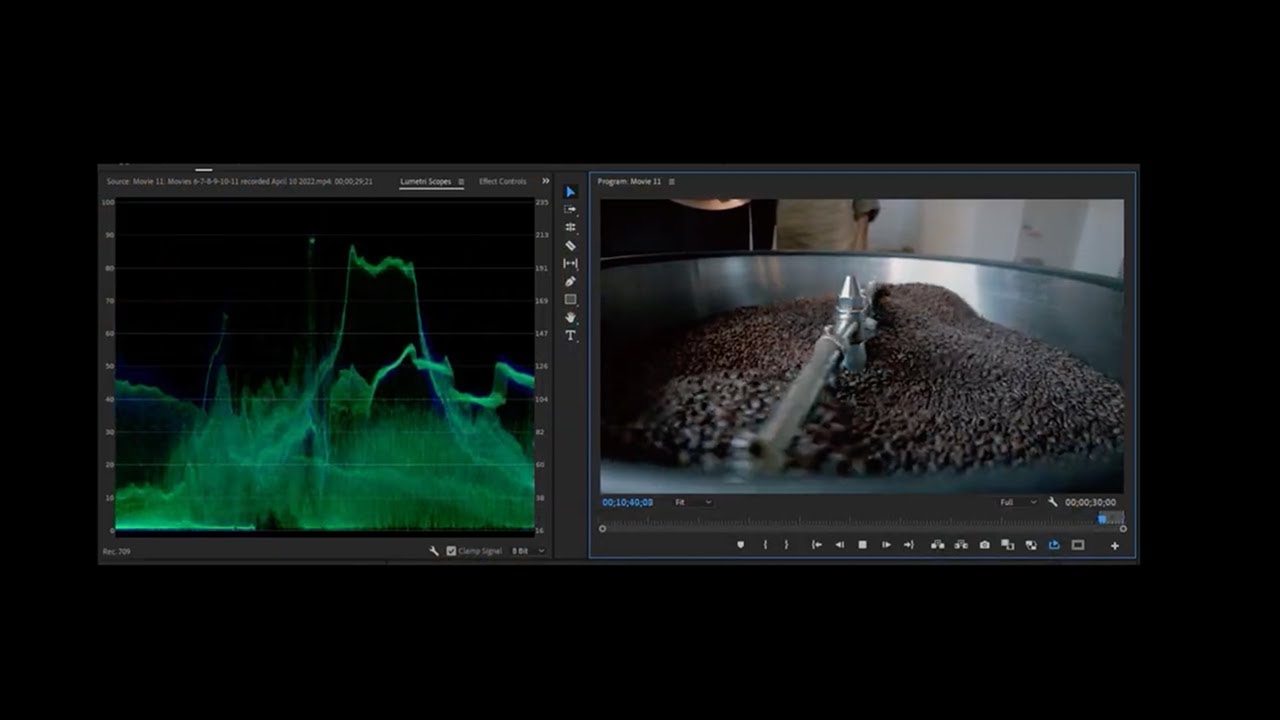
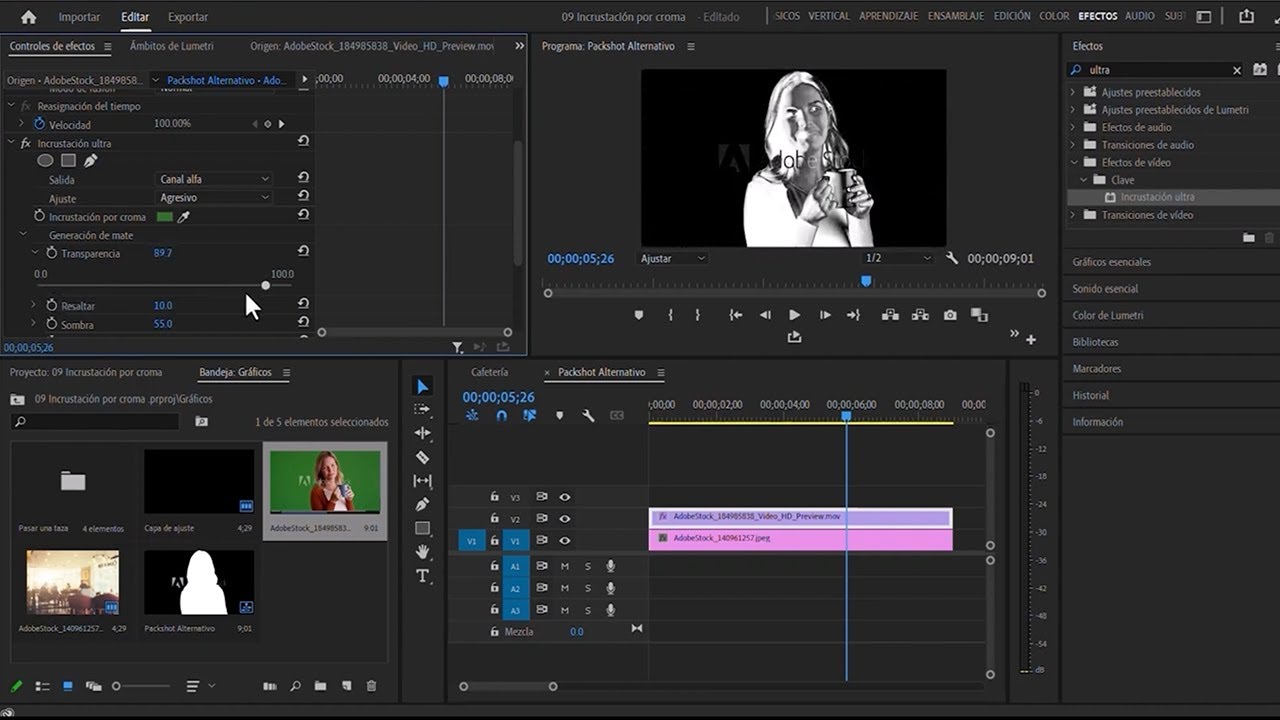
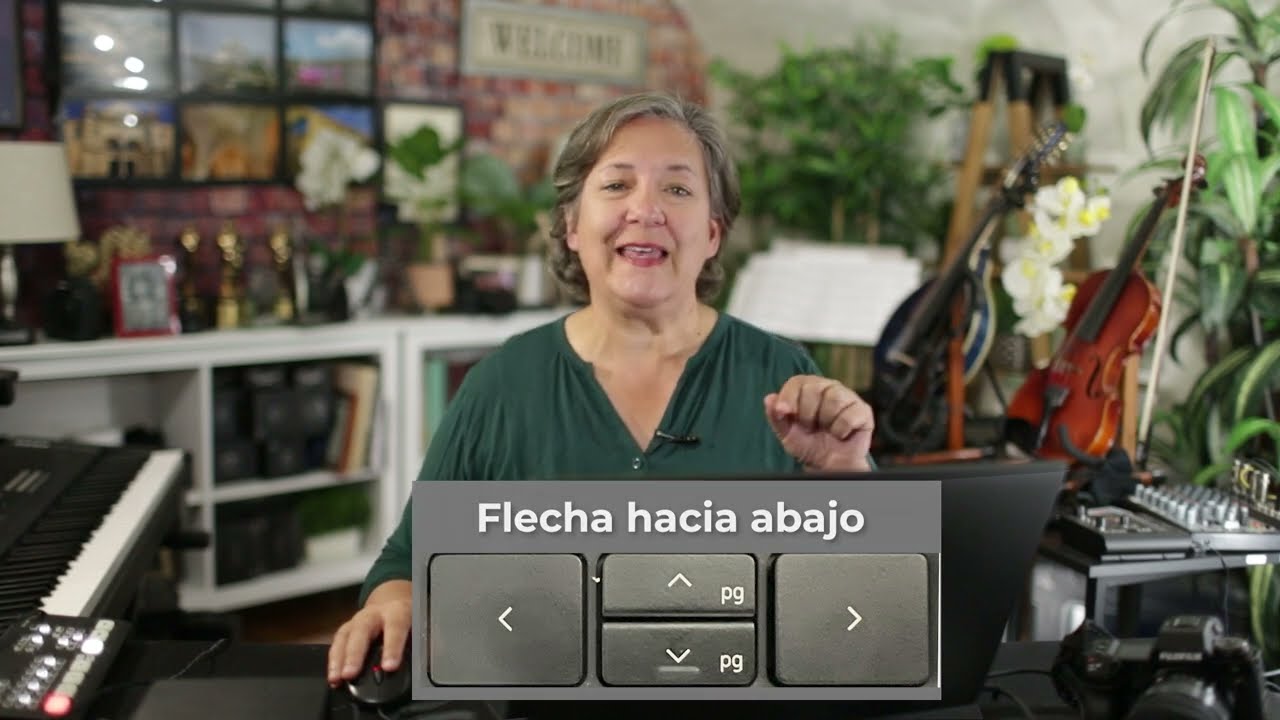
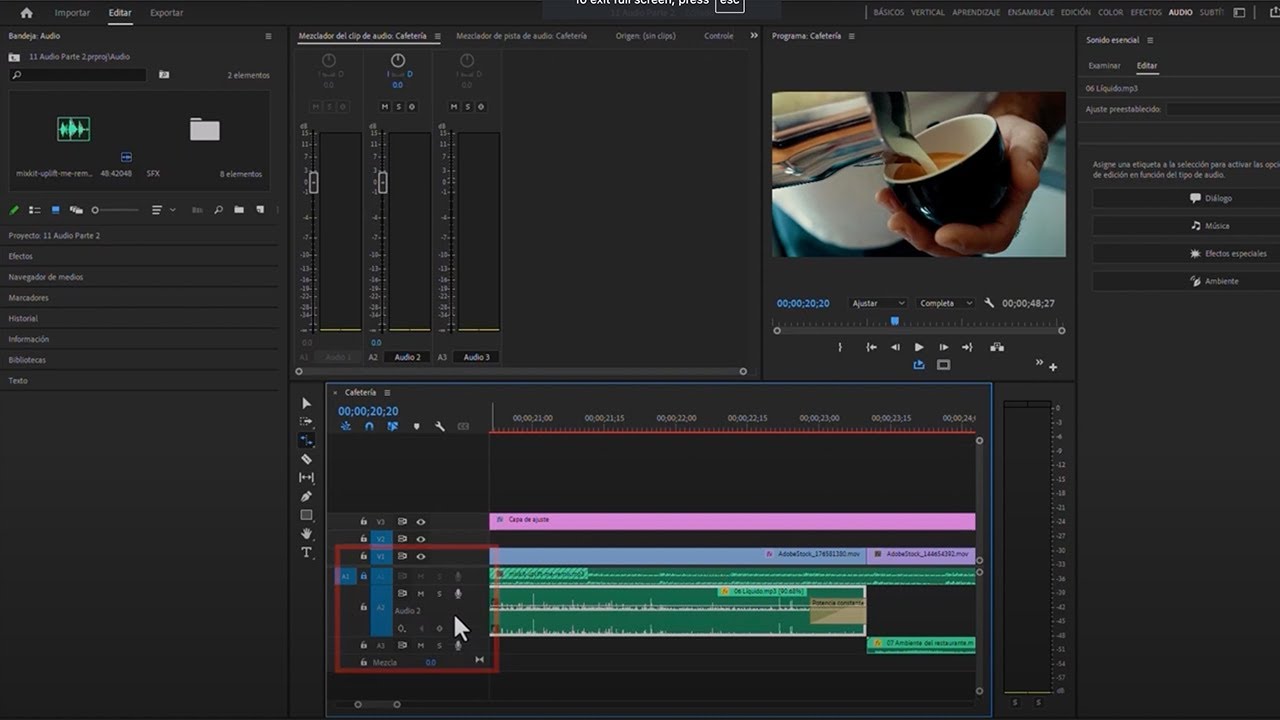
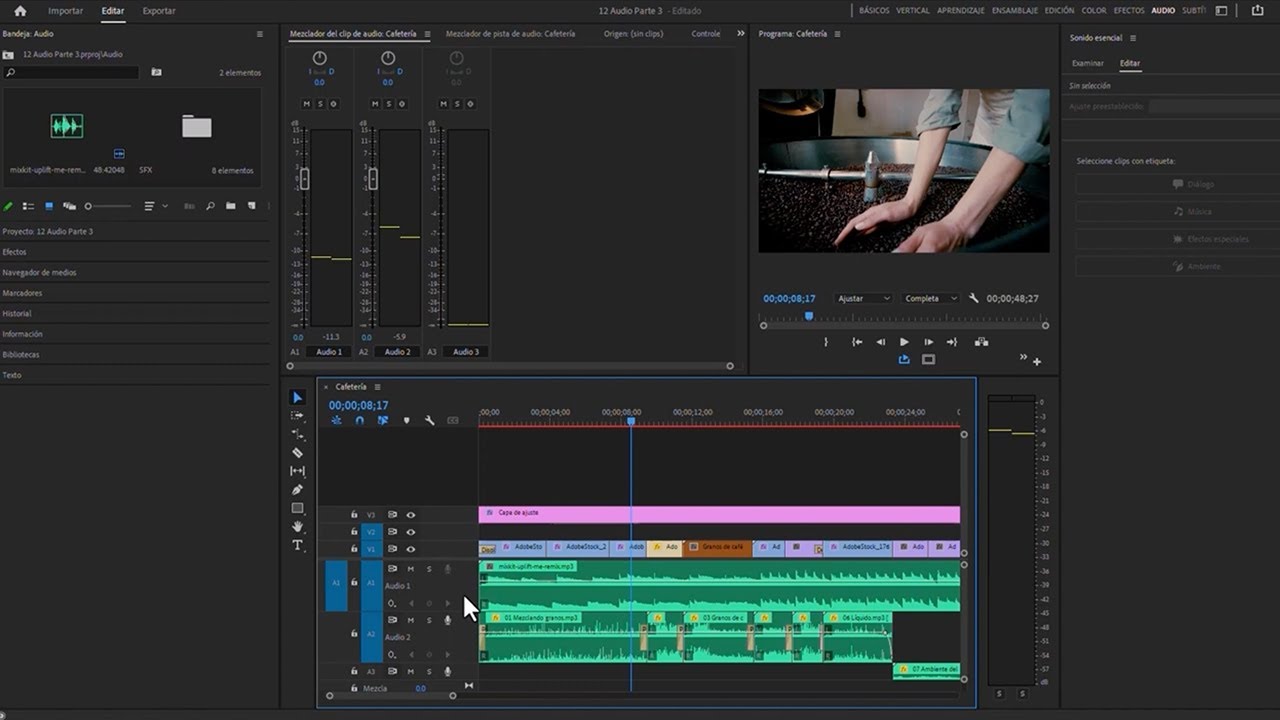
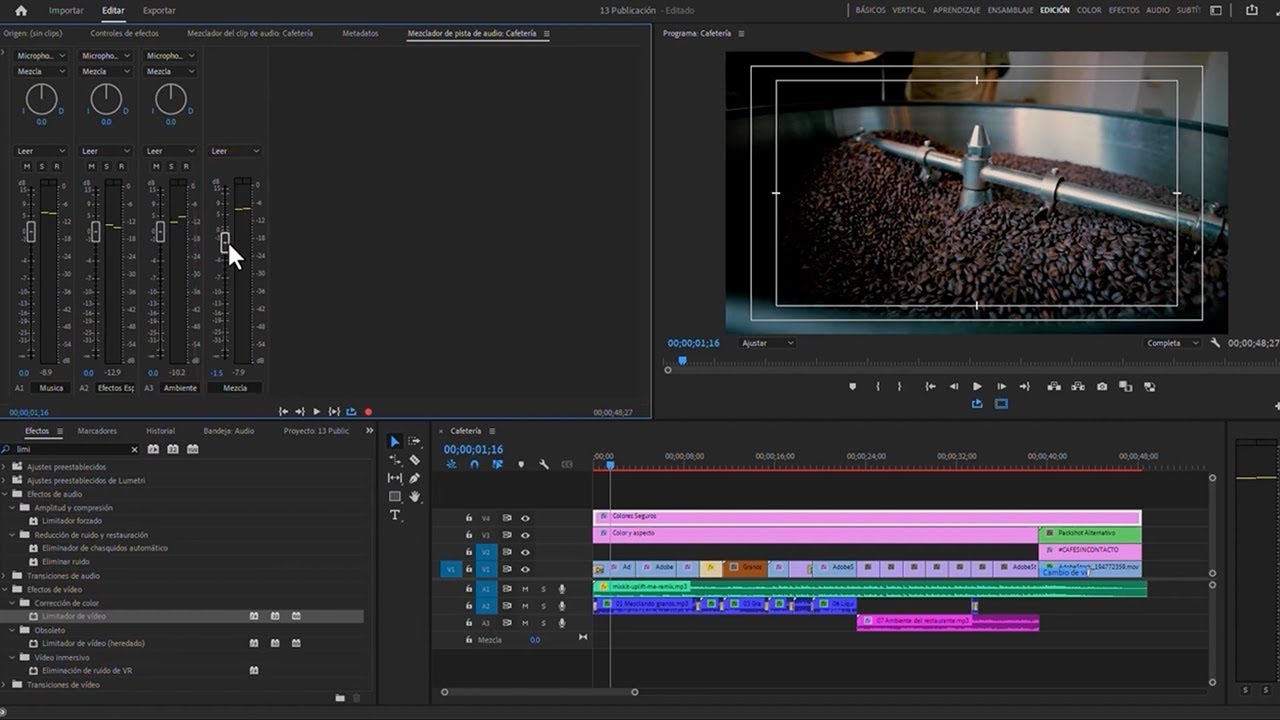
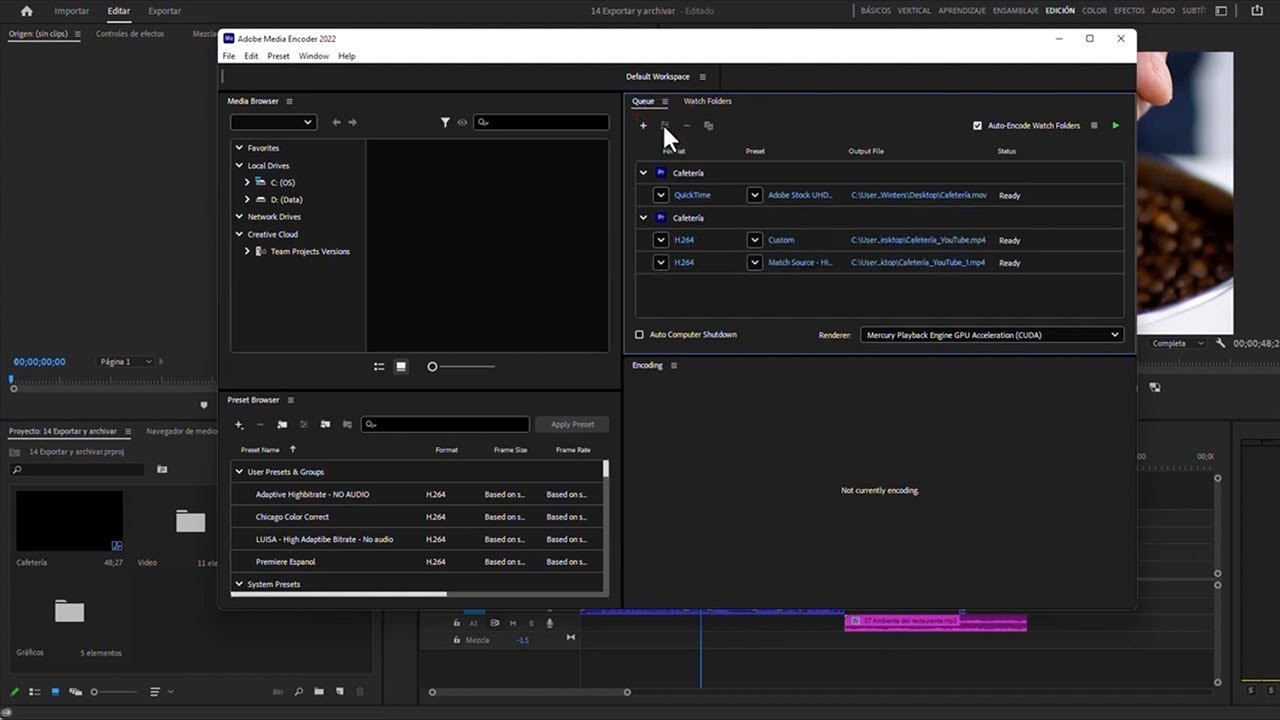
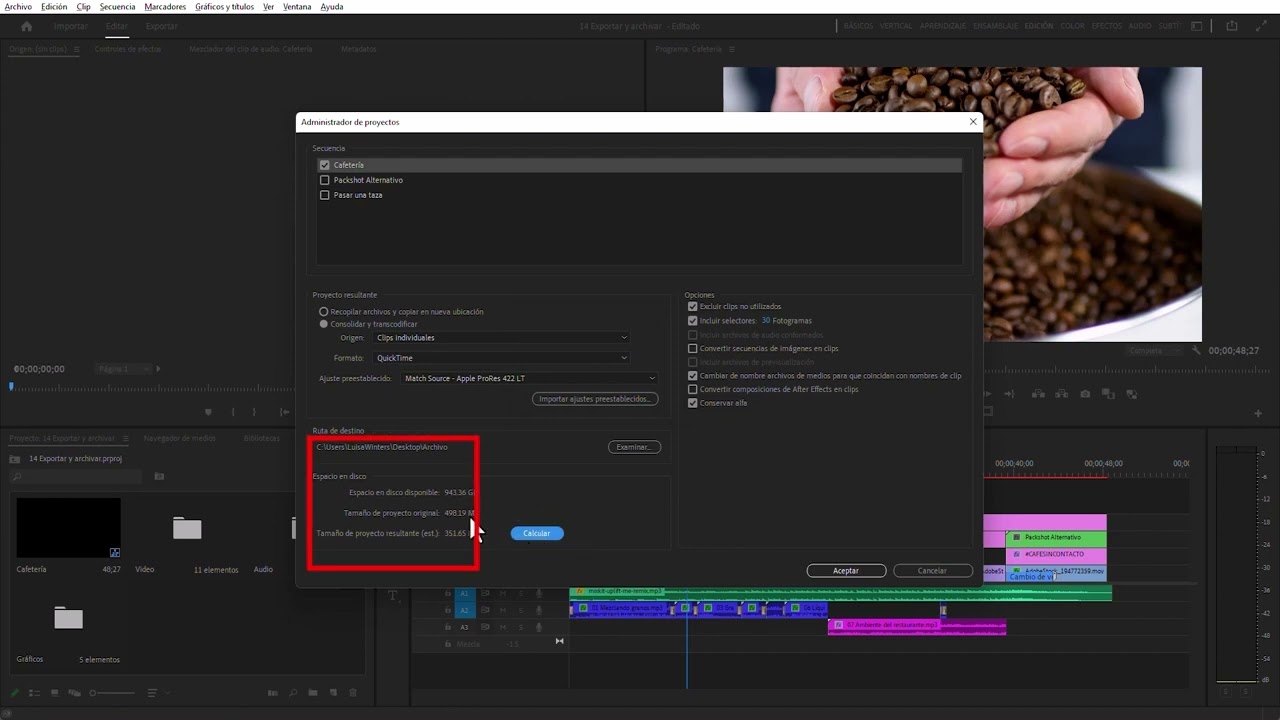
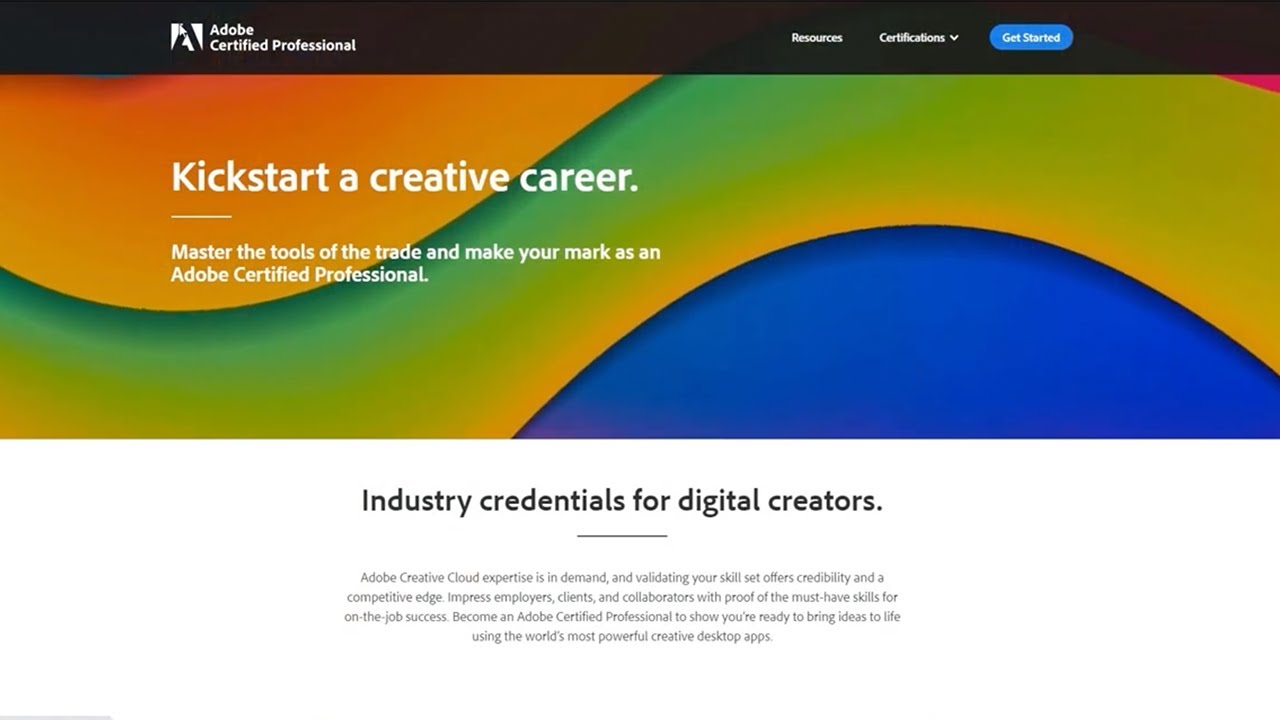
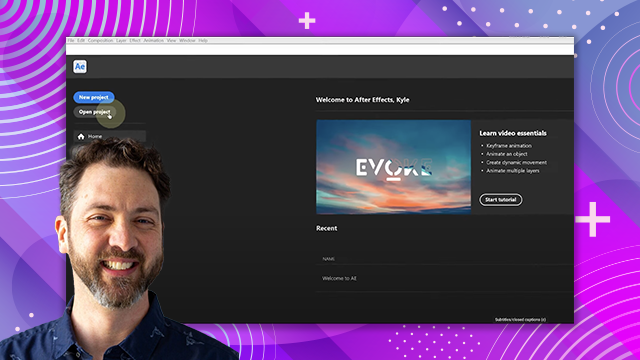

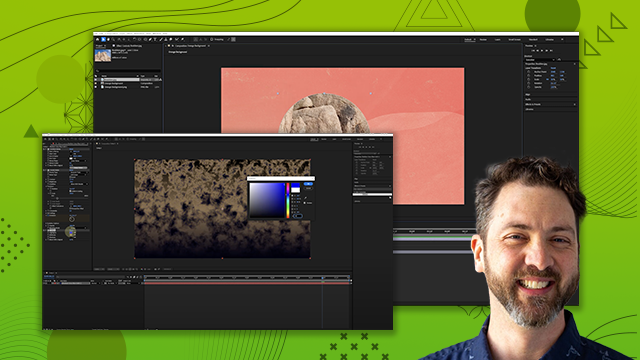
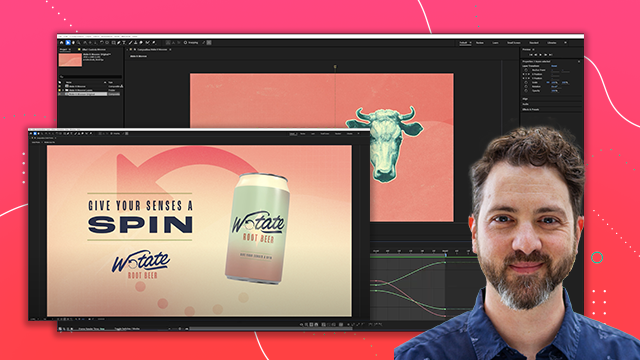
 AdChoice
AdChoice