
Organizando Projectos de Video
Aprende cómo organizar tus proyectos de vídeo en Adobe Premiere Pro. Se le introducirá la creación de carpetas en los proyectos y cómo vincular clips de audio a grabaciones, renombrar clips y mover activos a lo largo de la línea de tiempo de Premiere Pro.
This summary is AI generated
Learning Outcomes:
- Organize project files efficiently in Premiere Pro.
- Manage audio and video clips separately.
- Utilize keyboard shortcuts for faster editing.
Level: Intermediate
Skills you'll gain:
Premiere Pro, Organization, Editing, Audio Management
Key Insights
- Switch to the assembly workspace for better organization.
- Create separate bins for video and audio clips.
- Import audio files directly into the audio bin.
- Use unlinking to manage audio and video tracks independently.
- Rename clips for better identification in the timeline.
- Silence audio tracks to focus on specific elements.
- Remove empty audio tracks to declutter the project.
- Expand and contract tracks for better visibility.
- Utilize keyboard shortcuts to streamline workflow.
- Manipulate multiple tracks simultaneously with Shift key.

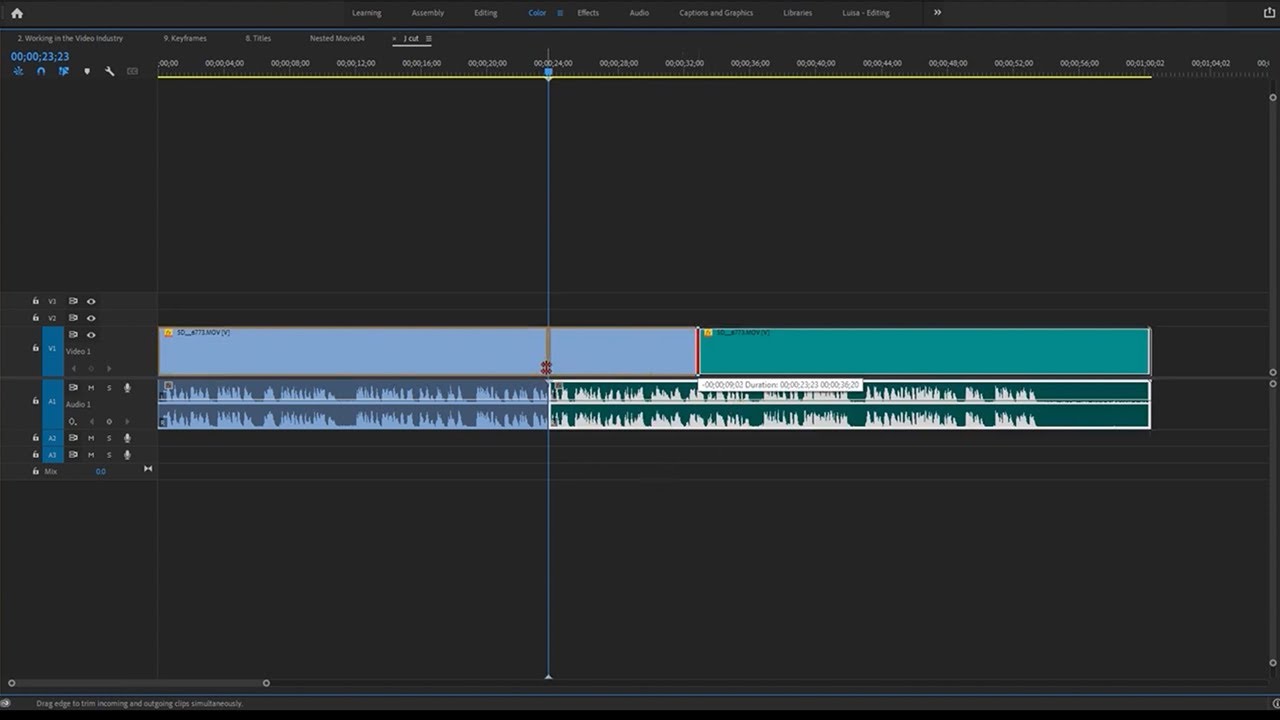
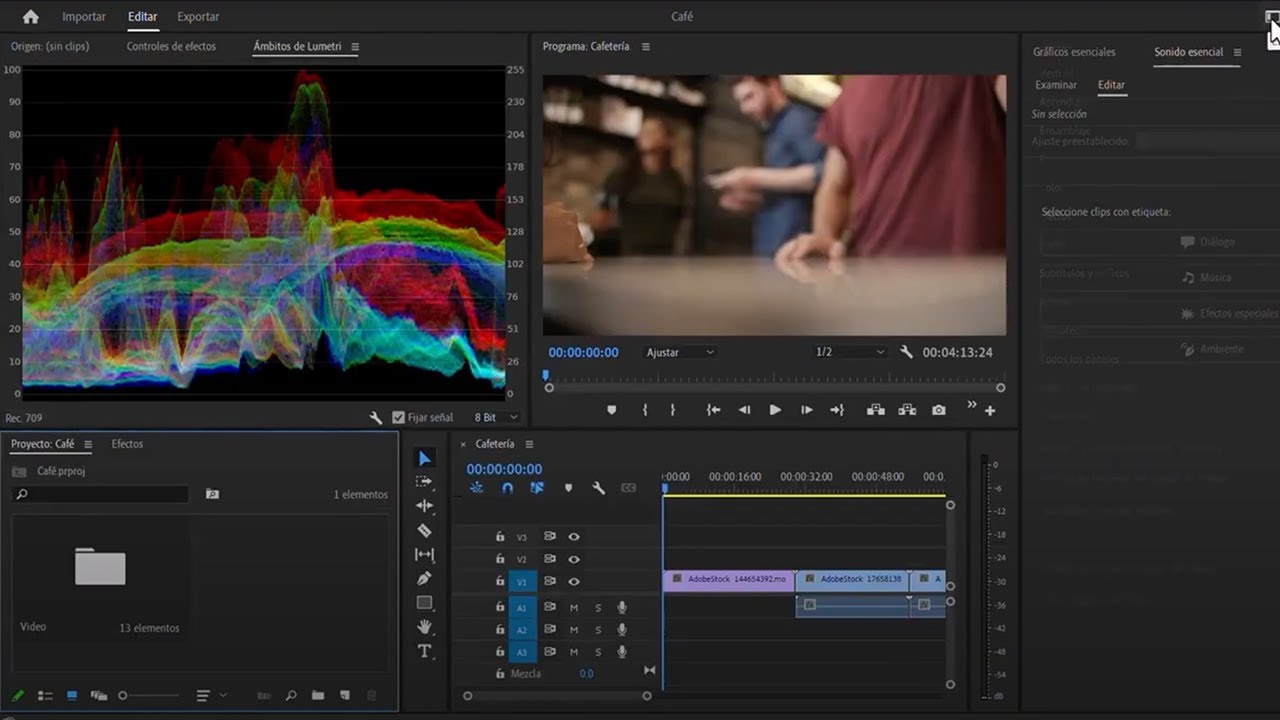
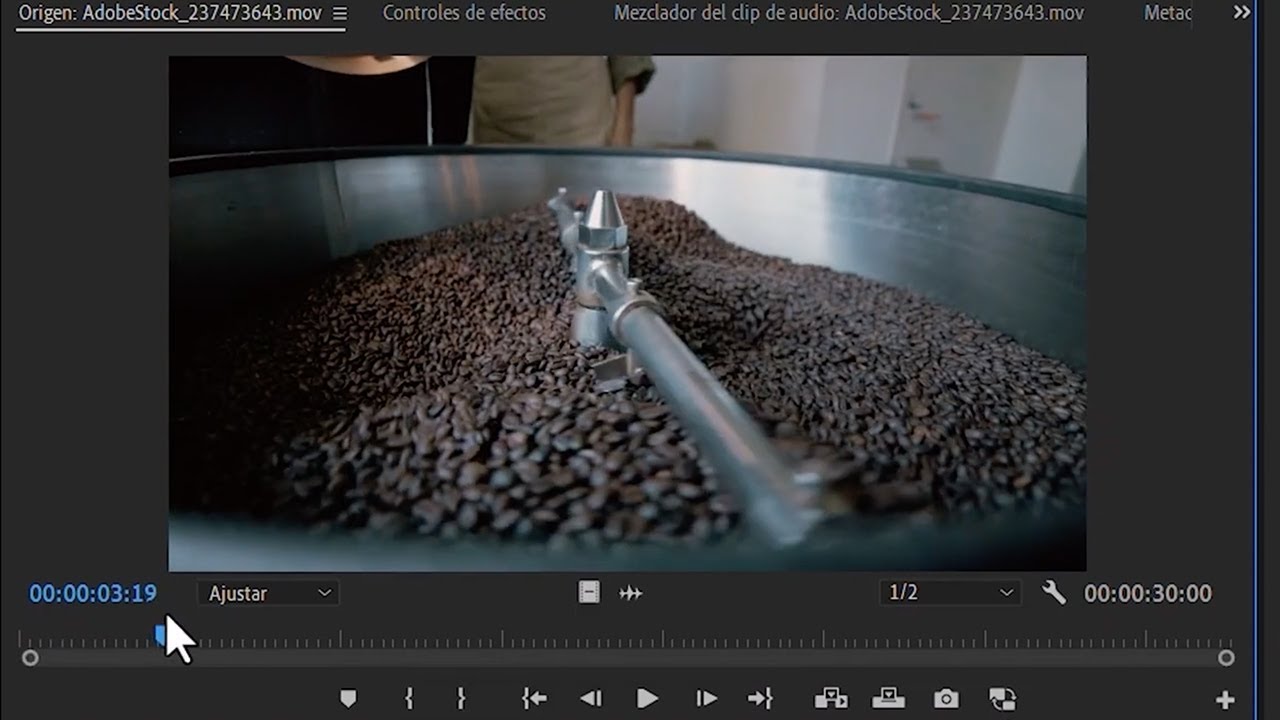
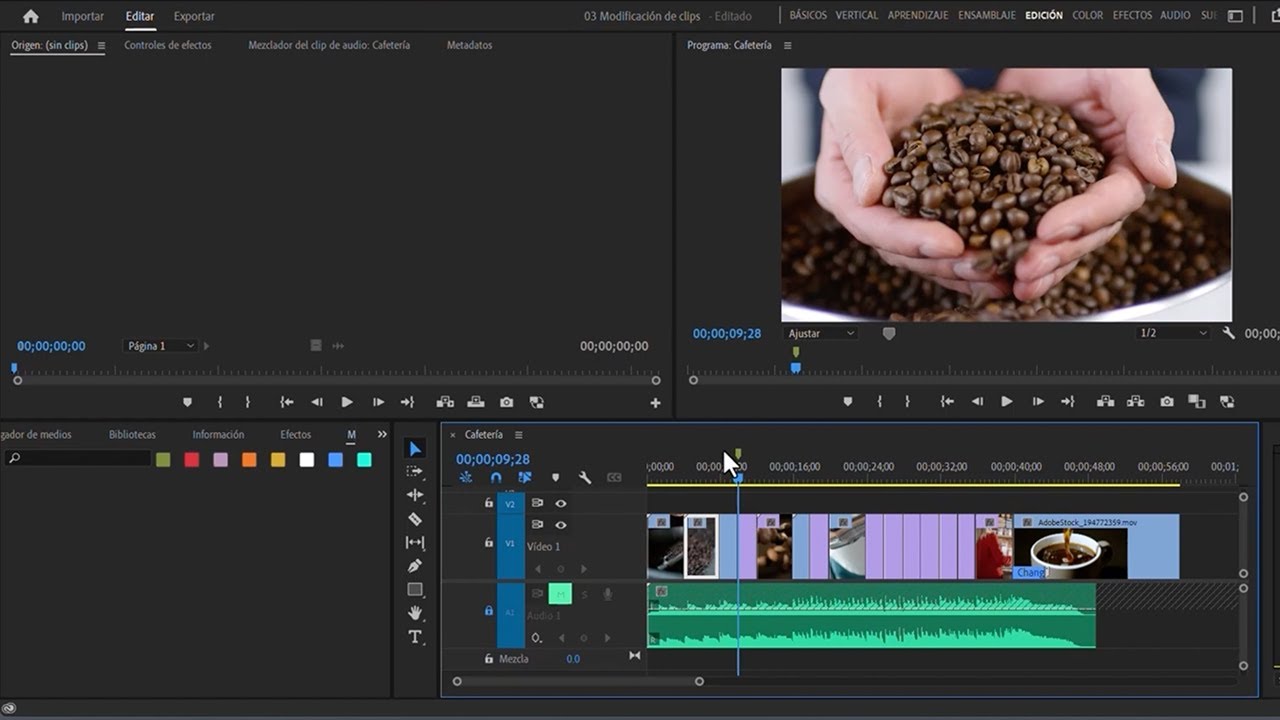
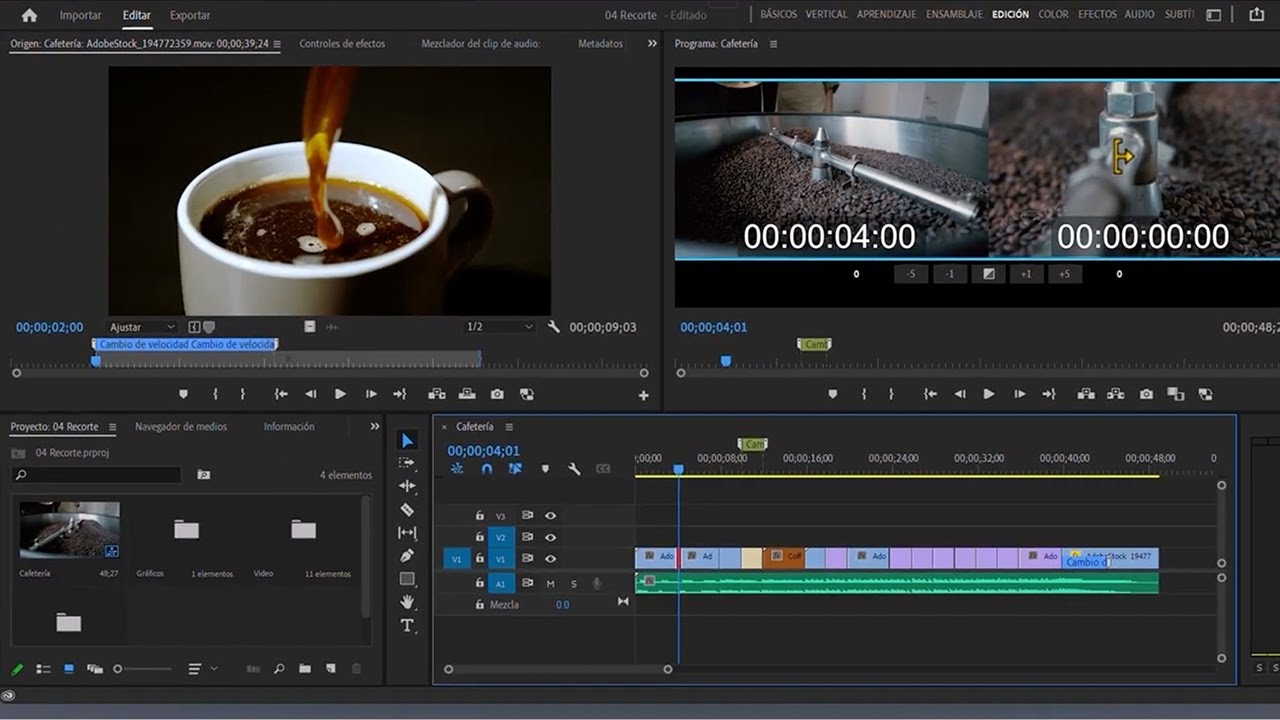
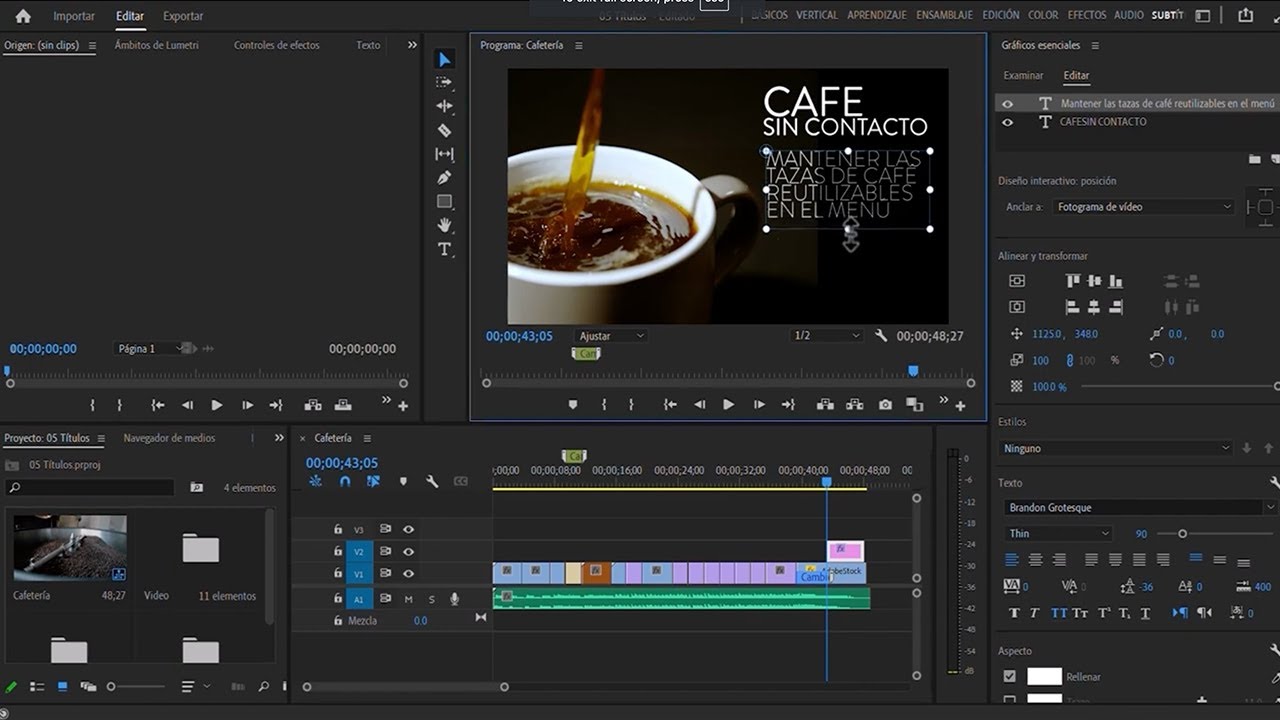
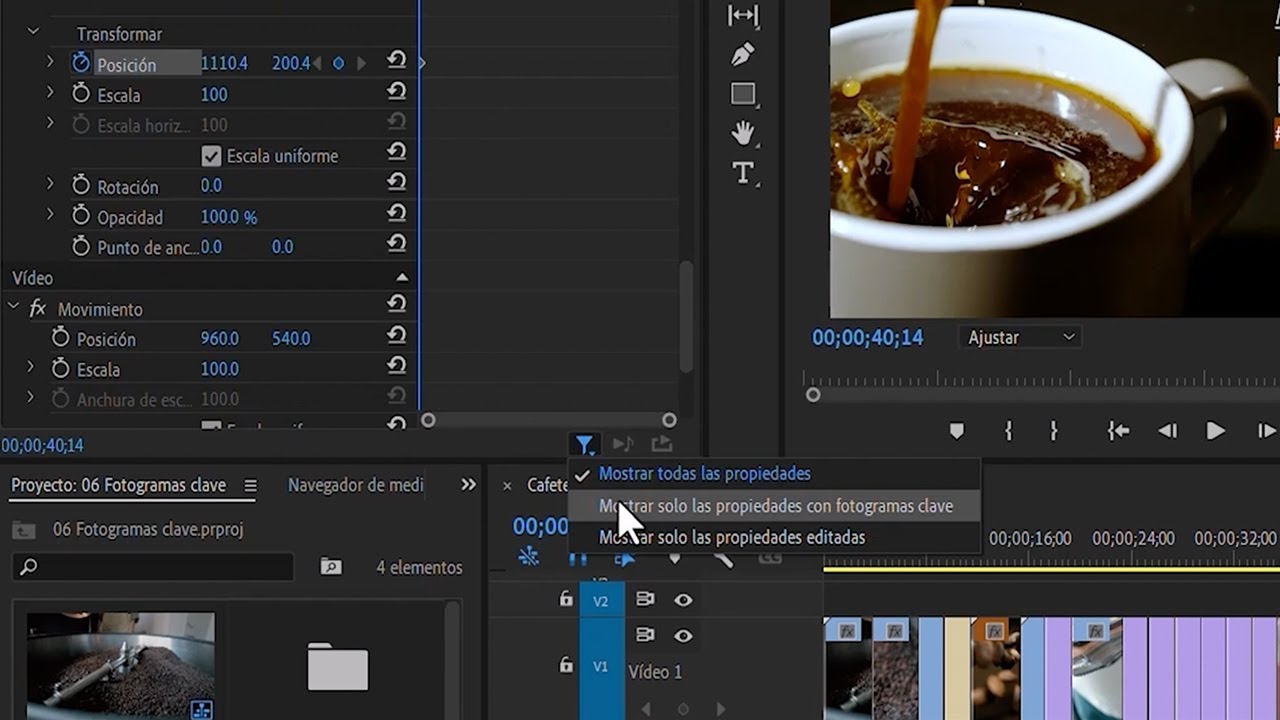
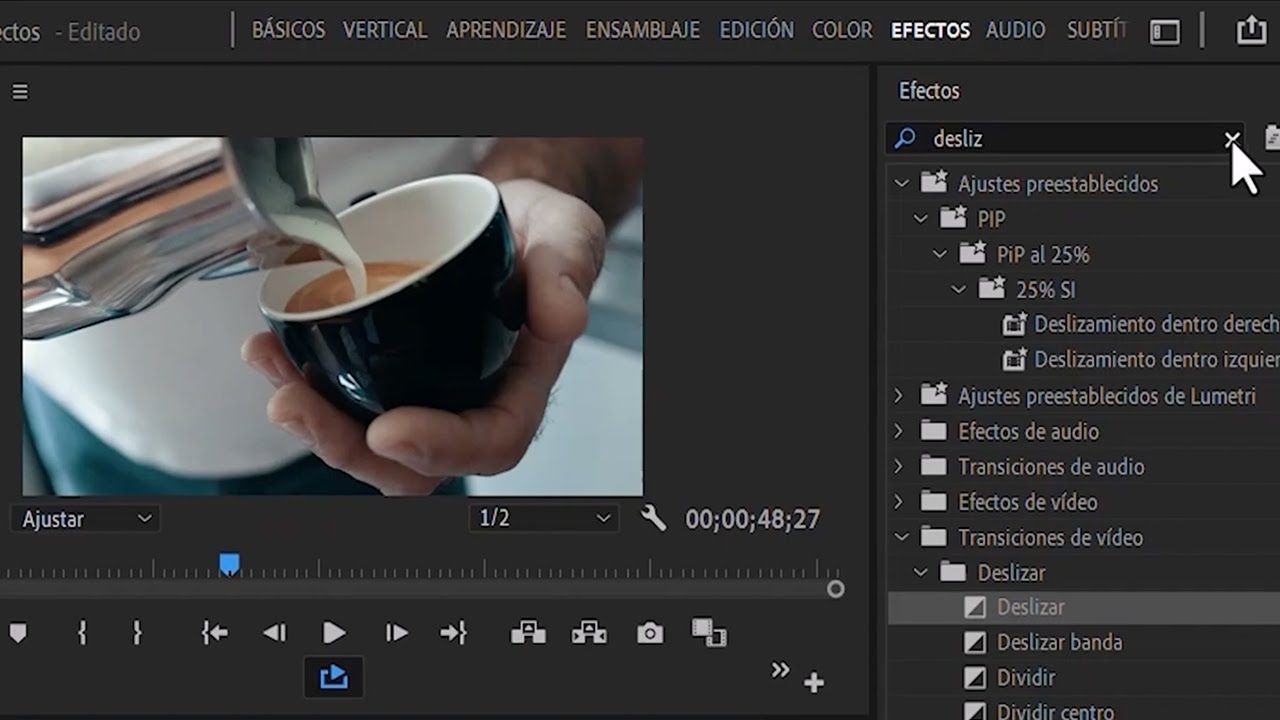
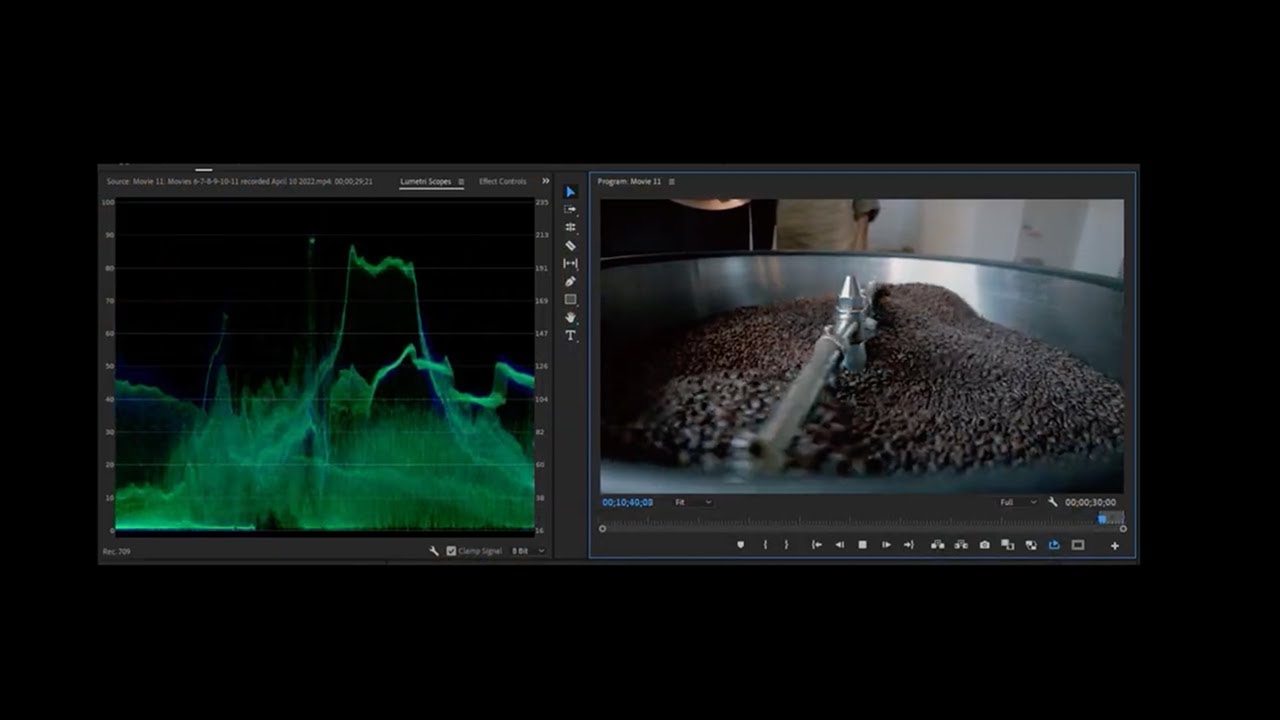
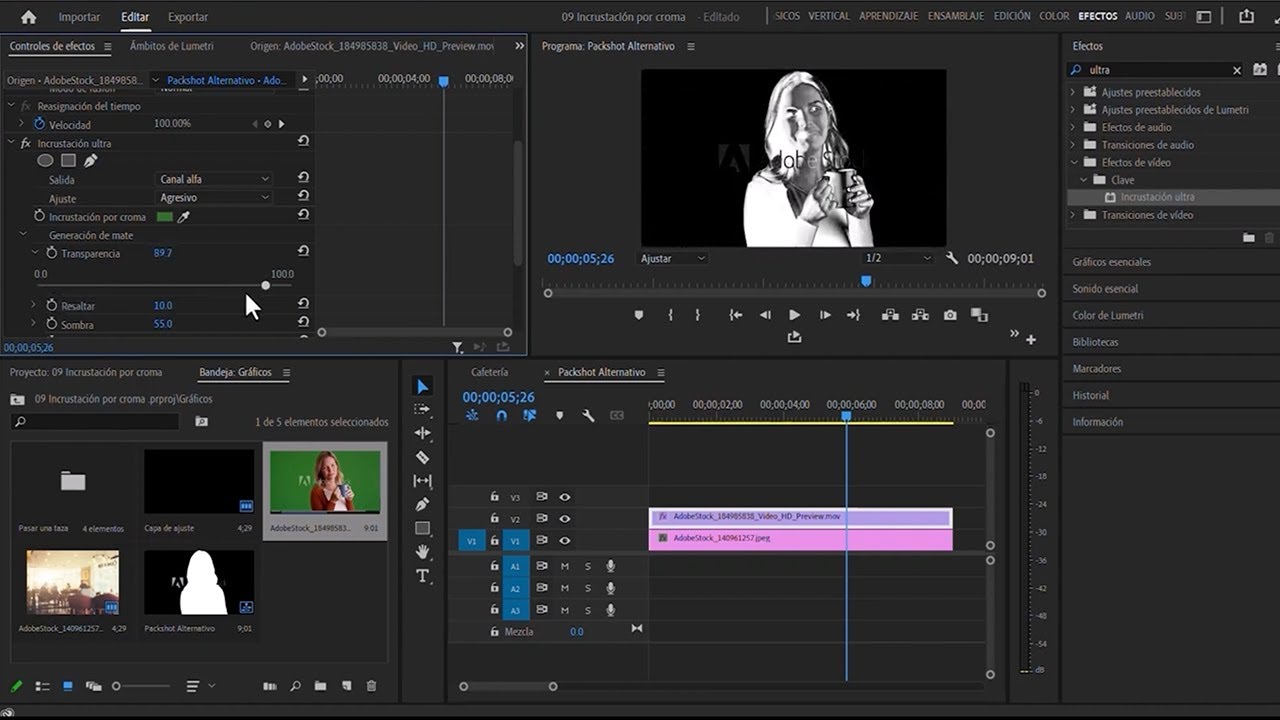
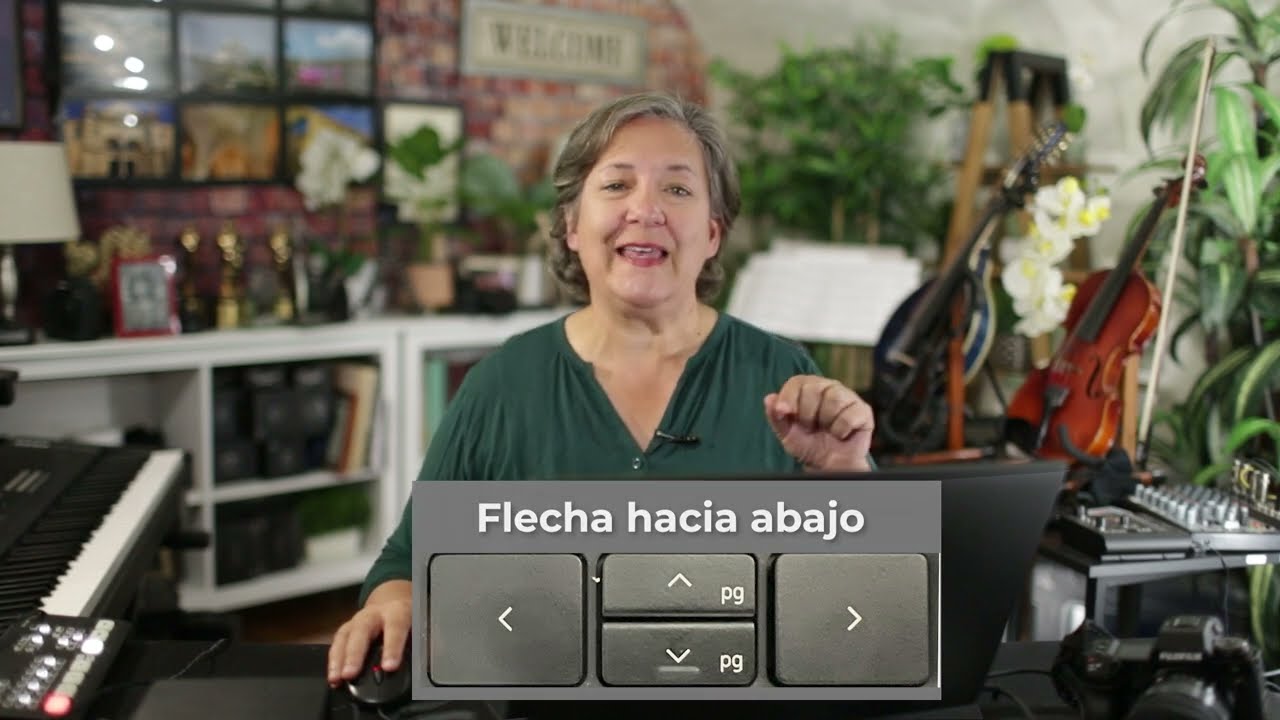
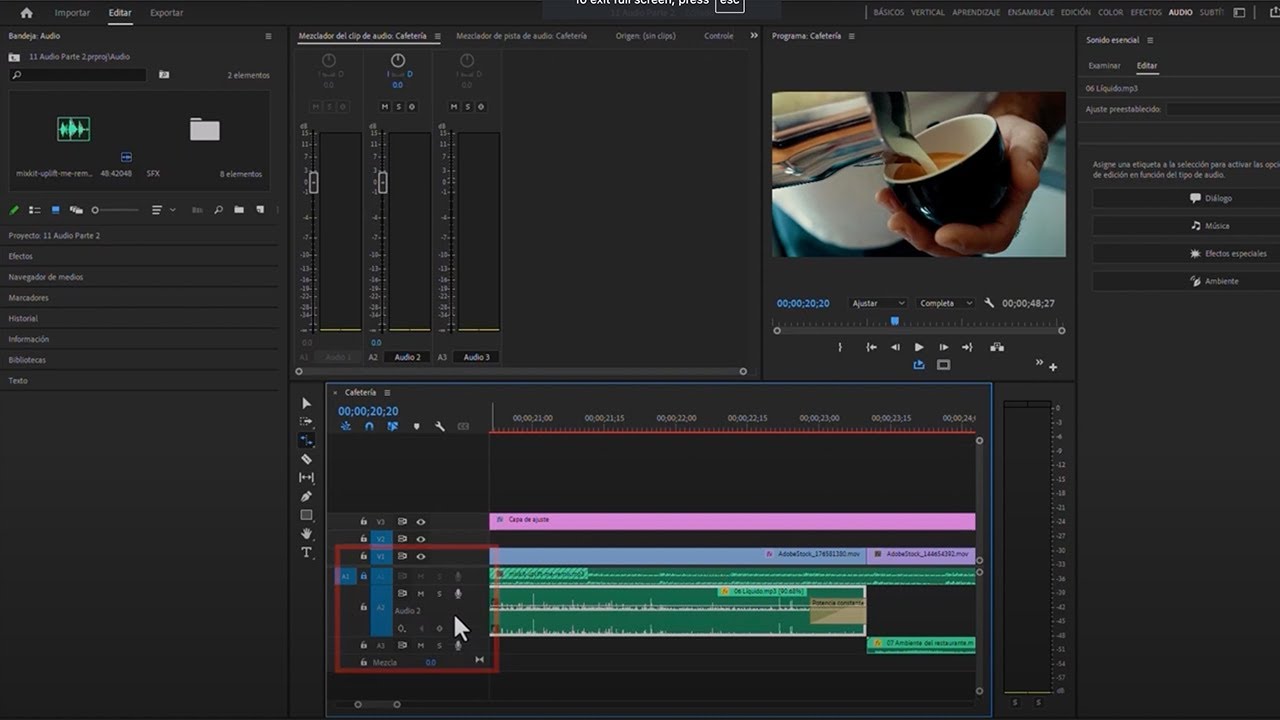
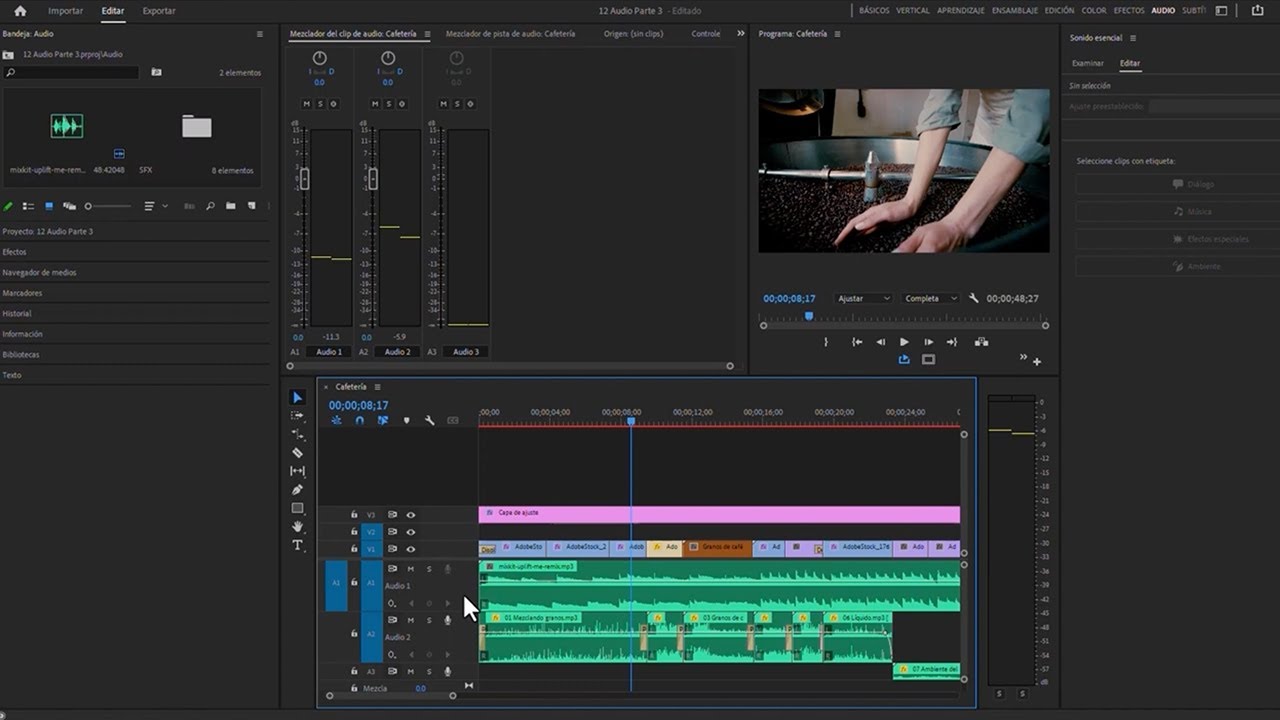
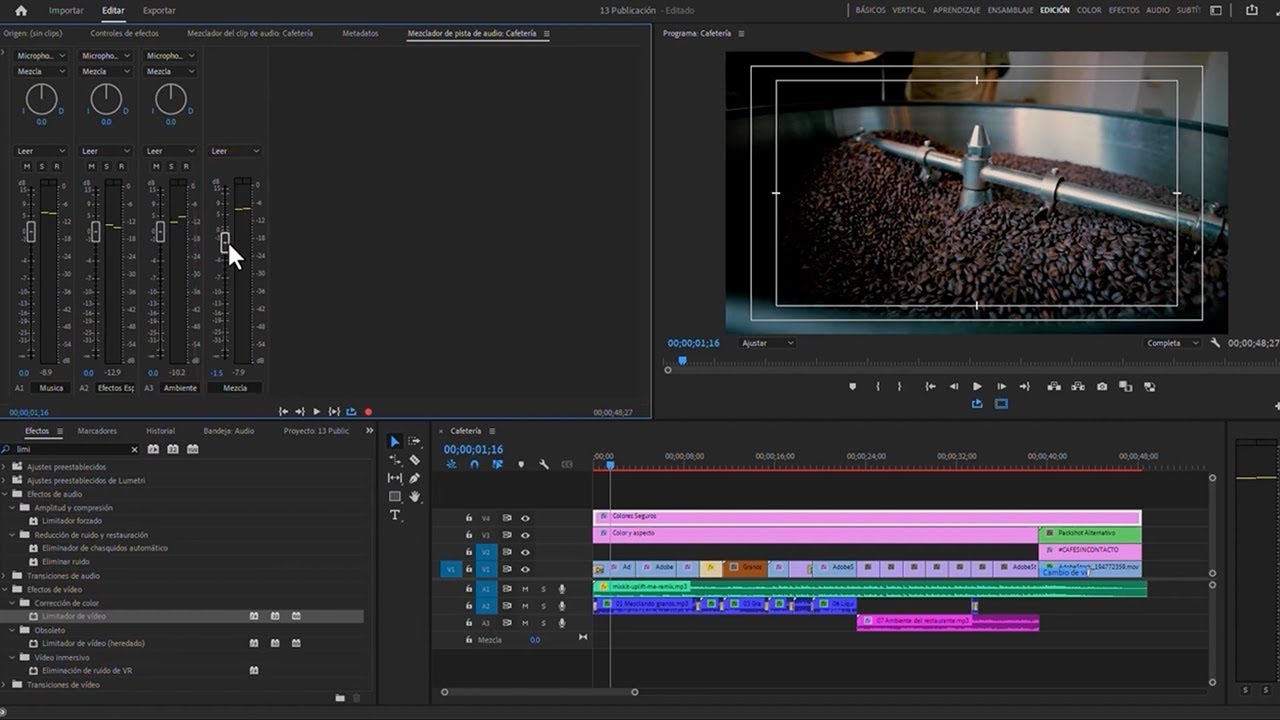
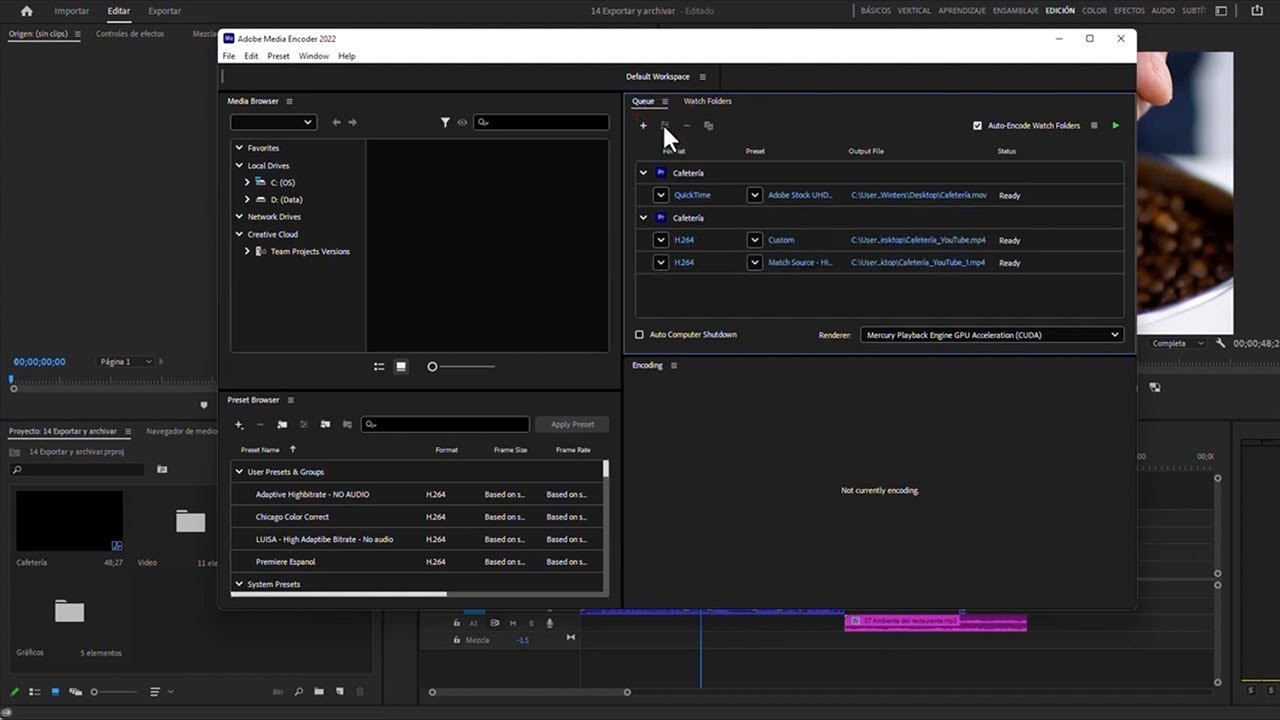
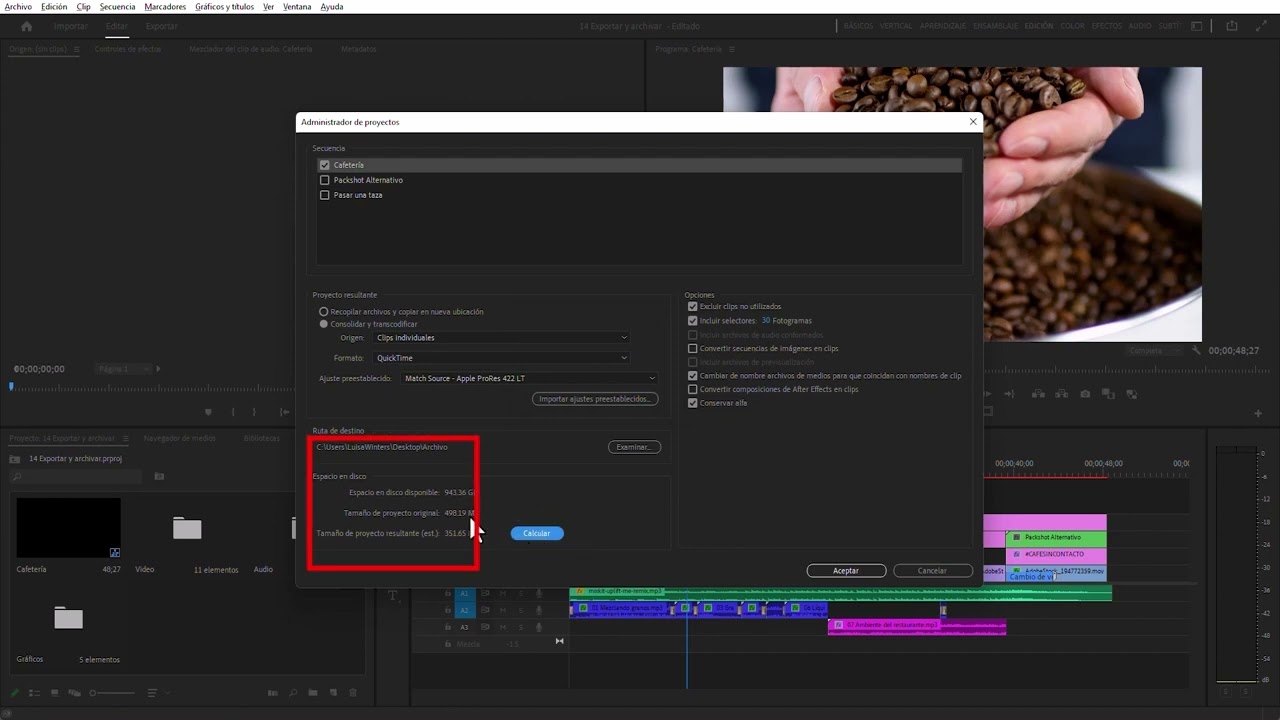
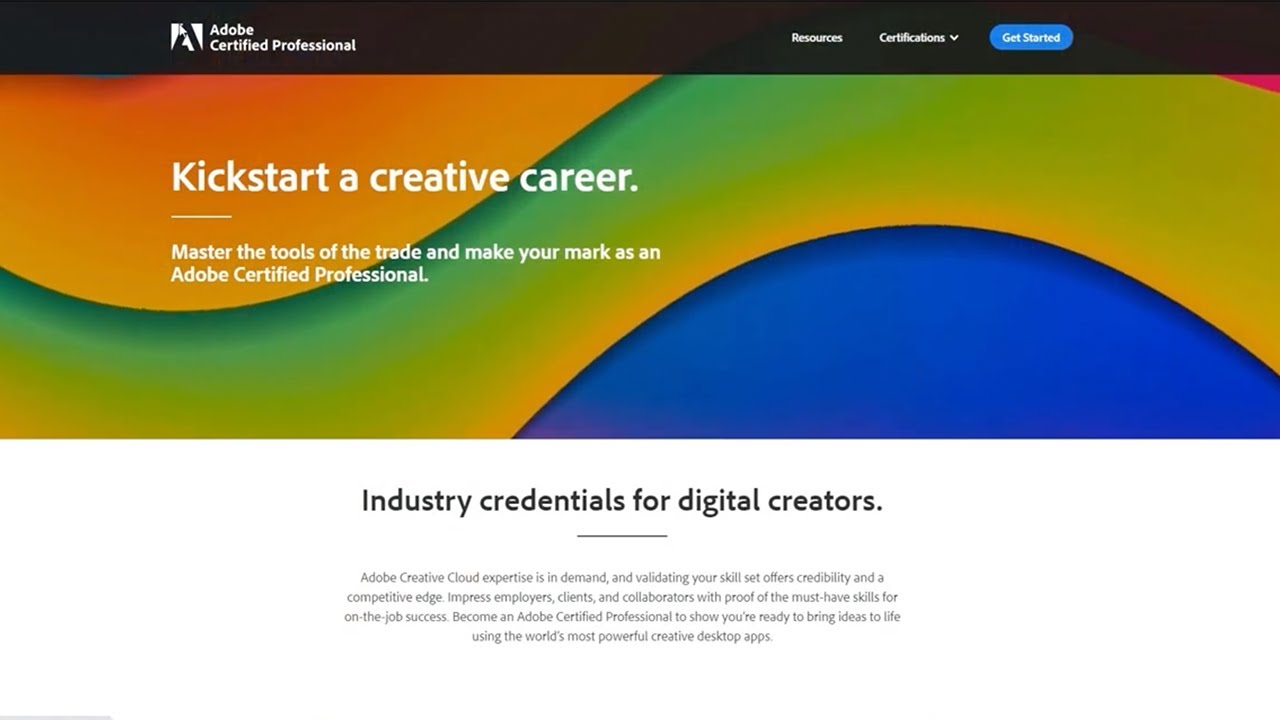
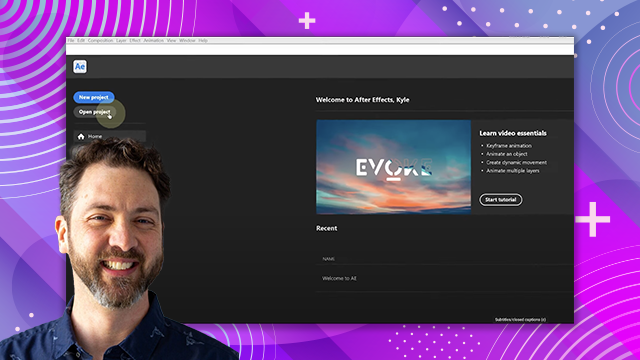

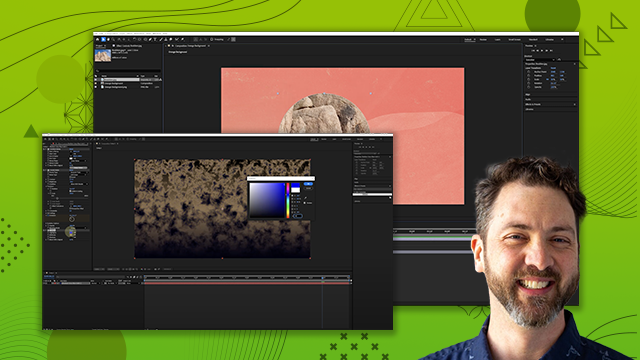
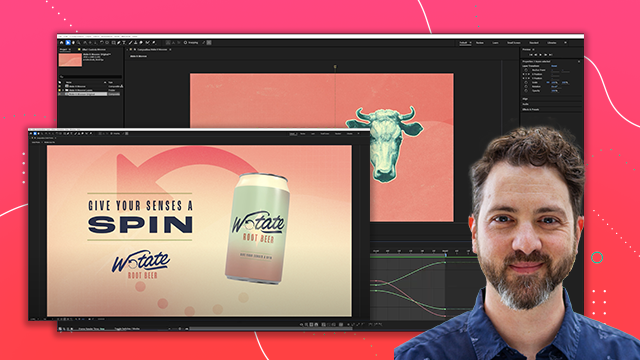
 AdChoice
AdChoice