Getting started: Setting up for editing success
Learn how the Media Browser organizes media files. Proxy workflows enable more efficient work on large files, and transcoding techniques upon import.
This summary is AI generated
Learning Outcomes:
- Create projects using Premiere Pro templates
- Import footage effectively with Media Browser
- Utilize automatic transcription for efficiency
Level: Beginner
Skills you'll gain:
Premiere Pro, Importing, Transcription, Proxy Workflow
Key Insights
- Select appropriate project templates for specific needs.
- Use Media Browser for importing to preserve metadata.
- Enable automatic transcription for all imported clips.
- Organize media into bins for better workflow management.
- Create proxies for high-resolution footage to enhance performance.
- Set up favorites in Media Browser for quick access.
- Understand the importance of project settings for collaboration.
- Review summary panels for crucial project information.
- Test different proxy formats to find optimal settings.
- Maintain consistent audio channels between proxies and original footage.
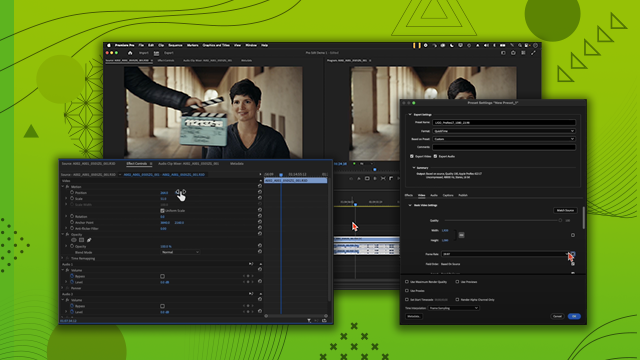
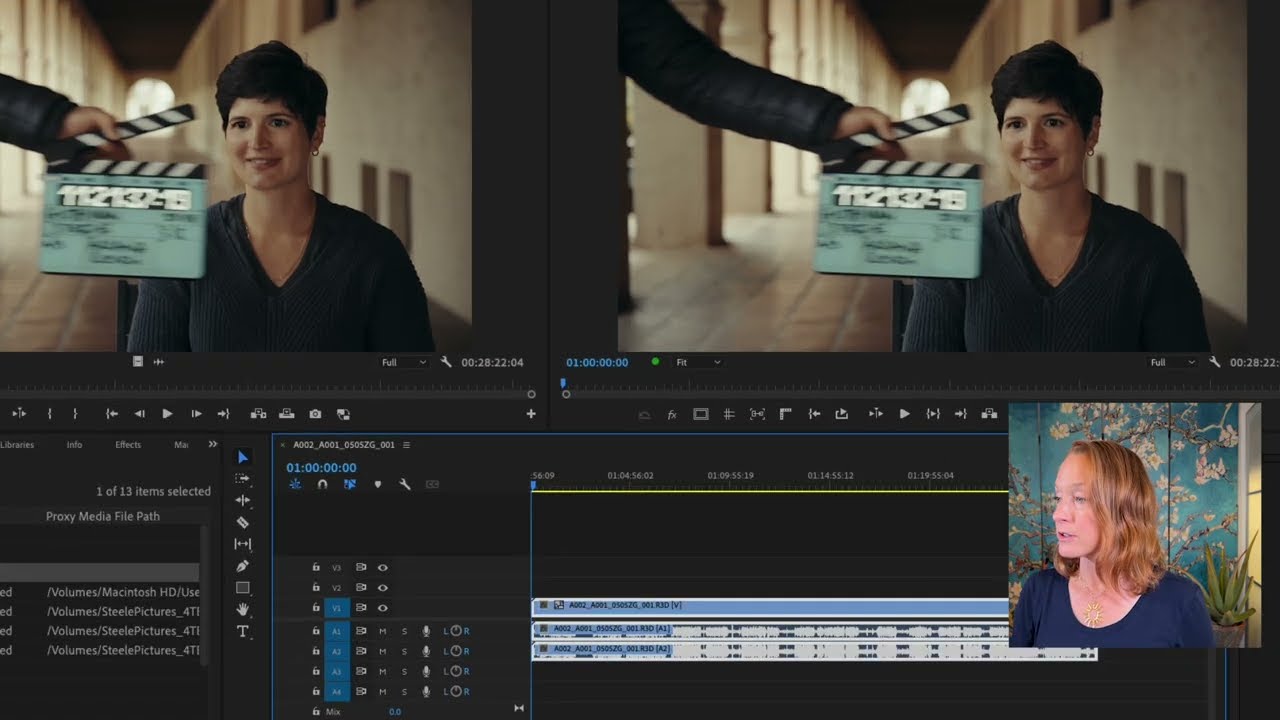



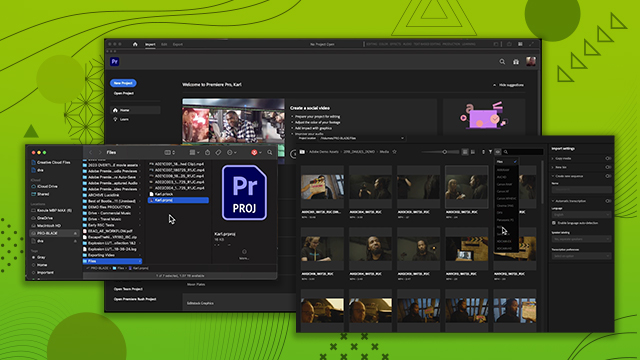


 AdChoice
AdChoice