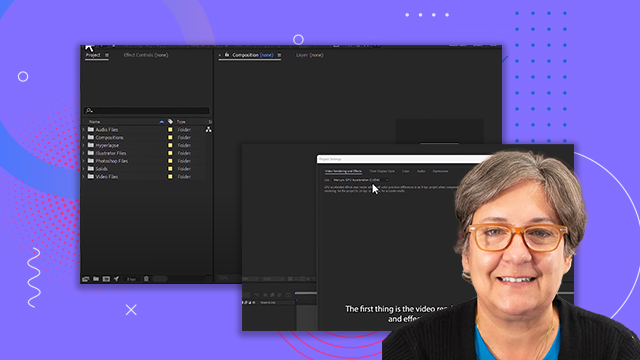
After Effects Certification: How to optimize project settings
Learn how to choose the right project settings such project location, media assets, rendering and effects.
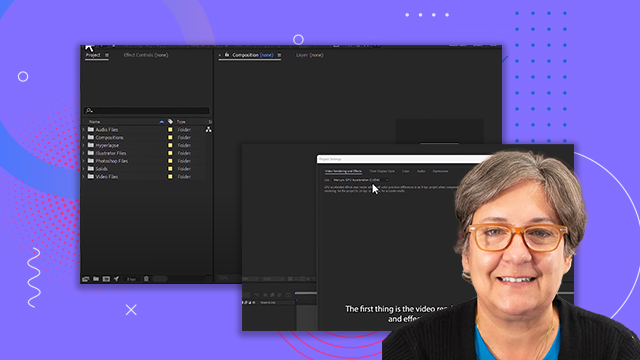
Learn how to choose the right project settings such project location, media assets, rendering and effects.
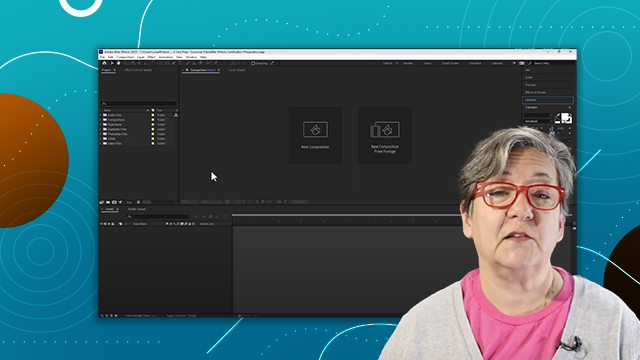
Learn how to access the exercise files in this course.

Identify general design principles and guidelines for motion graphics including space, line, shape, form, color, texture, and more.

Understand common cinematic composition terms and principles such as aspect ratio, rule of thirds, foreground, background, and more.

Learn the meaning behind standard compositing techniques such as lighting, color, scale, and perspective, working in 3D space, rotoscoping, and more.

Learn common animation terms and principles such as squashing, stretching, anticipation, staging, and more.
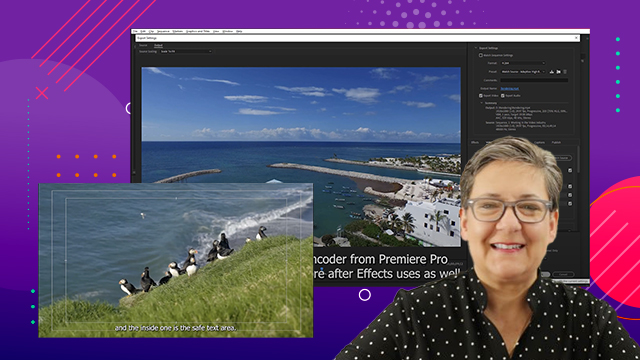
Understand essential terms and tools in digital audio and video including frame rate, aspect ratio, safe zones, and more.

Identify when and how to obtain permission to use images, audio, or footage such as a model release, location permitting, property release, rights, permissions, licensing.

Identify the intellectual property rights, permissions, and licensing needed for using content.

Learn effective communication with colleagues and clients regarding project plans.

Learn to consider the purpose, audience, and their needs when working on visual effects and motion graphics projects.
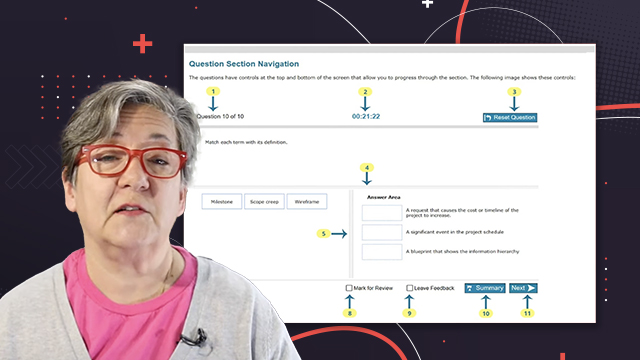
Before you get started, Luisa introduces you to how to get the most out of this course including more information about the certification exam.