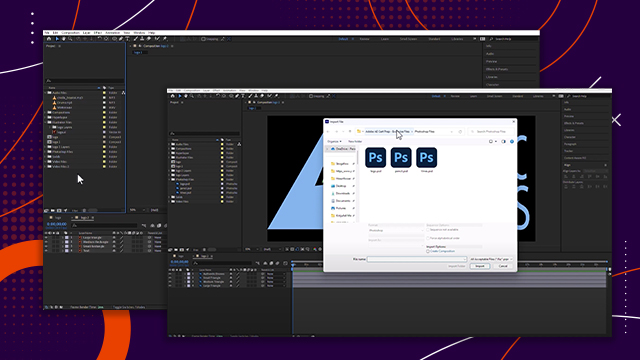
Importing
Learn how to import media from various sources and learn how to work with compatible files, importing layers, and more.
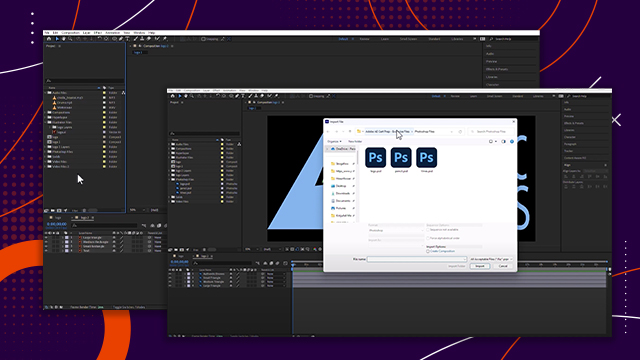
Learn how to import media from various sources and learn how to work with compatible files, importing layers, and more.

Learn how to use guides and grids to define title/action safe zones (areas) and more.
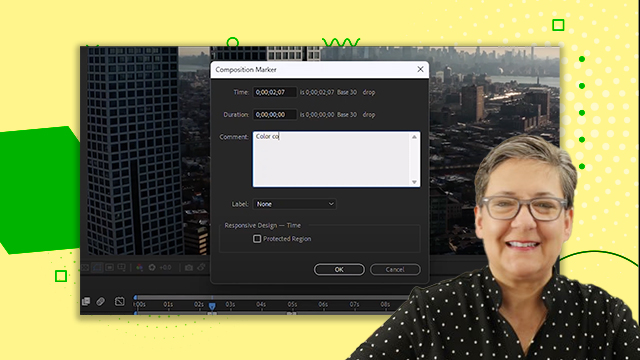
Learn to use non-visible design tools in the interface to aid in video workflow composition (timeline) and layer (clip) markers.

Learn to use non-visible design tools in the interface to aid in controlling and working with the timeline and media.
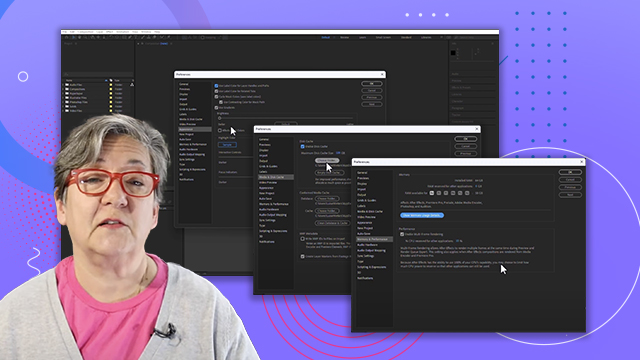
Navigate, organize, and customize the application workspace and configure application preferences.

Customize and manage workspaces such as showing, hiding, grouping, and docking panels and utilizing the Workspace panel, shortcuts, and more.
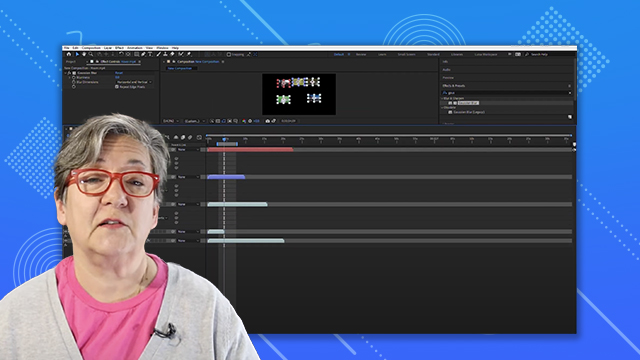
Identify, navigate, and manipulate elements such as the Effect Controls panel, Layer panel, etc.
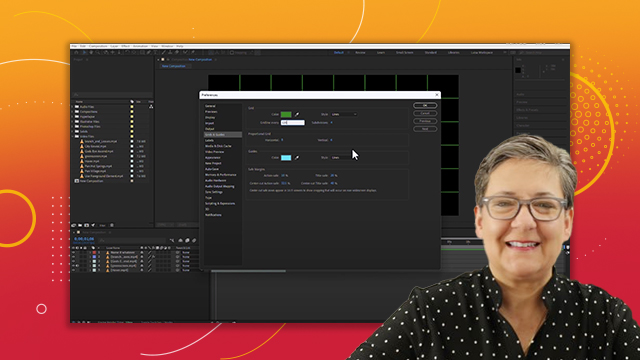
Identify, navigate, and manipulate elements such as the Composition panel, Preview panel, Effects & Presets panel.
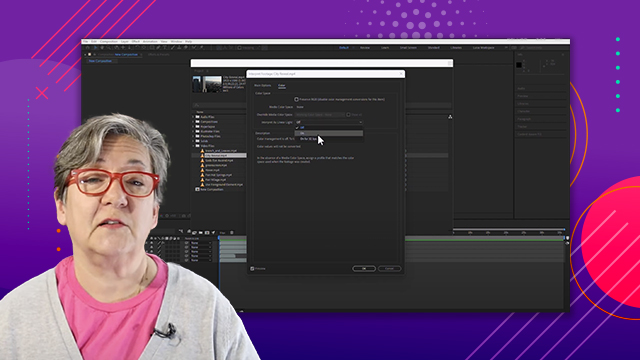
Learn how to identify, navigate, and manipulate elements such as Key Panels: Project panel, and Timeline panel.

Navigate, organize, and customize the application workspace and learn to identify, navigate, and manipulate elements.
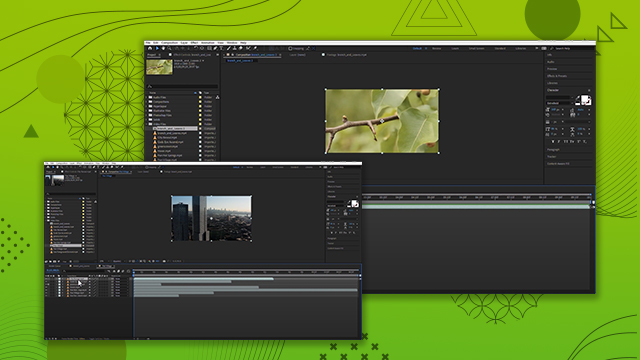
Learn how to adjust the work area, background color, naming compositions, composition from footage, etc.
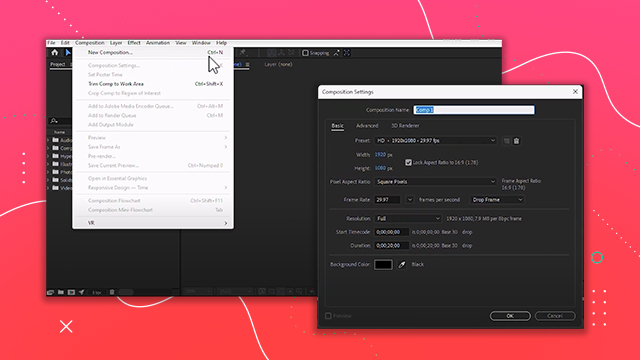
Create and modify compositions to match the delivery requirements such as frame rate, resolution, duration, and more.