Choose your path
Advanced & After Effects courses coming soon
Advanced & After Effects courses coming soon
Interested in becoming an Adobe Certified Professional (ACP)? Learn the foundational principles of what you need to know with this certified prep course with Adobe Certified Instructor, Luisa Winters.
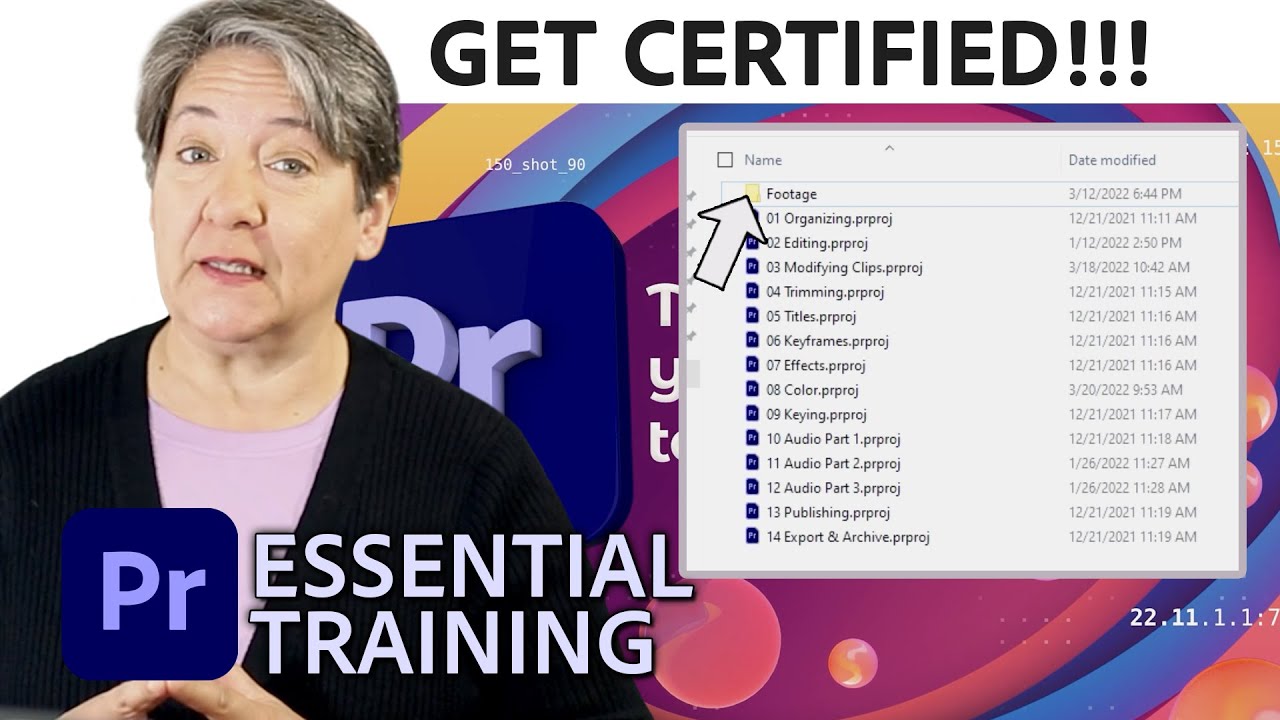
Master Premiere Pro from start to finish with our free, comprehensive course—perfect for ACP exam prep or simply honing your skills from import to export. Adobe recommends viewing the entire series for full proficiency.
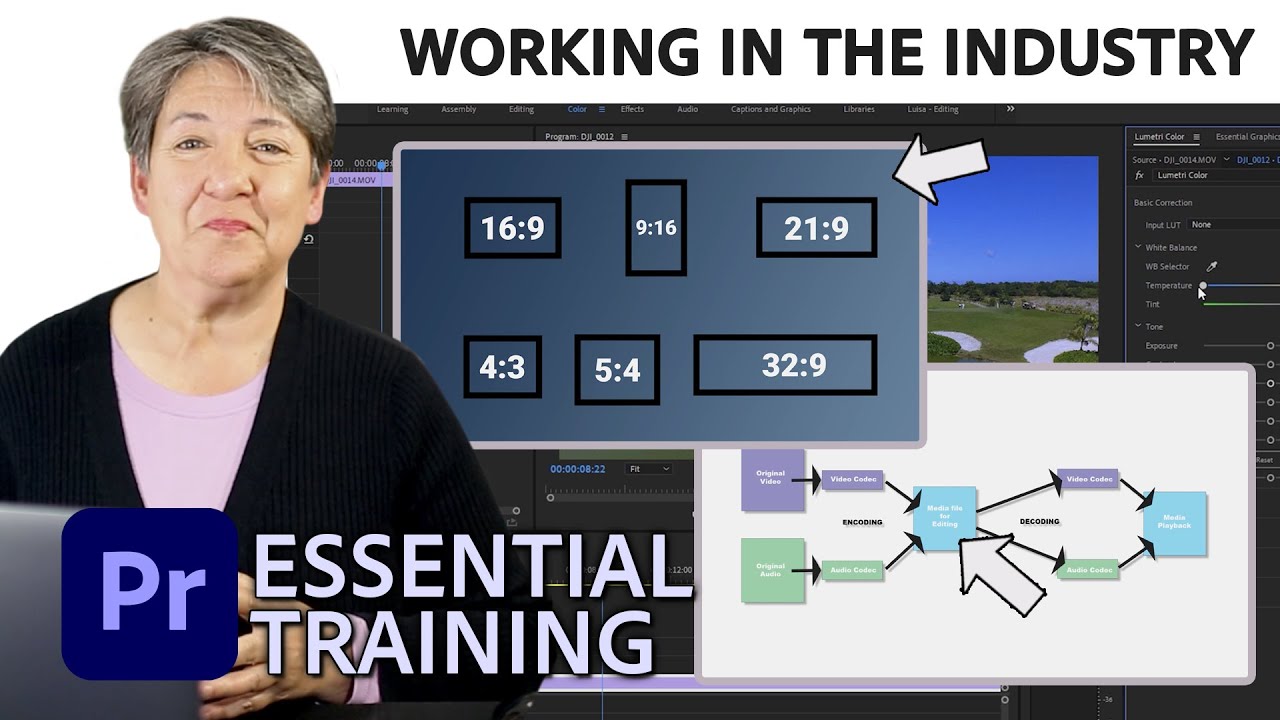
Learn key video concepts essential for the Adobe Certified Professional exam. Understand the fundamentals necessary for Adobe Premiere Pro expertise.

Get started with Premiere Pro: create projects, import clips, and navigate the interface for a workspace that complements your workflow.

To work alongside Luisa in this training, do the following:
Organize video projects efficiently in Adobe Premiere Pro through project bins, linking audio to footage, renaming clips, and managing assets on the timeline.
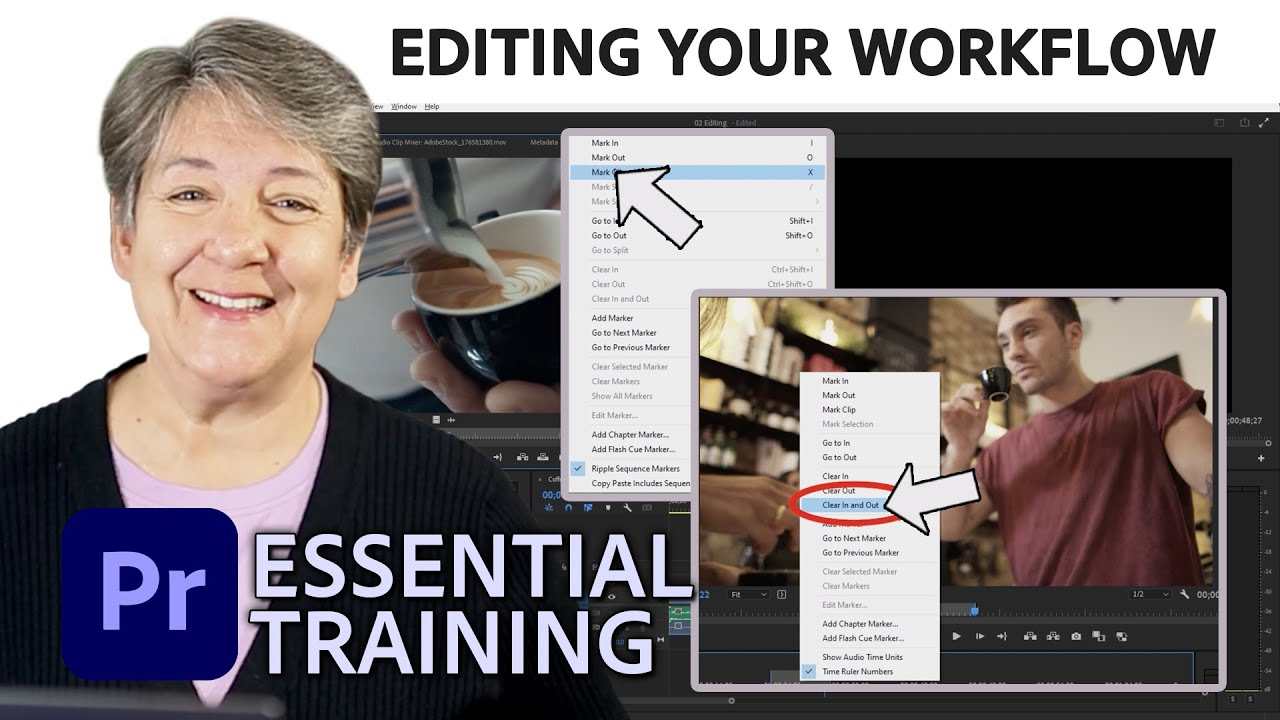
Download the Premiere Pro project file for this tutorial. If you have missing assets, please note download instructions from above. Additionally, please download this file and put it into the Audio folder on your desktop.
Dive into Adobe Premiere Pro: set up projects, import videos, and get familiar with the interface to tailor your workspace for efficient editing.
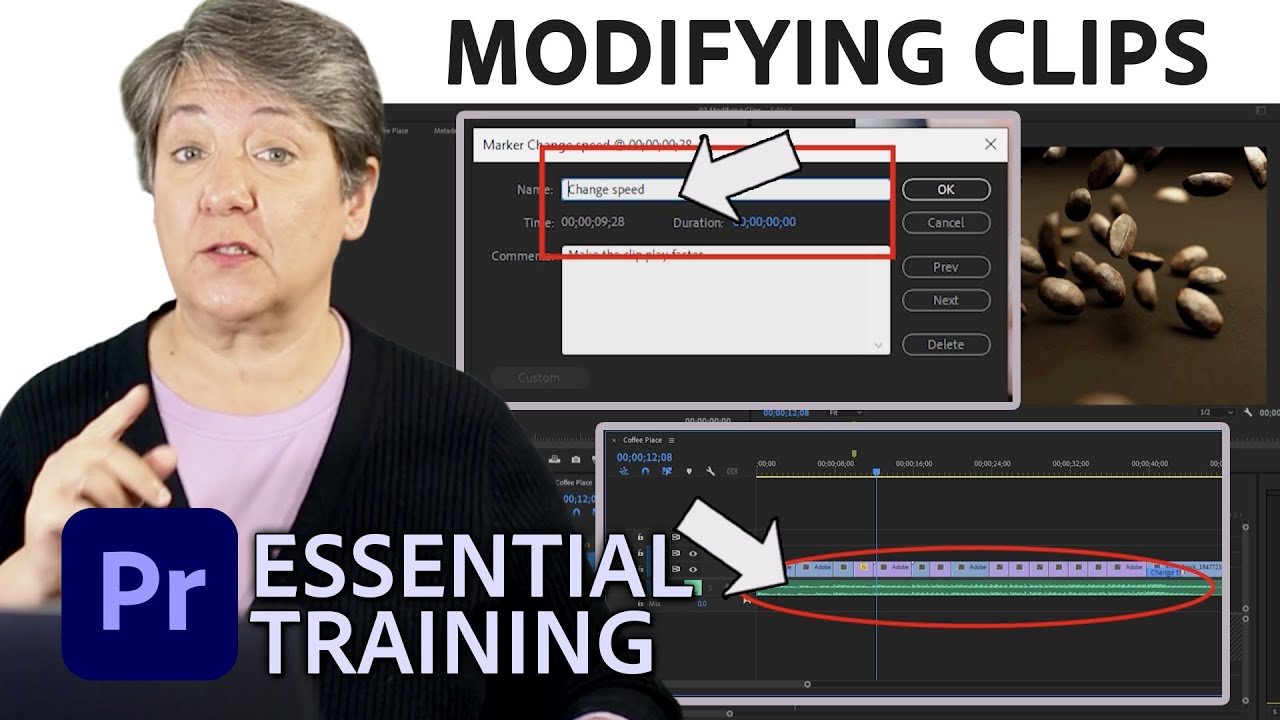
Download the Premiere Pro project file for this tutorial. If you have missing assets, please download the assets linked in the ‘Editing Your Workflow’ lesson.
Learn how to modify clips in Adobe Premiere Pro. Find out how markers can help you make editing decisions, such as slowing or speeding up video clips.

Download the Premiere Pro project file for this tutorial. If you have missing assets, please download the assets linked in the ‘Editing Your Workflow’ lesson.
Learn how to trim clips in Adobe Premiere Pro. You'll discover how easy it is to make a video clip shorter or longer.

Download the Premiere Pro project file for this tutorial. If you have missing assets, please download the assets linked in the ‘Editing Your Workflow’ lesson.
Learn how to create titles in Adobe Premiere Pro using the Essential Graphics panel. You'll learn about how to make titles with templates or create your own titles.

Download the Premiere Pro project file for this tutorial. If you have missing assets, please download the assets linked in the ‘Editing Your Workflow’ lesson.
Learn how to create keyframes for your titles in Adobe Premiere Pro enabling you to master motion titles in your timeline.
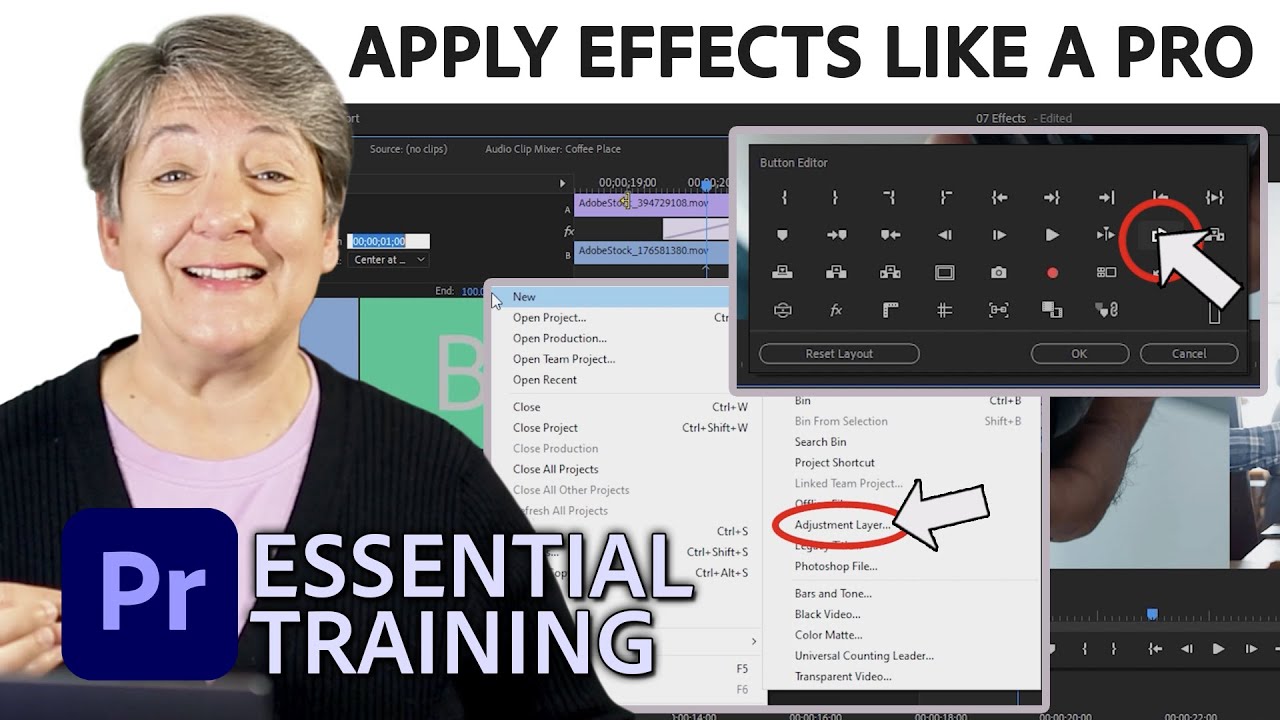
Download the Premiere Pro project file for this tutorial. If you have missing assets, please download the assets linked in the ‘Editing Your Workflow’ lesson.
Learn how to apply effects to your video clips in Adobe Premiere Pro enabling you apply various effects such as cropping or transitions.

Download the Premiere Pro project file for this tutorial. If you have missing assets, please download the assets linked in the ‘Editing Your Workflow’ lesson.
Learn how to color correct your video clips using the Lumetri color panel in Adobe Premiere Pro. You'll learn how to use a waveform monitor, vectorscope, and RGB parade.

Download the Premiere Pro project file for this tutorial. If you have missing assets, please download the assets linked in the ‘Editing Your Workflow’ lesson.
Learn how to color correct your video clips using the Lumetri color panel. Learn how to use a waveform monitor, vectorscope, and RGB parade.

Download the Premiere Pro project file for this tutorial. In addition to the assets above, you will need to download these assets as well:
Learn how to change your background when using a greenscreen. Learn how to create a key, a compositing effect that removes a solid background, and replacing it with a video clip.

Download the Premiere Pro project file for this tutorial. In addition to the assets above, you will need to create a folder called SFX in the Audio folder.
Then right-click the following assets and place in the SFX Folder inside the Audio folder: Mixing Grains, Beans Dropping, Rolling Coffee Beans, Kettle, Making Espresso, Pouring Coffee, Restaurant Ambiance, Liquid, and Beep.
Learn how to add and modify audio in Adobe Premiere Pro. Learn how to enhance audio by adding sound effects and ambient clips.

Download the Premiere Pro project file for this tutorial. This lesson assumes you have downloaded the assets from the previous two lessons.
Learn how to apply audio transitions and effects in Adobe Premiere Pro. Learn how to adjust the timing and apply various edits to your audio track.

Download the Premiere Pro project file for this tutorial.
Learn how to use the Essential Sound Panel in Adobe Premiere Pro. Learn how to make adjustments, such as Adobe Remix, to audio in an easy interface.
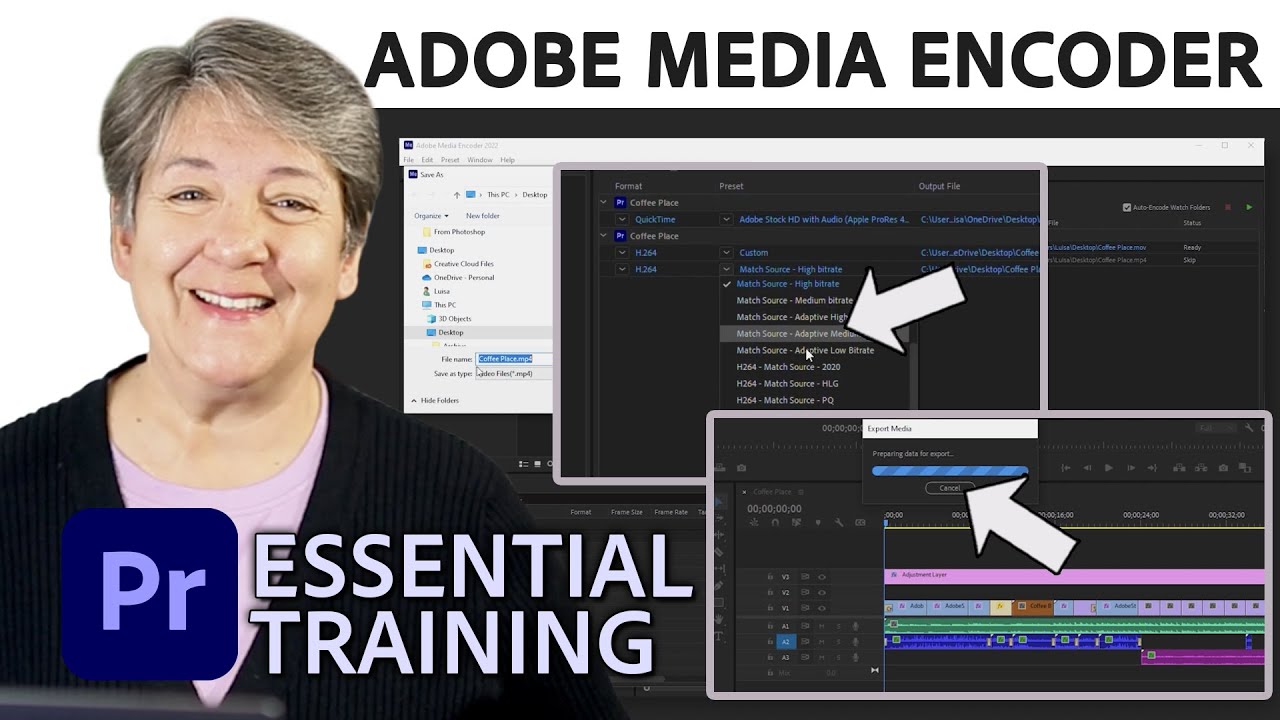
Download the Premiere Pro project file for this tutorial.
Learn how to publish and correct areas of your edit that may effect your output in Adobe Premiere Pro.

Download the Premiere Pro project file for this tutorial.
Learn how to export your videos with Adobe Media Encoder. Learn how to use presets and what parameters you need to to post to social media.
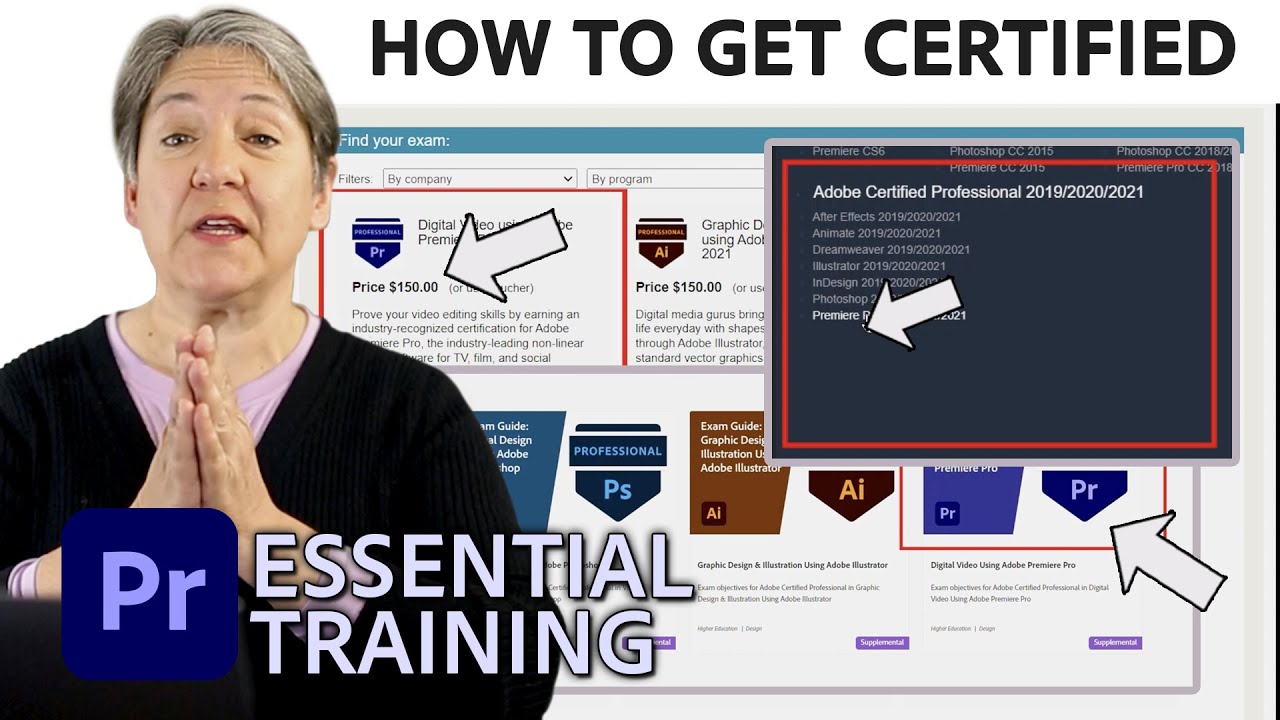
Get all you need to become an Adobe Certified Professional. Explore the benefits, exam objectives, and tips for certification; plus insights into the exam process.
Validate your knowledge of Adobe Premiere Pro. 150 hours of instruction and hands-on experience is recommended to become an Adobe Certified Professional. Adobe has worked with creative industry experts and the test design specialists at Certiport to identify the skills and concepts that are critical to using Premiere Pro effectively in a professional context.
The resulting 50-minute exam is integrated with the Premiere Pro application, allowing for an authentic assessment of job-ready skills. The exam is available in English, Chinese, German, Spanish, and Japanese.
Test your knowledge today.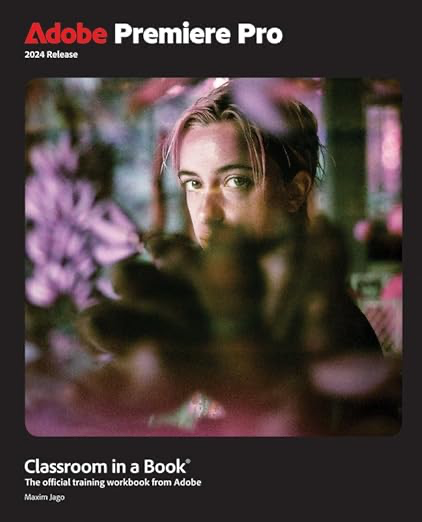
Learn at your own pace.
Adobe Premiere Pro Classroom in a Book 2024 release contains 17 lessons that use real-world, project-based learning to cover the basics and beyond, providing countless tips and techniques to help you become more productive with the program. You can follow the book from start to finish or choose only those lessons that interest you.
Buy on Amazon