Premiere for Experienced Editors
Learn advanced editing skills and techniques with our in-depth Premiere Pro training. These training videos will guide you through complex editing workflows, collaborating with multiple apps and people, and making the most of the professional-grade tools in Premiere Pro.
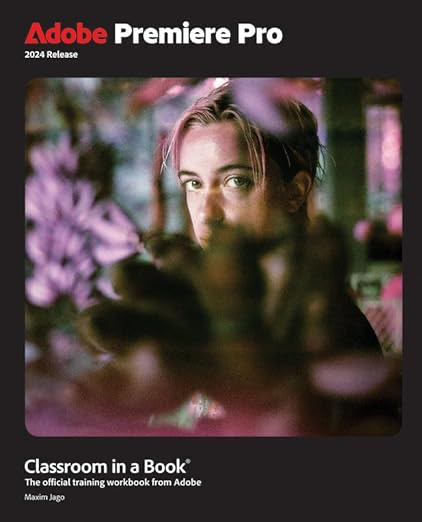
 AdChoice
AdChoice