Introduction to Premiere Pro
Master Premiere Pro from start to finish with director, cinematographer, and editor Valentina.
Master Premiere Pro from start to finish with director, cinematographer, and editor Valentina.
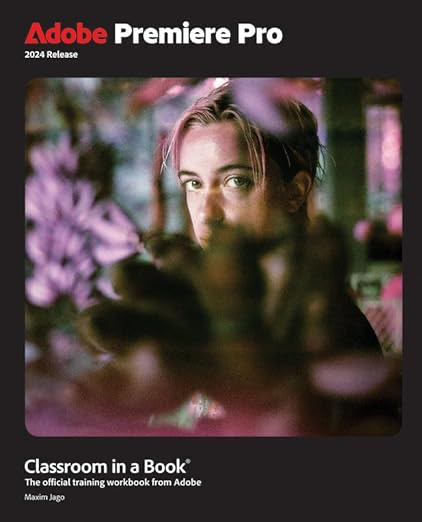
Learn at your own pace.
Adobe Premiere Pro Classroom in a Book 2024 release contains 17 lessons that use real-world, project-based learning to cover the basics and beyond, providing countless tips and techniques to help you become more productive with the program. You can follow the book from start to finish or choose only those lessons that interest you.
Buy on Amazon